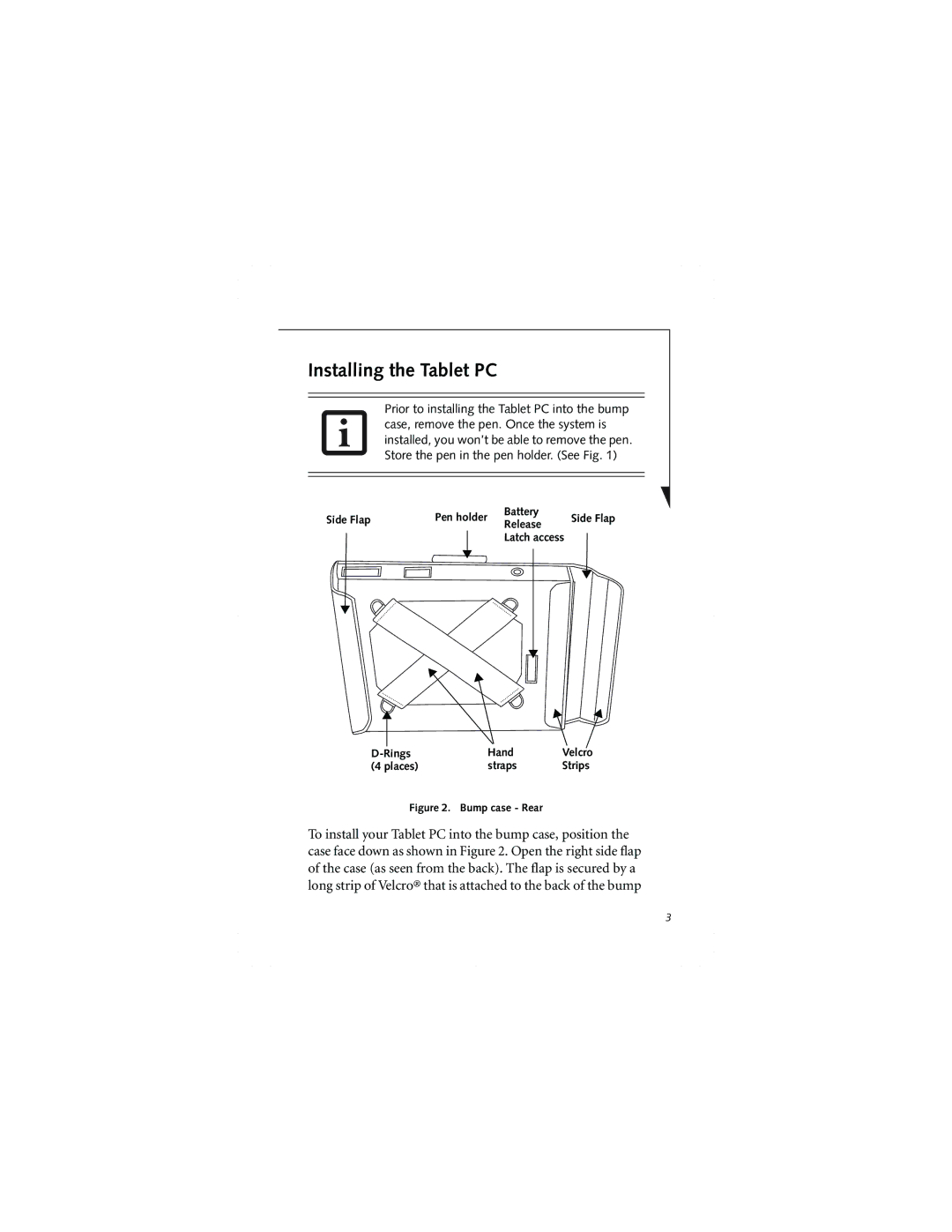FPCCC24 specifications
Fujitsu Siemens Computers, a joint venture between Fujitsu Limited and Siemens AG, produced a range of computing solutions. Among their notable offerings was the FPCCC24, a workstation that gained recognition in the early 2000s. The FPCCC24 was designed for professionals requiring high performance and reliability for demanding applications.One of the standout features of the FPCCC24 was its powerful processing capabilities. It was equipped with Intel's latest processors at the time, delivering impressive computing power to handle complex tasks, simulations, and graphic-intensive applications. The system supported multiprocessor configurations, allowing users to benefit from enhanced performance through parallel processing. This was particularly advantageous for sectors like engineering, design, and scientific research.
Memory capacity was another key characteristic of the FPCCC24. It supported substantial RAM, providing users with the ability to run multiple applications simultaneously without experiencing slowdowns. The workstation also utilized advanced memory technologies that enhanced data transfer rates and overall system responsiveness.
Storage options for the FPCCC24 were flexible, catering to various needs. It featured high-capacity hard drives with options for RAID configurations, ensuring data redundancy and improving access speeds. This was crucial for enterprises that relied on large datasets and needed reliable storage solutions.
Connectivity was a priority in the design of the FPCCC24. The workstation included multiple USB ports, FireWire, and Ethernet interfaces, allowing users to connect a wide range of peripherals and network devices. It also offered advanced graphics capabilities, with support for high-resolution monitors and powerful graphics cards, making it an ideal choice for multimedia applications.
Fujitsu Siemens invested in robust thermal management solutions within the FPCCC24 to ensure optimal performance and longevity. The architecture incorporated efficient cooling systems, minimizing the risk of overheating during prolonged usage periods. This was especially important for users working on resource-intensive tasks.
In terms of design, the FPCCC24 boasted a sturdy build quality, reflecting Fujitsu Siemens' commitment to durability and professional standards. Its modular design allowed for easy upgrades and maintenance, making it a practical choice for businesses looking to future-proof their investments.
Overall, the Fujitsu Siemens Computers FPCCC24 represented a blend of innovation, performance, and reliability. Its combination of advanced processing power, ample memory, flexible storage options, and robust connectivity made it a preferred workstation for professionals across various industries during its era.