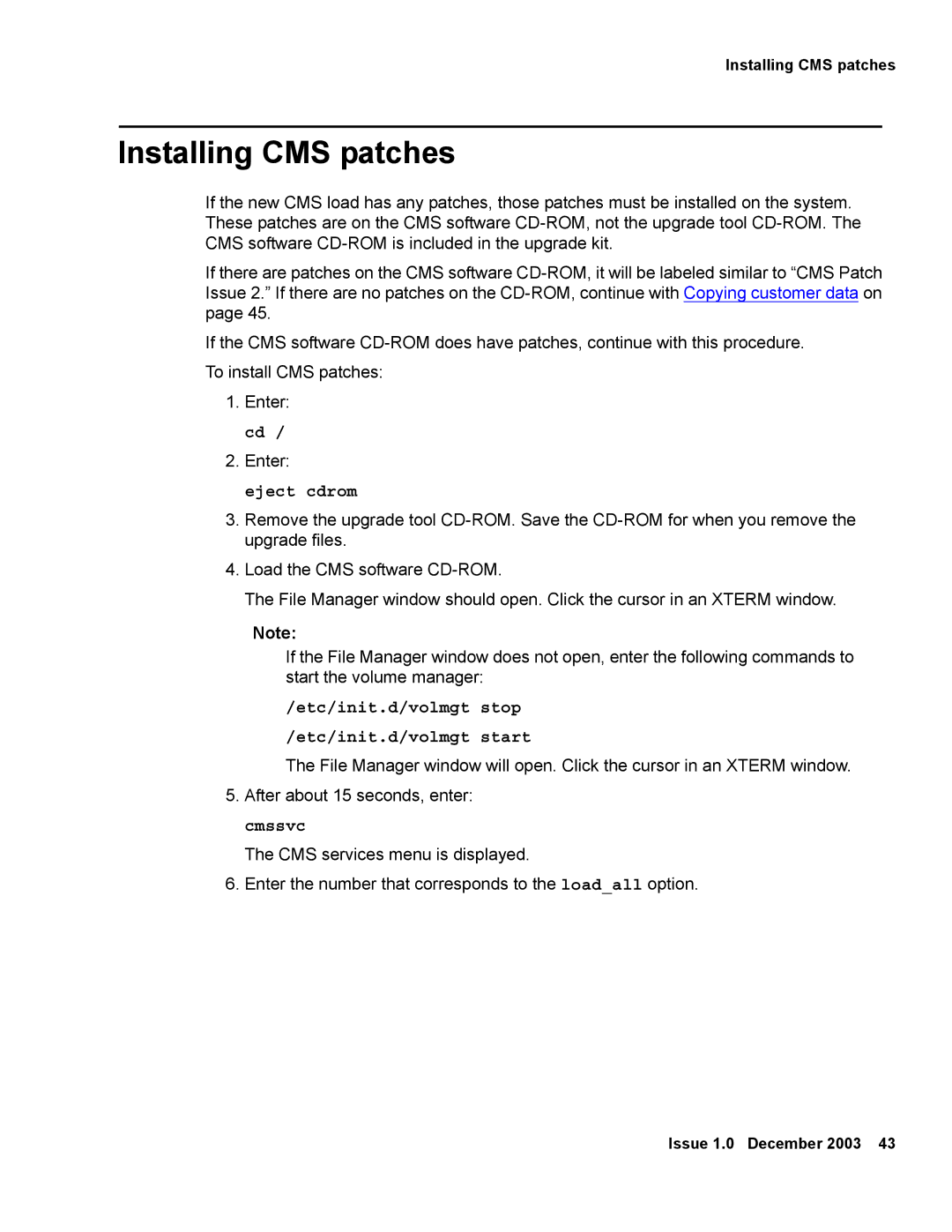Installing CMS patches
Installing CMS patches
If the new CMS load has any patches, those patches must be installed on the system. These patches are on the CMS software
If there are patches on the CMS software
If the CMS software
1.Enter: cd /
2.Enter:
eject cdrom
3.Remove the upgrade tool
4.Load the CMS software
The File Manager window should open. Click the cursor in an XTERM window.
Note:
If the File Manager window does not open, enter the following commands to start the volume manager:
/etc/init.d/volmgt stop
/etc/init.d/volmgt start
The File Manager window will open. Click the cursor in an XTERM window.
5.After about 15 seconds, enter: cmssvc
The CMS services menu is displayed.
6.Enter the number that corresponds to the load_all option.