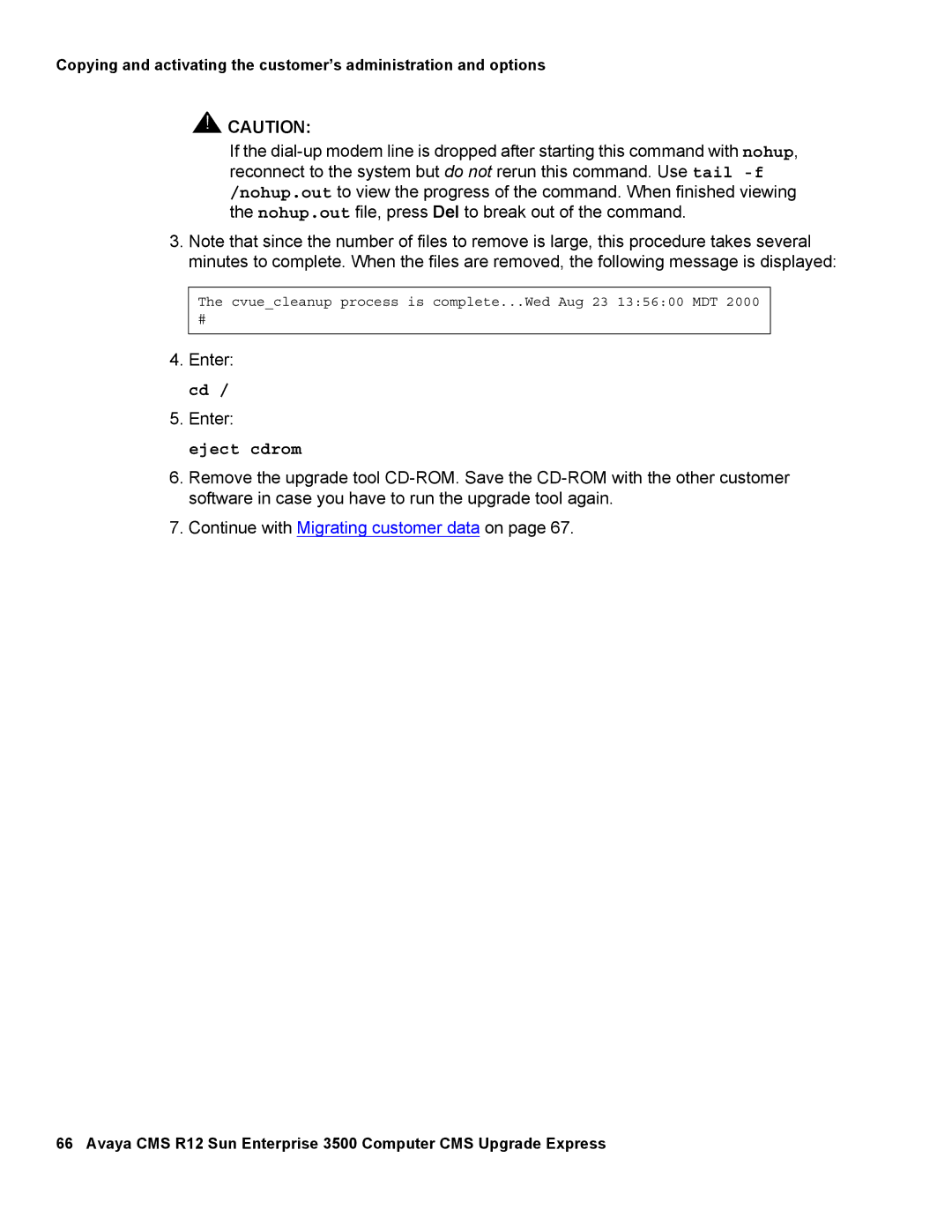Copying and activating the customer’s administration and options
![]() !
!![]() CAUTION:
CAUTION:
If the
3.Note that since the number of files to remove is large, this procedure takes several minutes to complete. When the files are removed, the following message is displayed:
The cvue_cleanup process is complete...Wed Aug 23 13:56:00 MDT 2000
#
4.Enter: cd /
5.Enter:
eject cdrom
6.Remove the upgrade tool
7.Continue with Migrating customer data on page 67.
66 Avaya CMS R12 Sun Enterprise 3500 Computer CMS Upgrade Express