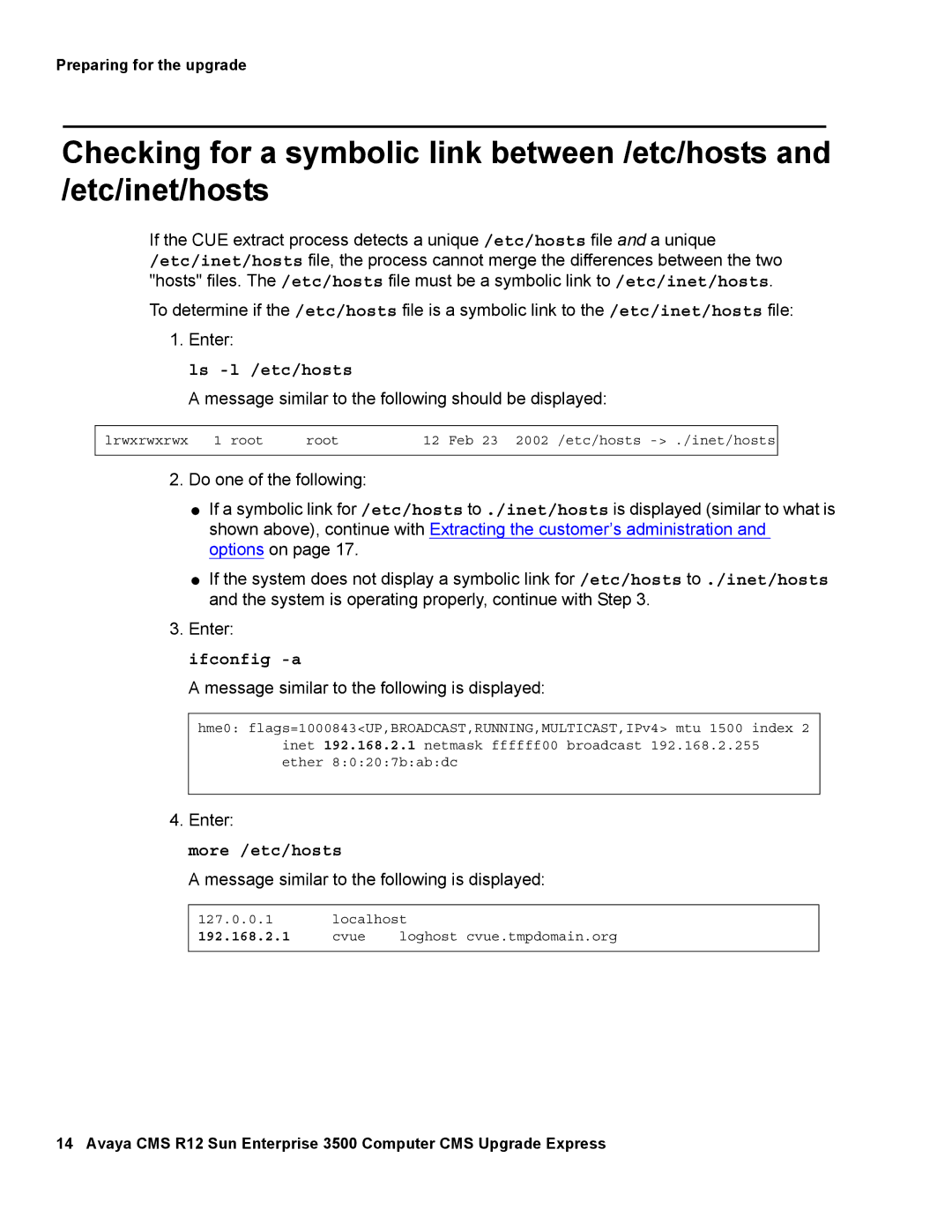Preparing for the upgrade
Checking for a symbolic link between /etc/hosts and /etc/inet/hosts
If the CUE extract process detects a unique /etc/hosts file and a unique /etc/inet/hosts file, the process cannot merge the differences between the two "hosts" files. The /etc/hosts file must be a symbolic link to /etc/inet/hosts.
To determine if the /etc/hosts file is a symbolic link to the /etc/inet/hosts file:
1.Enter:
ls -l /etc/hosts
A message similar to the following should be displayed:
lrwxrwxrwx 1 root | root | 12 Feb 23 2002 /etc/hosts |
|
|
|
2.Do one of the following:
●If a symbolic link for /etc/hosts to ./inet/hosts is displayed (similar to what is shown above), continue with Extracting the customer’s administration and options on page 17.
●If the system does not display a symbolic link for /etc/hosts to ./inet/hosts and the system is operating properly, continue with Step 3.
3.Enter: ifconfig
A message similar to the following is displayed:
hme0: flags=1000843<UP,BROADCAST,RUNNING,MULTICAST,IPv4> mtu 1500 index 2 inet 192.168.2.1 netmask ffffff00 broadcast 192.168.2.255 ether 8:0:20:7b:ab:dc
4.Enter:
more /etc/hosts
A message similar to the following is displayed:
127.0.0.1localhost
192.168.2.1 | cvue | loghost cvue.tmpdomain.org |
14 Avaya CMS R12 Sun Enterprise 3500 Computer CMS Upgrade Express