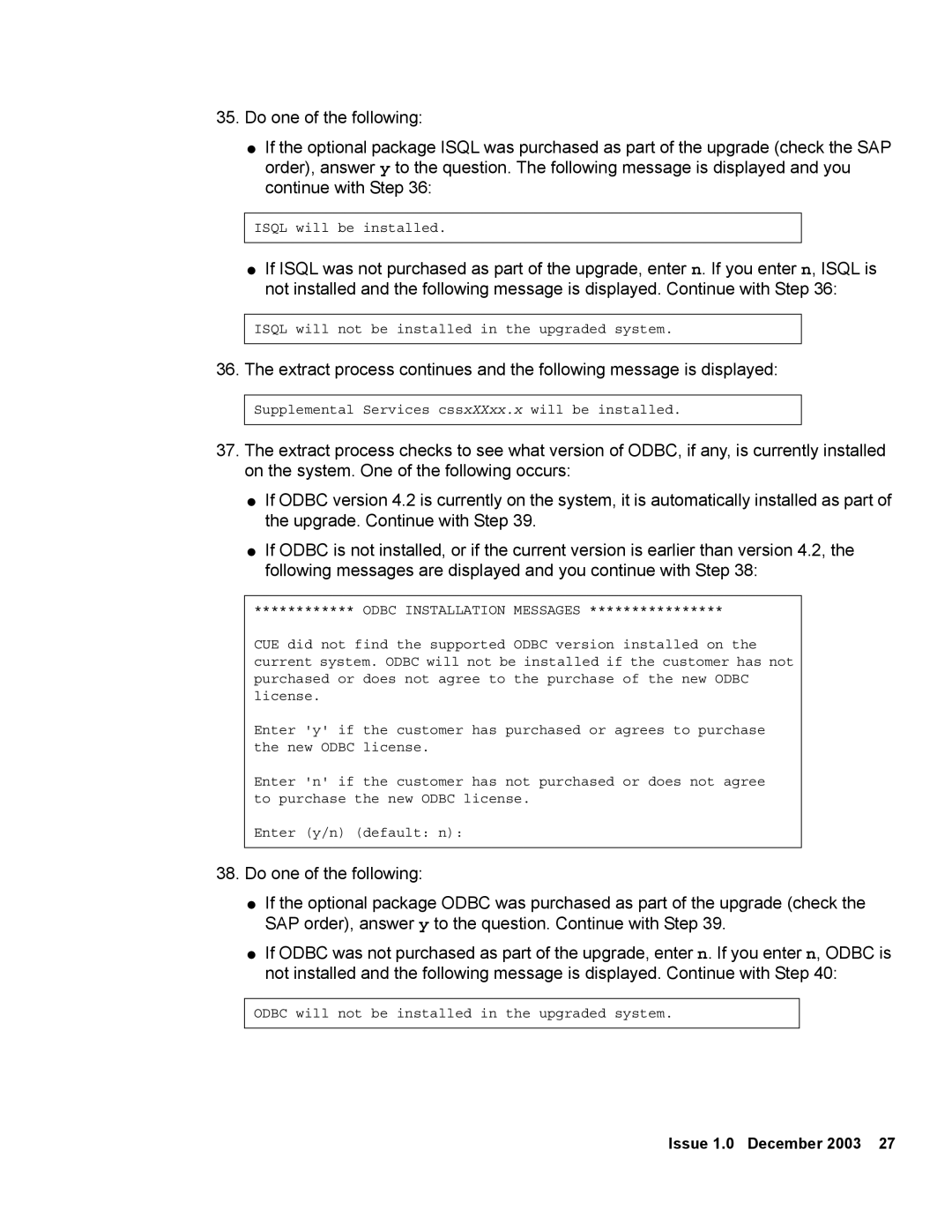35.Do one of the following:
●If the optional package ISQL was purchased as part of the upgrade (check the SAP order), answer y to the question. The following message is displayed and you continue with Step 36:
ISQL will be installed.
●If ISQL was not purchased as part of the upgrade, enter n. If you enter n, ISQL is not installed and the following message is displayed. Continue with Step 36:
ISQL will not be installed in the upgraded system.
36. The extract process continues and the following message is displayed:
Supplemental Services cssxXXxx.x will be installed.
37.The extract process checks to see what version of ODBC, if any, is currently installed on the system. One of the following occurs:
●If ODBC version 4.2 is currently on the system, it is automatically installed as part of the upgrade. Continue with Step 39.
●If ODBC is not installed, or if the current version is earlier than version 4.2, the following messages are displayed and you continue with Step 38:
************ ODBC INSTALLATION MESSAGES ****************
CUE did not find the supported ODBC version installed on the current system. ODBC will not be installed if the customer has not purchased or does not agree to the purchase of the new ODBC license.
Enter 'y' if the customer has purchased or agrees to purchase the new ODBC license.
Enter 'n' if the customer has not purchased or does not agree to purchase the new ODBC license.
Enter (y/n) (default: n):
38.Do one of the following:
●If the optional package ODBC was purchased as part of the upgrade (check the SAP order), answer y to the question. Continue with Step 39.
●If ODBC was not purchased as part of the upgrade, enter n. If you enter n, ODBC is not installed and the following message is displayed. Continue with Step 40:
ODBC will not be installed in the upgraded system.