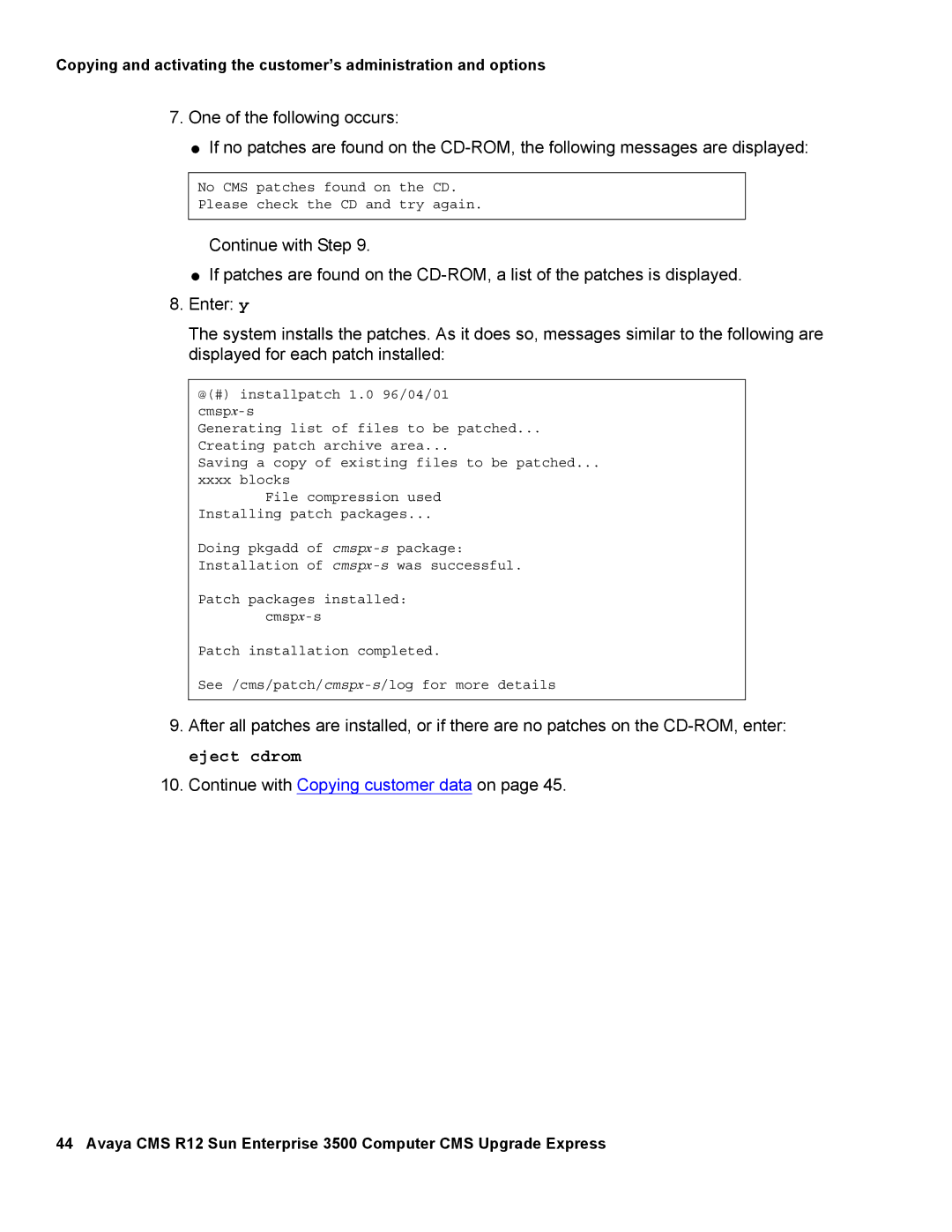Copying and activating the customer’s administration and options
7.One of the following occurs:
●If no patches are found on the
No CMS patches found on the CD.
Please check the CD and try again.
Continue with Step 9.
●If patches are found on the
8.Enter: y
The system installs the patches. As it does so, messages similar to the following are displayed for each patch installed:
@(#) installpatch 1.0 96/04/01
Generating list of files to be patched...
Creating patch archive area...
Saving a copy of existing files to be patched...
xxxx blocks
File compression used
Installing patch packages...
Doing pkgadd of
Installation of
Patch packages installed:
Patch installation completed.
9.After all patches are installed, or if there are no patches on the
10.Continue with Copying customer data on page 45.
44 Avaya CMS R12 Sun Enterprise 3500 Computer CMS Upgrade Express