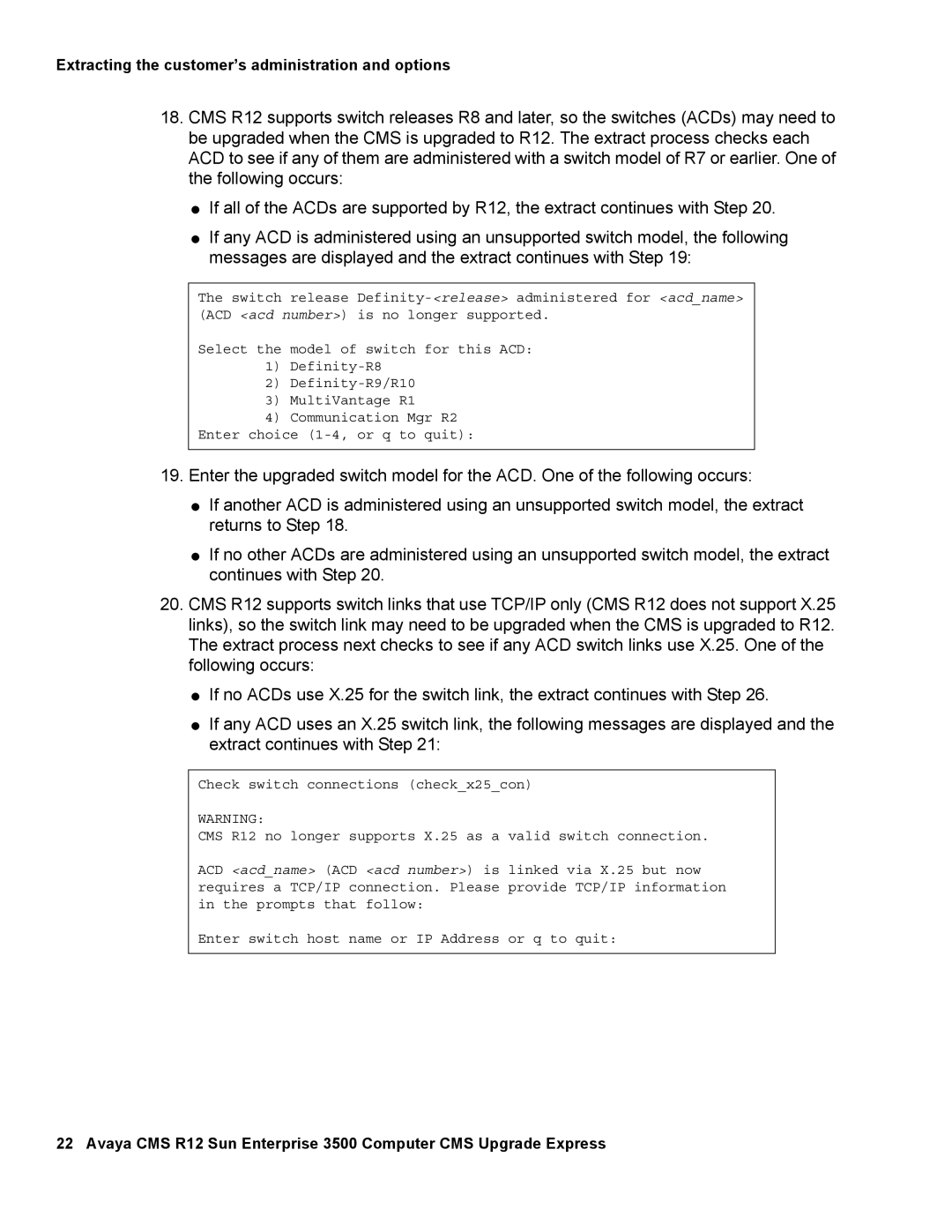Extracting the customer’s administration and options
18.CMS R12 supports switch releases R8 and later, so the switches (ACDs) may need to be upgraded when the CMS is upgraded to R12. The extract process checks each ACD to see if any of them are administered with a switch model of R7 or earlier. One of the following occurs:
●If all of the ACDs are supported by R12, the extract continues with Step 20.
●If any ACD is administered using an unsupported switch model, the following messages are displayed and the extract continues with Step 19:
The switch release
Select the model of switch for this ACD:
1)
2)
3)MultiVantage R1
4)Communication Mgr R2 Enter choice
19.Enter the upgraded switch model for the ACD. One of the following occurs:
●If another ACD is administered using an unsupported switch model, the extract returns to Step 18.
●If no other ACDs are administered using an unsupported switch model, the extract continues with Step 20.
20.CMS R12 supports switch links that use TCP/IP only (CMS R12 does not support X.25 links), so the switch link may need to be upgraded when the CMS is upgraded to R12. The extract process next checks to see if any ACD switch links use X.25. One of the following occurs:
●If no ACDs use X.25 for the switch link, the extract continues with Step 26.
●If any ACD uses an X.25 switch link, the following messages are displayed and the extract continues with Step 21:
Check switch connections (check_x25_con)
WARNING:
CMS R12 no longer supports X.25 as a valid switch connection.
ACD <acd_name> (ACD <acd number>) is linked via X.25 but now requires a TCP/IP connection. Please provide TCP/IP information in the prompts that follow:
Enter switch host name or IP Address or q to quit:
22 Avaya CMS R12 Sun Enterprise 3500 Computer CMS Upgrade Express