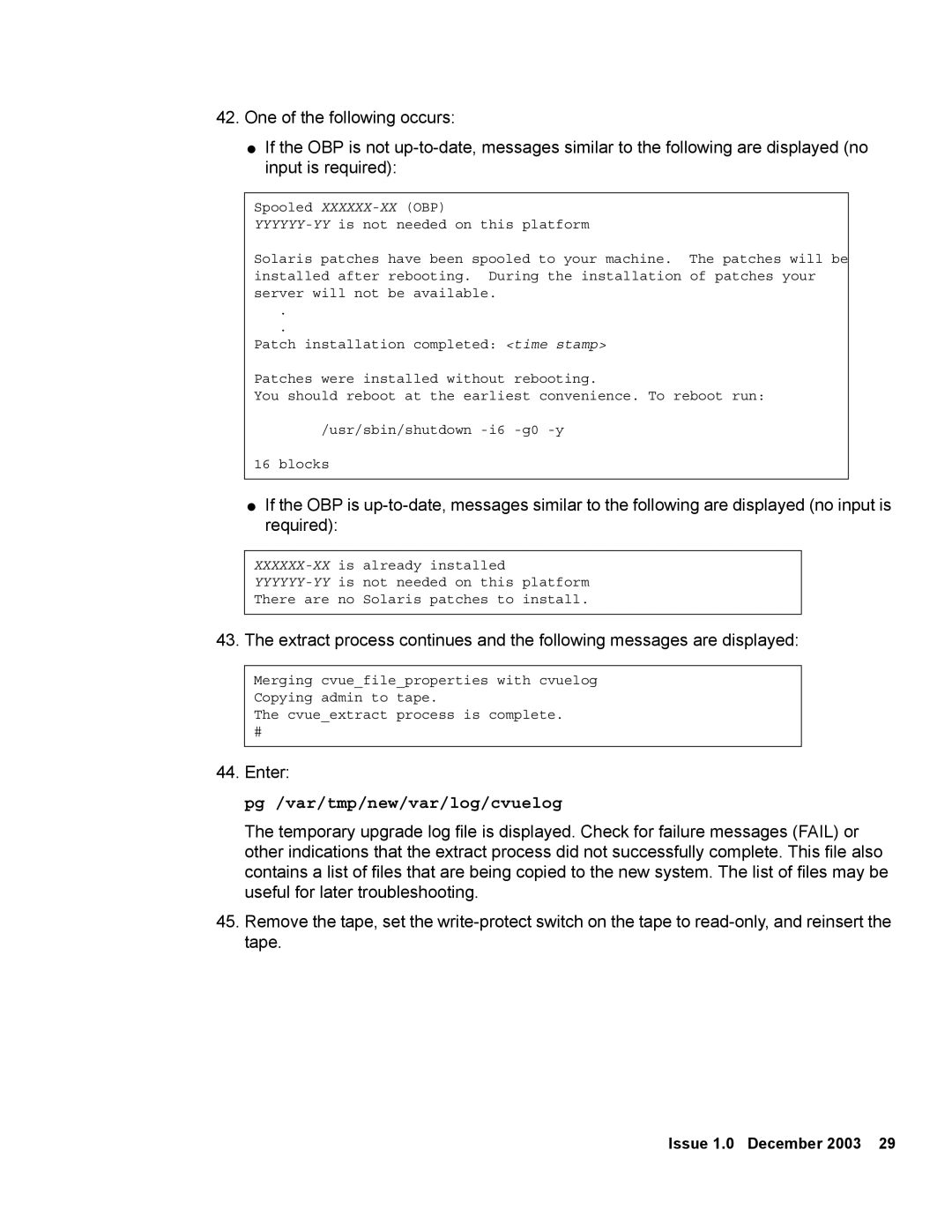42.One of the following occurs:
●If the OBP is not
Spooled
Solaris patches have been spooled to your machine. The patches will be installed after rebooting. During the installation of patches your server will not be available.
.
.
Patch installation completed: <time stamp>
Patches were installed without rebooting.
You should reboot at the earliest convenience. To reboot run:
/usr/sbin/shutdown
16blocks
●If the OBP is
is already installed | |
is not needed on this platform | |
There are | no Solaris patches to install. |
|
|
43. The extract process continues and the following messages are displayed:
Merging cvue_file_properties with cvuelog Copying admin to tape.
The cvue_extract process is complete.
#
44.Enter:
pg /var/tmp/new/var/log/cvuelog
The temporary upgrade log file is displayed. Check for failure messages (FAIL) or other indications that the extract process did not successfully complete. This file also contains a list of files that are being copied to the new system. The list of files may be useful for later troubleshooting.
45.Remove the tape, set the