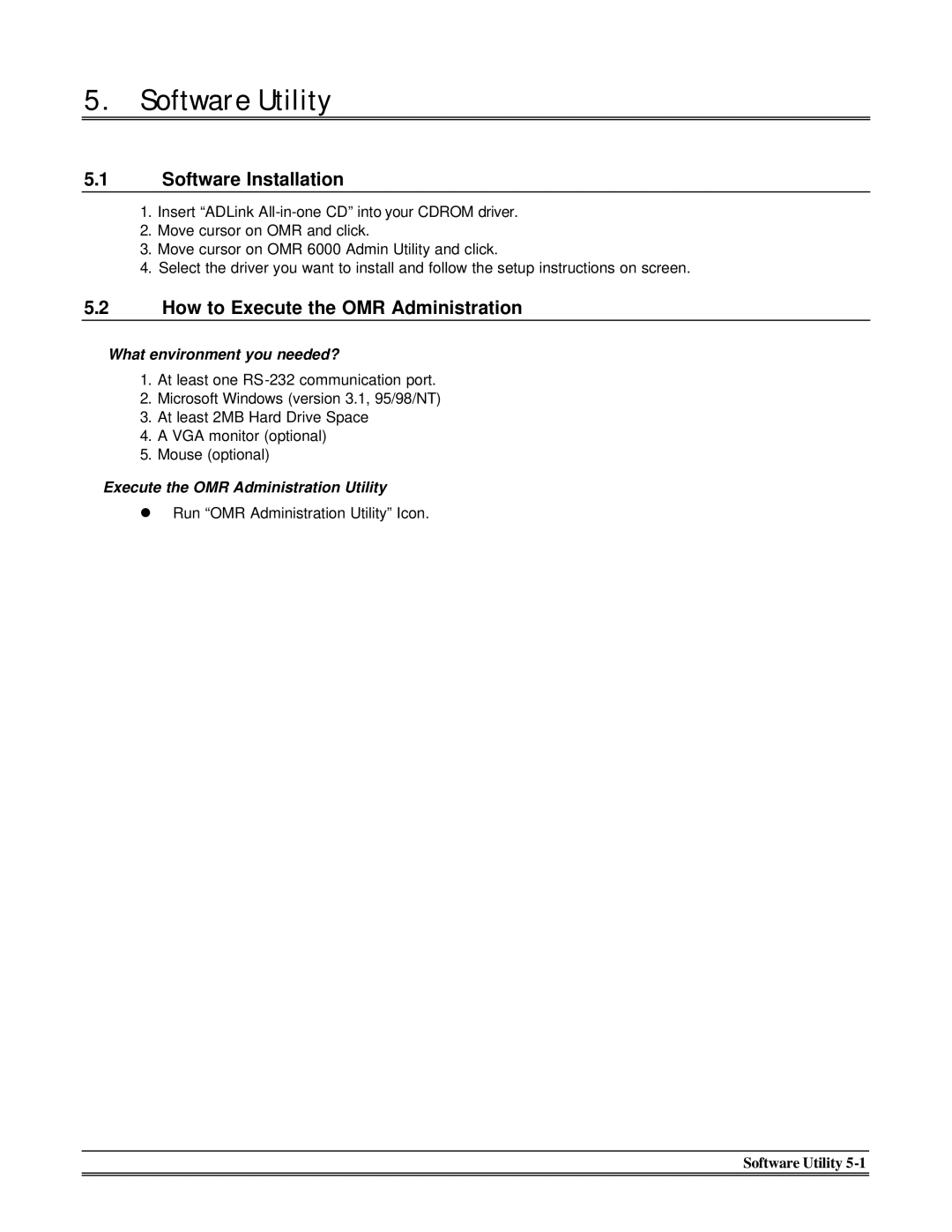5.Software Utility
5.1Software Installation
1.Insert “ADLink
2.Move cursor on OMR and click.
3.Move cursor on OMR 6000 Admin Utility and click.
4.Select the driver you want to install and follow the setup instructions on screen.
5.2How to Execute the OMR Administration
What environment you needed?
1.At least one
2.Microsoft Windows (version 3.1, 95/98/NT)
3.At least 2MB Hard Drive Space
4.A VGA monitor (optional)
5.Mouse (optional)
Execute the OMR Administration Utility
•Run “OMR Administration Utility” Icon.
Software Utility