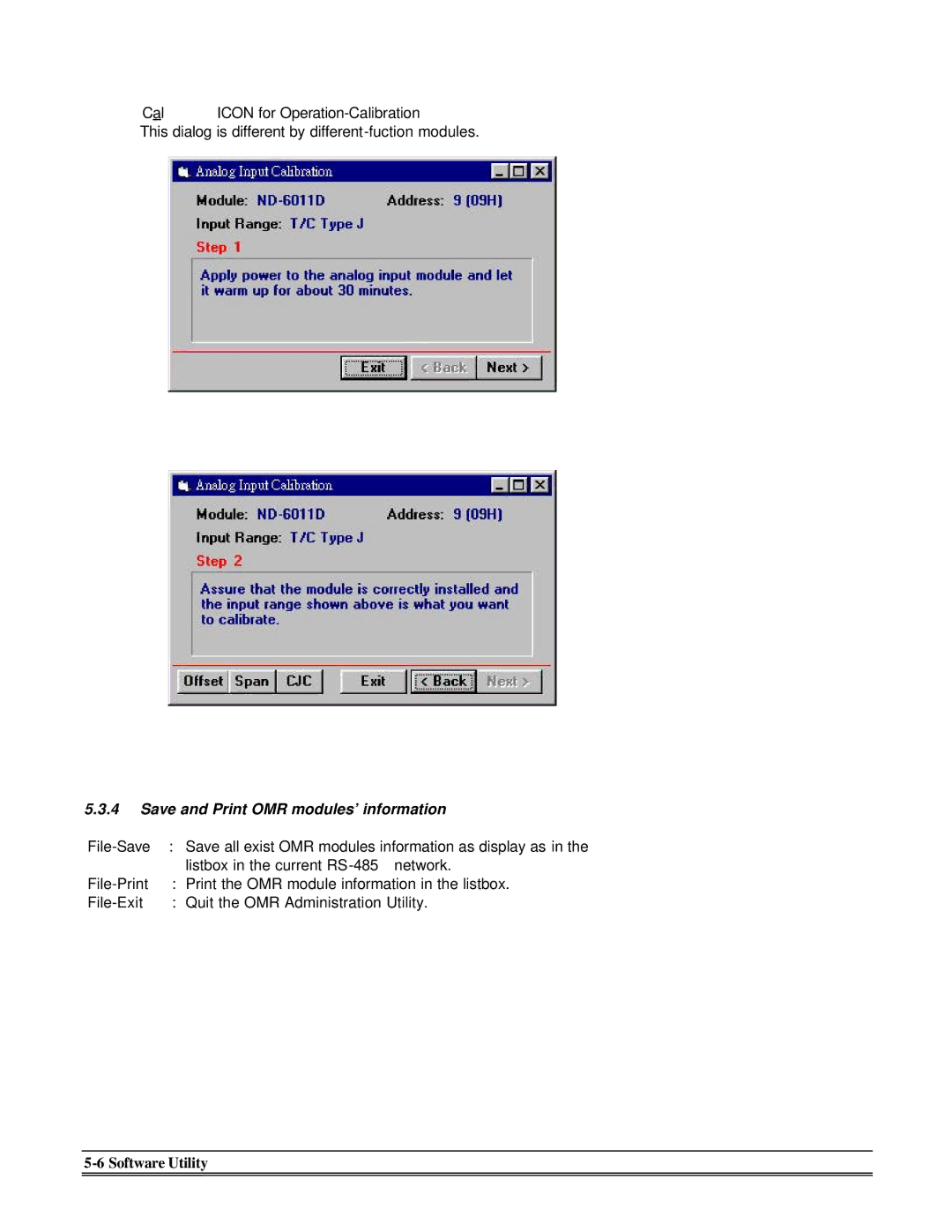Cal ICON for
This dialog is different by
5.3.4Save and Print OMR modules’ information
: Save all exist OMR modules information as display as in the | |
| listbox in the current |
: Print the OMR module information in the listbox. | |
: Quit the OMR Administration Utility. |