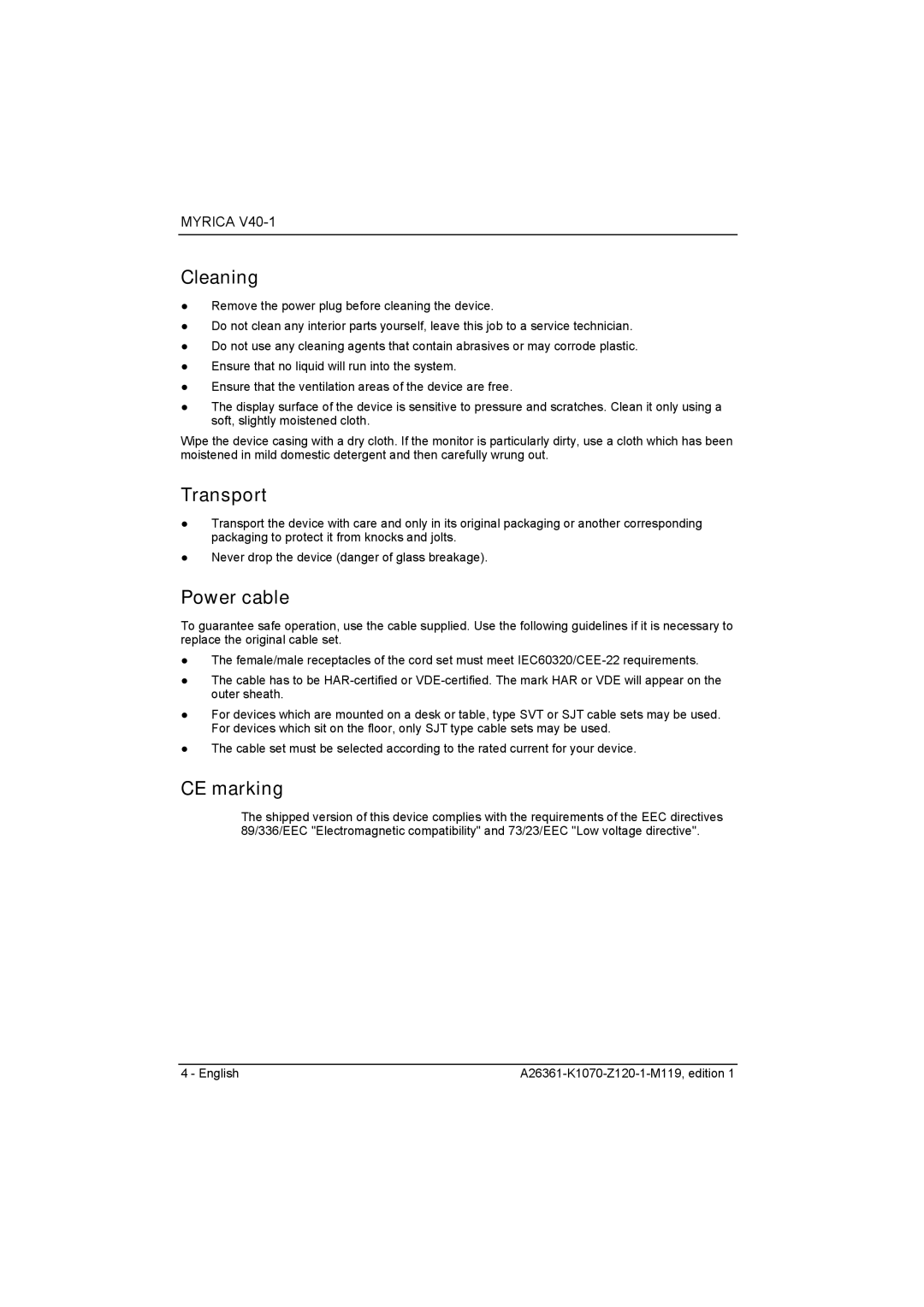V40-1 specifications
The Fujitsu Siemens Computers V40-1 is a powerful and versatile server that was designed for a variety of enterprise applications. Released during a period of innovation in the IT sector, this server stands out due to its robust performance and reliability, making it an excellent choice for businesses seeking to optimize their IT infrastructure.One of the key features of the V40-1 is its ability to support multiple processing units. The server is equipped with Intel Xeon processors, which facilitate efficient multitasking and improve overall system performance. This makes the V40-1 particularly suitable for handling demanding workloads, such as database management and virtualization environments. The multi-core architecture provides the necessary power to run complex applications smoothly, ensuring that businesses can maintain high levels of productivity.
In terms of memory, the V40-1 supports large RAM capacities, allowing for greater data manipulation and enhancing performance during peak usage periods. The server's memory architecture is designed to handle extensive multitasking, thereby reducing latency and improving response times for users. This is particularly beneficial in scenarios where real-time data processing is critical.
Connectivity and storage options are also noteworthy features of the Fujitsu Siemens V40-1. It offers a range of interfaces, including multiple Ethernet ports for network redundancy and high-speed data transfer. The system supports various RAID configurations, which not only enhances data security but also improves I/O performance. Businesses can choose the configuration that best fits their needs, ensuring efficient data management.
Additionally, the V40-1 is designed with energy efficiency in mind. It incorporates advanced power management features that help reduce energy consumption without compromising on performance. This is increasingly important for organizations aiming to lower their operational costs while minimizing their environmental impact.
Another significant characteristic of the V40-1 is its ease of serviceability. The server is designed to be user-friendly, making hardware upgrades and maintenance straightforward. This provides IT administrators with peace of mind, knowing that the server can be quickly and efficiently serviced with minimal downtime.
In conclusion, the Fujitsu Siemens Computers V40-1 is a well-rounded server that combines powerful performance with versatility, making it an excellent choice for various enterprise applications. Its advanced processing capabilities, ample memory support, robust connectivity options, energy efficiency, and ease of maintenance position it as a reliable solution for businesses looking to enhance their IT infrastructure.