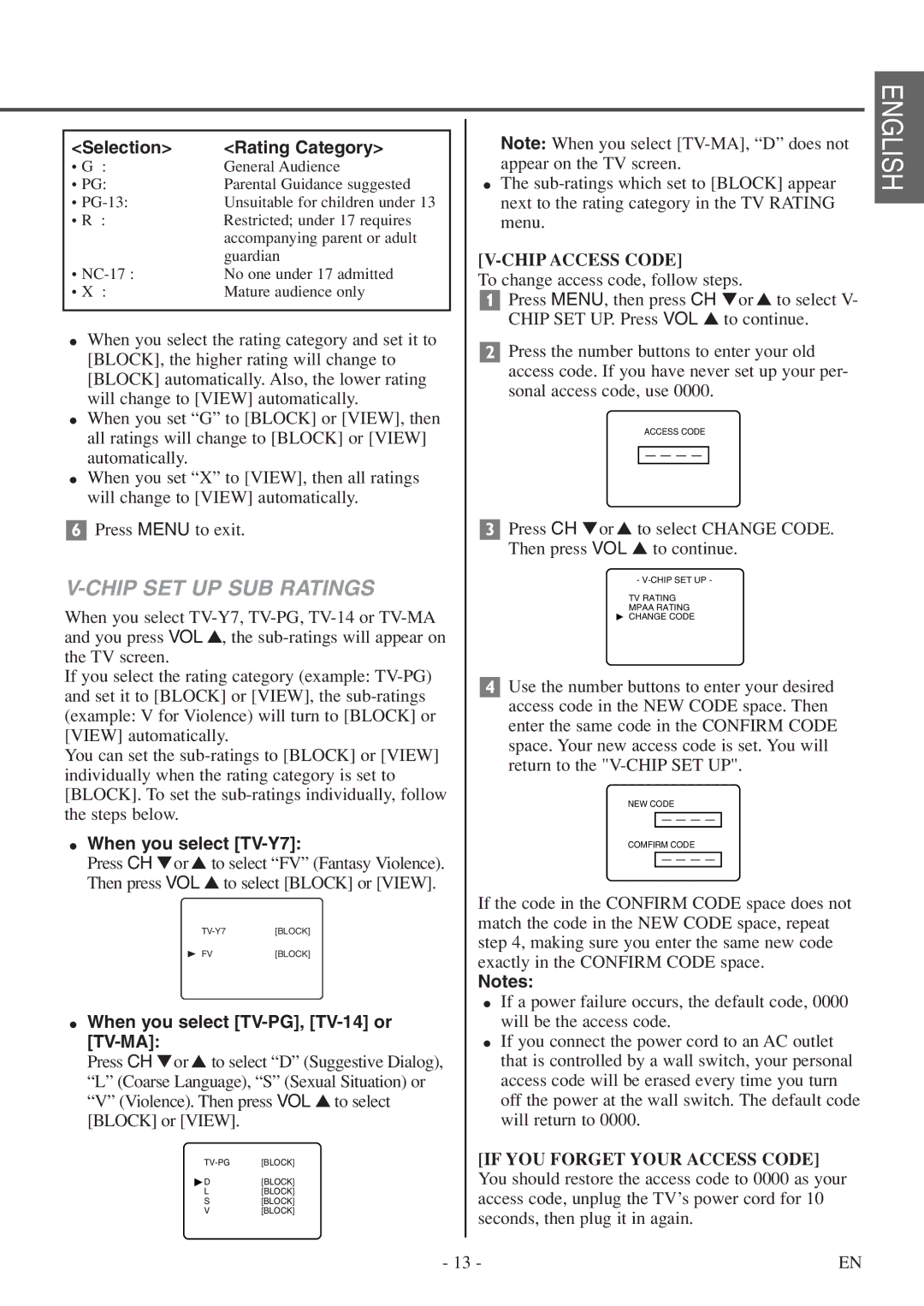F20LCTE-A specifications
The FUNAI F20LCTE-A is an innovative television that brings together advanced technology and user-friendly features, offering an exceptional viewing experience for users. This model stands out with its sleek design and impressive specifications, making it a great addition to any home entertainment setup.One of the main features of the FUNAI F20LCTE-A is its Full HD resolution, which delivers stunning picture quality with vibrant colors and sharp details. Whether watching movies, playing video games, or streaming content, users can enjoy a rich and immersive visual experience. The TV also employs advanced imaging technologies, such as digital noise reduction and enhanced color enhancement, ensuring that every scene looks its best.
The display of the F20LCTE-A is complemented by an integrated LED backlight system, which provides improved brightness and contrast levels. This results in deeper blacks and brighter whites, making the viewing experience more dynamic and lifelike. Additionally, the TV's wide viewing angles mean that everyone in the room can enjoy a clear picture, regardless of their position.
Connectivity is another strong point of the FUNAI F20LCTE-A. It comes equipped with multiple HDMI ports, allowing users to connect various devices, such as gaming consoles, Blu-ray players, and sound systems, without hassle. The built-in USB port enables users to play media files directly from flash drives, adding convenience to the viewing experience.
The FUNAI F20LCTE-A also features smart TV capabilities, giving users access to a range of streaming services and apps. With built-in Wi-Fi, viewers can easily connect to the internet and stream their favorite shows and movies from platforms like Netflix, YouTube, and more. This makes it easier than ever to switch between traditional television programming and online content.
In terms of audio, the FUNAI F20LCTE-A does not disappoint. It features integrated speakers that produce clear and balanced sound, enhancing the overall viewing experience. However, for those seeking a more cinematic sound, users can easily connect external audio systems via optical output or HDMI ARC.
Overall, the FUNAI F20LCTE-A is a versatile television that combines great picture quality, smart features, and easy connectivity. With its combination of functionality and style, it represents a compelling choice for consumers looking to enhance their home entertainment experience.