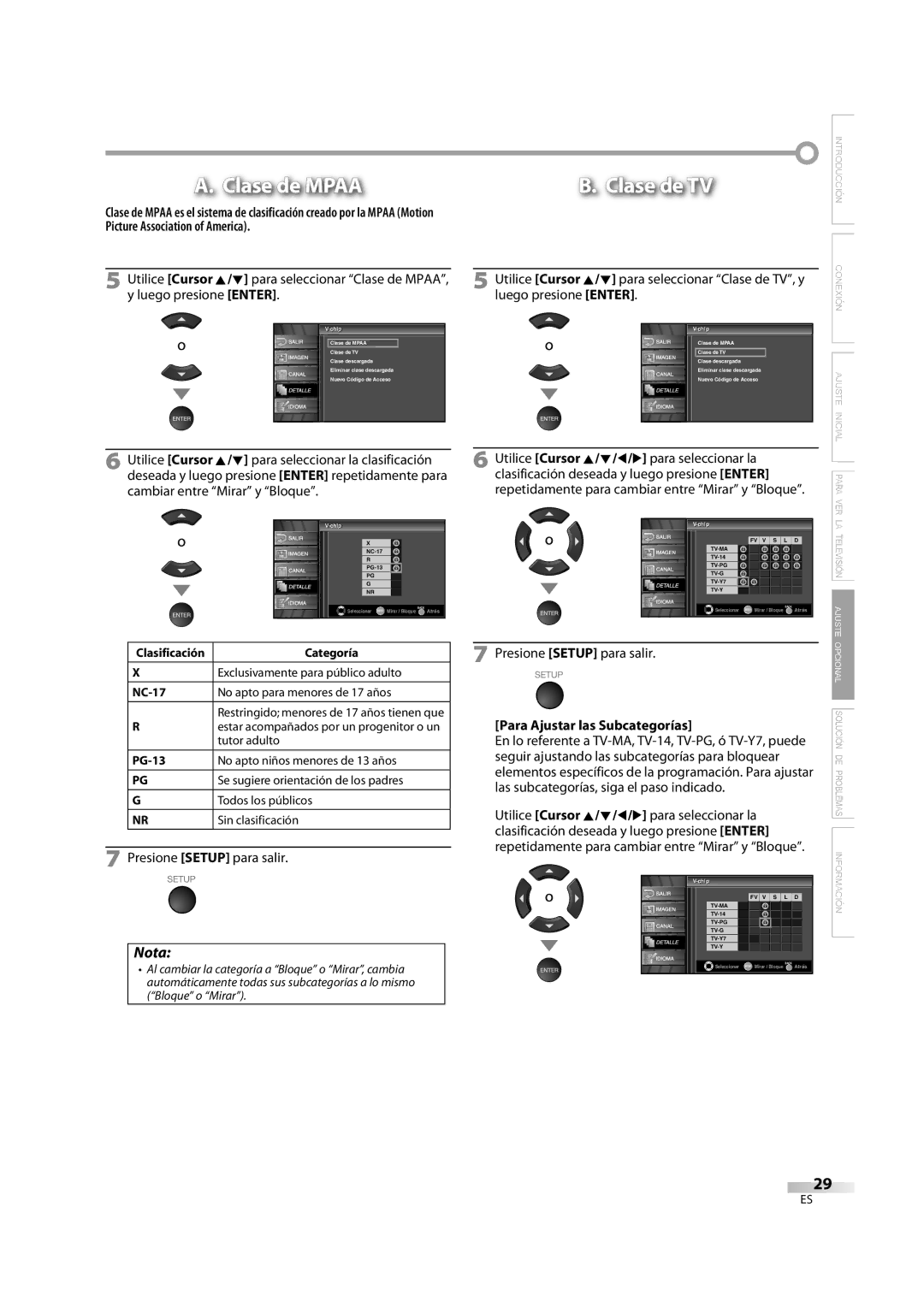FLX3220F A, FLX3220F specifications
The FUNAI FLX3220F and FLX3220F A are state-of-the-art television models designed to deliver an exceptional viewing experience. These televisions integrate advanced technologies to enhance picture quality and audio performance, making them a popular choice for consumers looking for value and functionality.One of the standout features of the FUNAI FLX3220F series is its high-definition display, which offers crisp images and vibrant colors. The LED-backlit screen ensures that whether you are watching movies, sports, or playing video games, you'll enjoy stunning visuals with excellent contrast and brightness levels. This makes the FLX3220F a great addition to any home entertainment system.
In terms of connectivity, the FLX3220F and FLX3220F A are equipped with multiple HDMI ports, USB inputs, and a built-in tuner that allows users to access both analog and digital broadcast signals. This level of connectivity ensures compatibility with a wide range of devices including gaming consoles, Blu-ray players, and streaming devices, providing flexibility in how content can be accessed and enjoyed.
The televisions also come with built-in audio systems that deliver clear and rich sound. Additionally, the models may support various audio formats and have sound enhancement technologies that optimize audio output depending on the content being played. This feature is particularly useful for movie nights or gaming sessions where immersive sound is crucial for an enjoyable experience.
Another noteworthy aspect of the FUNAI FLX3220F series is its user-friendly interface. The smart TV functionality allows users to easily navigate through channels and settings, with options to customize their viewing preferences. The inclusion of an intuitive remote control enhances this experience further, making it simple to switch between apps and input sources.
Energy efficiency is also a consideration in the design of the FLX3220F televisions. The models are built to consume less power, which not only reduces electricity bills but also contributes to environmental sustainability.
In summary, the FUNAI FLX3220F and FLX3220F A combine high-definition visuals, versatile connectivity options, robust audio performance, and user-friendly features, making them an attractive choice for anyone in the market for a reliable and affordable television. Whether you are a casual viewer or a dedicated gamer, these models promise to elevate your entertainment at home.