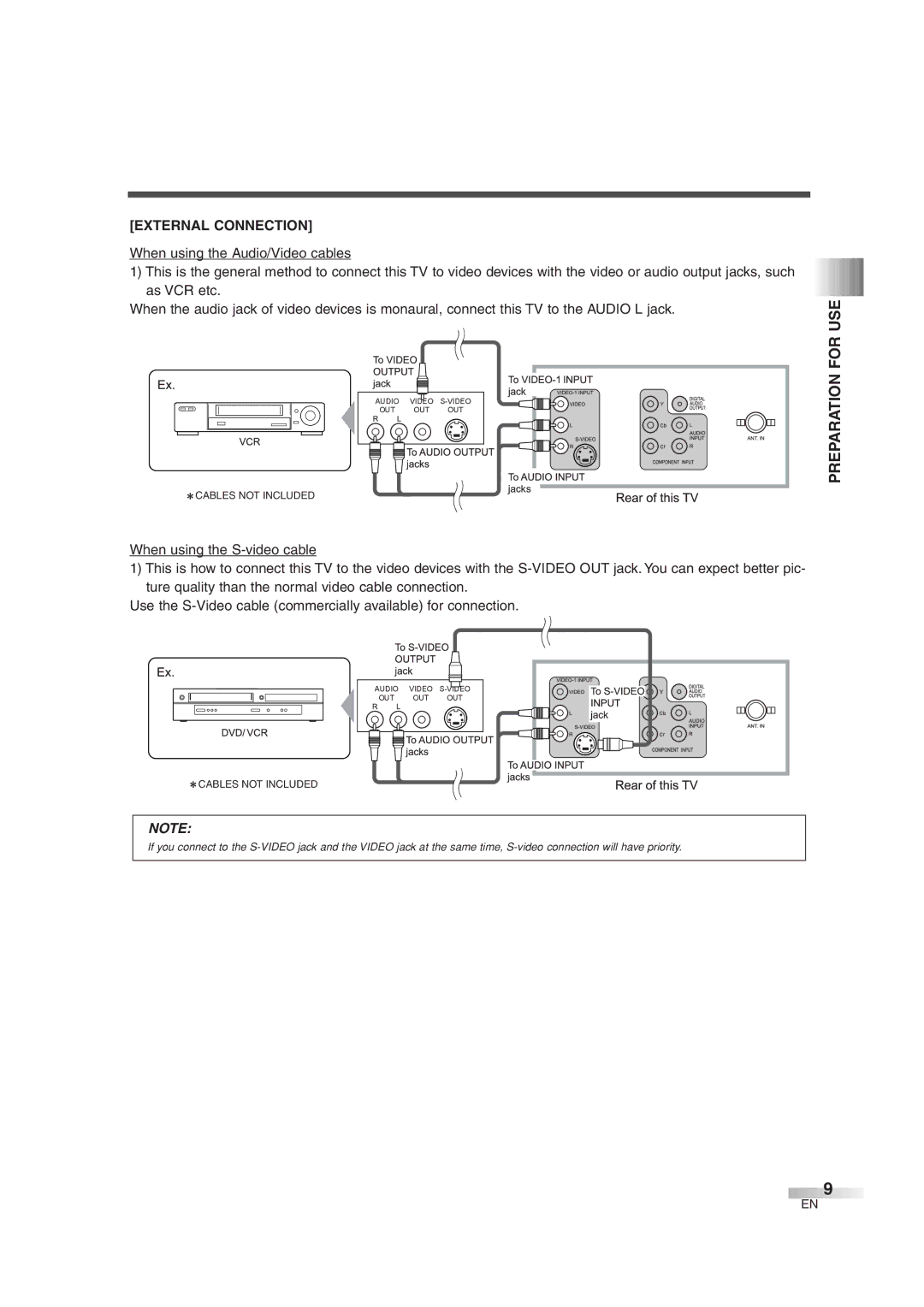IWF2706
Important Safeguards
Figure a
Important Safeguards
Precautions
Supplied Accessories
Accessories / Precautions / Features
Features
DTV/TV/CATV
Chip
Contents
Contents / Preparation for USE
Preparation for USE
Connection
Component Connection
Connection to CABLE/SATELLITE BOX
External Connection
Digital Audio Connection
Using Front A/V Connection
Remote control
Polarity indicated inside battery compartment
Battery Precautions
Features of digital broadcasting
Remote Control and Front Panel Function
Functions
Catv
Watching TV
Initial Settings
You can exit the initial Auto Preset menu by pressing Menu
Set the Auto Preset CH
Channel Selection
Watching TV
DTV/ TV
Switching Audio
Volume Adjustment
Mute
Audio
Screen Information
When using component video cable for con- nection
Info
Program air time
When using VIDEO-2 Input jack
Switching External Input
When using S-VIDEO Input jack
Input Select
Sleep Timer
Optional Settings
Optional Settings
Menu Screen
Picture Adjustment
Text Mode T1, T2
Caption Mode C1, C2
Closed Caption
CAPTION1 C1
Select Dtvcc Using CH K/L, select Dtvcc
Select DTV SET UP Using CH K/L, select DTV SET UP
Text size of the displayed caption can be switched as below
Press VOL Following screen is displayed
Character Edge
Font Style Fore Color
Fore Opacity
Back Opacity
TV Rating
Chip
VOL
CH K / L Channel Number Buttons
Mpaa Rating
Set Mpaa Rating Using the CH K/L, select the rating
Change Code
Letterbox
Optional
Lower screen
Zoom
Other Settings
Auto Preset CH
VOL Menu
When scanning both TV and DTV at the same time
Press VOL Using CH K/L, select Auto Preset Chdtv
Press VOL Using CH K/L, select Auto Preset
CHTV/DTV
Using CH K/L or Channel number buttons, select the channel
Select ADD/DELETE Using CH K/L, select ADD/DELETE
Channel ADD/DELETE
Press VOL Select the channel you want to add or delete
Select ADD/DELETEDTV Using CH K/L, select ADD/DELETEDTV
Select ENG/ESP/FRA Using CH K/L, select ENG/ESP/FRA
Language Selection
VOL X / Y Menu
Set D.S.T. Daylight Saving Using VOL X/Y, set to on or OFF
Time Zone
Select Time Zone Using CH K/L, select Time Zone
Troubleshooting Guide
Before calling for service, check the following chart again
Miscellaneous
Miscellaneous
Glossary
Maintenance
Atsc
Ntsc
Specifications
Specifications
NTSC-M
Limited Warranty
Duration
Limits and Exclusions
DE 27 Pulgadas
Importante Para SU Seguridad
Según EL Código Nacional DE Electricidad
Importante Para SU Seguridad
Precauciones
Accesorios Suministrados
Accesorios / Precauciones / Características
Características
Símbolos Empleados EN Este Manual
Indice
Conexión
Preparación Para EL USO
Índice / Preparación Para EL USO
Conexión DE ANTENA/CABLE Básico
Conexión CON Caja DE CONVERTIDOR/CAJA DE Satélite
CABLE/SATÉLITE
Conexión DE Componente
Conexión Externa
Preparación Para EL USO
Conexión DE Audio Digital
USO DE Conexión A/V Frontal
Precauciones Relacionadas CON LAS Pilas
Instalación DE LAS Pilas
Funciones DEL Mando a Distancia Y EL Panel Frontal
Funciones
Preajustes Inicial
Para Mirar TV
Mirar TV
Funciones / Para
Notas
Ajuste del PREA. Auto CA
Selección DE Canal
Para Mirar TV
Botones de Número de Canal ENT
Cambio DEL Modo DE Audio
Ajuste DEL Volumen
Uso VOL X/Y
Uso Mute
Información DE Pantalla
Para Tvmirar
Cuando se use el cable de vídeo componente para la conexión
Selección DE LA Entrada Externa
Si usa el conector VIDEO-2 Input
Si usa el conector S-VIDEO Input
Ajustes Opcionales
Pantalla DE Menú
Ajustes Opcionales
Claridad
Ajuste DE LA Imagen
Contraste
Matiz
Subtítulos
Modo DE Título C1, C2
Modo DE Texto T1, T2
Con CH K/L, seleccione CONFIG. Usuarid
Uso de CONFIG. Usuarid
Presione VOL Se mostrará la siguiente pantalla
Selección de Dtvcc Con CH K/L, seleccione Dtvcc
Color Adelante
Estilo Fuente
Borde Caracter
Opaco Adelante
CH K / L Botones de Número de Canal
Clase DE TV
Ajuste de Clase DE TV Con CH K/L, seleccione la clase
Selección Explicación de la categoría
Clase DE Mpaa
Ajuste de Clase DE Mpaa Con CH K/L, seleccione la clase
Público general
Cambiar Código
Ancho Buzón
Cambio DEL Modo Devisualización DE Pantalla
Amplia y muestra la zona central del programa
Digital
Otros Ajustes
PREA. Auto CA
Selección de Canal Prep Con CH K/L, seleccione Canal Prep
Cuando explore ambos TV y DTV al mismo tiempo
Presione VOL Con CH K/L, seleccione PREA. Auto CA.DTV
Presione VOL Con CH K/L, seleccione PREA. Auto
CA.TV/DTV
Presione VOL Aparecerá la siguiente pantalla de Canal Prep
AGREGAR/BORRAR Canales
Selección DE Idioma
Ajustes
Selección de ESP/FRA/ENG Con CH K/L, seleccione ESP/FRA/ENG
Selección de Hora DE Verano Con VOL X/Y, seleccione on u OFF
Hora DE Verano
Uación. Ajustes Otros
Huso Horario
Varios
Guía DE Localización DE Problemas
Página
Varios
Mantenimiento
Glosario
Especificaciones
Especificaciones
VHF UHF
DTV Catv
Atencion
Garantia Limitada
Duracion
Limites Y Exclusiones

![]() CABLES NOT INCLUDED
CABLES NOT INCLUDED![]() CABLES NOT INCLUDED
CABLES NOT INCLUDED![]()
![]()
![]()
![]()
![]()
![]()
![]()
![]()
![]()
![]()
![]()
![]()
![]()
![]()
![]()
![]() 9
9![]()
![]()
![]()
![]()
![]()
![]()
![]()
![]()
![]()
![]()
![]()
![]()
![]()
![]()
![]()
![]()