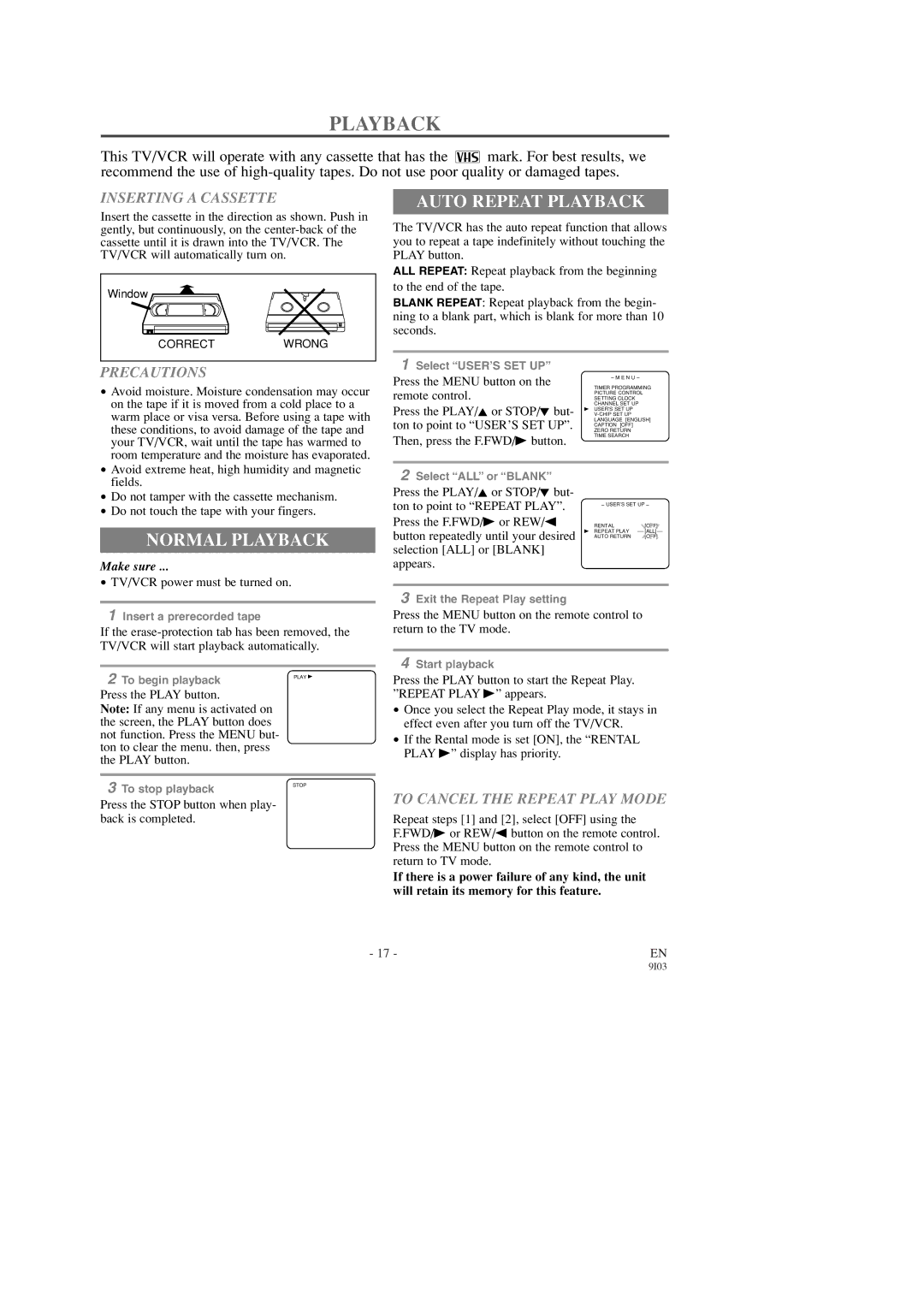PLAYBACK
This TV/VCR will operate with any cassette that has the ![]() mark. For best results, we recommend the use of
mark. For best results, we recommend the use of
INSERTING A CASSETTE
Insert the cassette in the direction as shown. Push in gently, but continuously, on the
Window
CORRECTWRONG
AUTO REPEAT PLAYBACK
The TV/VCR has the auto repeat function that allows you to repeat a tape indefinitely without touching the PLAY button.
ALL REPEAT: Repeat playback from the beginning to the end of the tape.
BLANK REPEAT: Repeat playback from the begin- ning to a blank part, which is blank for more than 10 seconds.
PRECAUTIONS
• Avoid moisture. Moisture condensation may occur |
on the tape if it is moved from a cold place to a |
warm place or visa versa. Before using a tape with |
these conditions, to avoid damage of the tape and |
your TV/VCR, wait until the tape has warmed to |
room temperature and the moisture has evaporated. |
• Avoid extreme heat, high humidity and magnetic |
1Select “USER’S SET UP”
Press the MENU button on the remote control.
Press the PLAY/K or STOP/L but- ton to point to “USER’S SET UP”. Then, press the F.FWD/B button.
– M E N U –
TIMER PROGRAMMING PICTURE CONTROL SETTING CLOCK CHANNEL SET UP
BUSER’S SET UP
TIME SEARCH
fields. |
• Do not tamper with the cassette mechanism. |
• Do not touch the tape with your fingers. |
NORMAL PLAYBACK
Make sure ...
•TV/VCR power must be turned on.
2Select “ALL” or “BLANK”
Press the PLAY/K or STOP/L but- ton to point to “REPEAT PLAY”. Press the F.FWD/B or REW/s button repeatedly until your desired selection [ALL] or [BLANK] appears.
– USER’S SET UP –
RENTAL | [OFF] |
B REPEAT PLAY | [ALL] |
AUTO RETURN | [OFF] |
1Insert a prerecorded tape
If the
2 | To begin playback | PLAY B |
|
Press the PLAY button.
Note: If any menu is activated on the screen, the PLAY button does not function. Press the MENU but- ton to clear the menu. then, press the PLAY button.
3 | To stop playback | STOP |
|
Press the STOP button when play- back is completed.
3Exit the Repeat Play setting
Press the MENU button on the remote control to return to the TV mode.
4Start playback
Press the PLAY button to start the Repeat Play. ”REPEAT PLAY B” appears.
•Once you select the Repeat Play mode, it stays in effect even after you turn off the TV/VCR.
•If the Rental mode is set [ON], the “RENTAL PLAY B” display has priority.
TO CANCEL THE REPEAT PLAY MODE
Repeat steps [1] and [2], select [OFF] using the F.FWD/B or REW/s button on the remote control. Press the MENU button on the remote control to return to TV mode.
If there is a power failure of any kind, the unit will retain its memory for this feature.
- 17 - | EN |