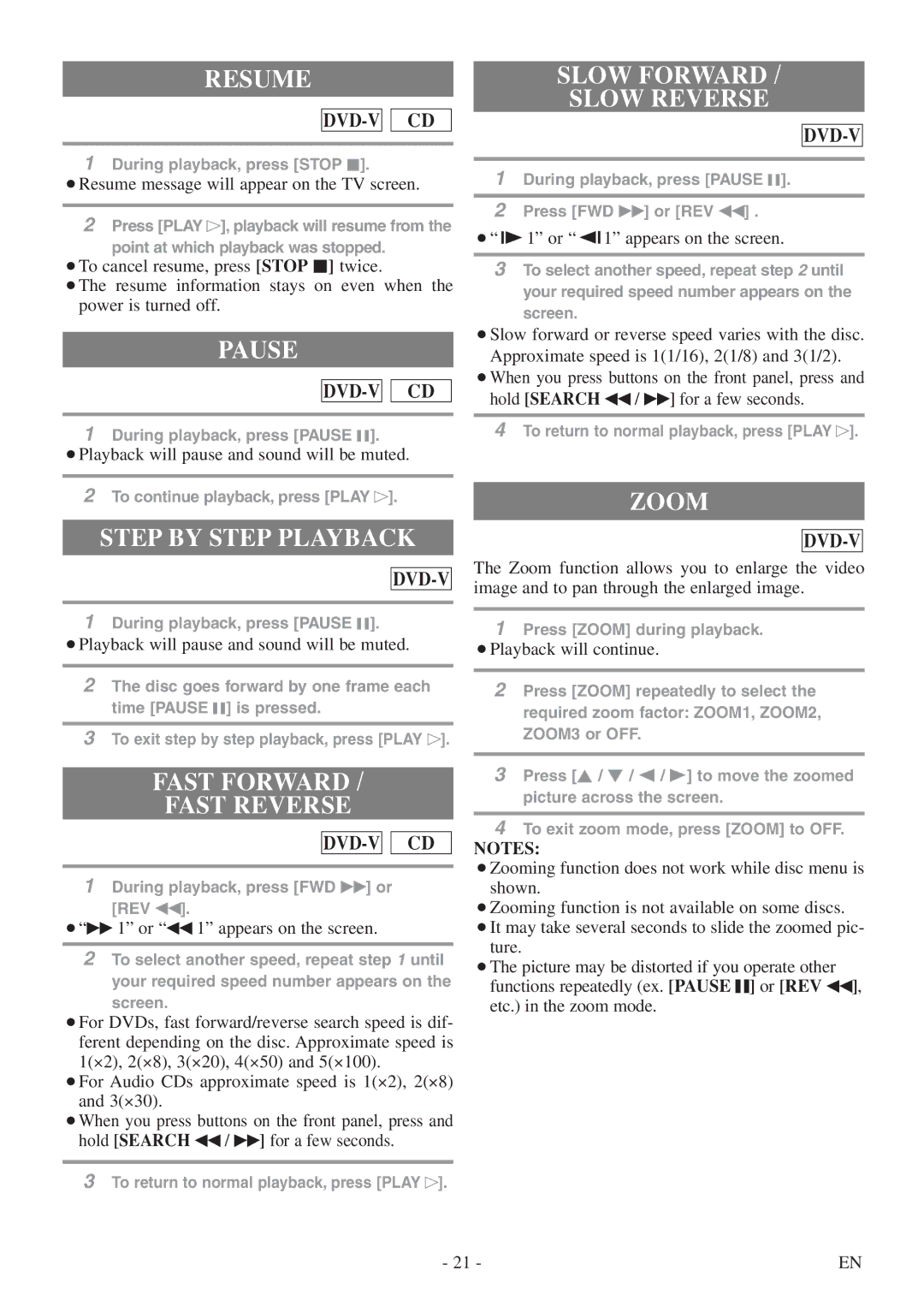RESUME
![]()
![]()
1During playback, press [STOP C].
¡Resume message will appear on the TV screen.
2Press [PLAY O], playback will resume from the
point at which playback was stopped.
¡To cancel resume, press [STOP C] twice.
¡The resume information stays on even when the power is turned off.
PAUSE
![]()
![]()
1During playback, press [PAUSE F].
¡Playback will pause and sound will be muted.
2To continue playback, press [PLAY O].
STEP BY STEP PLAYBACK
DVD-V
1During playback, press [PAUSE F].
¡Playback will pause and sound will be muted.
2The disc goes forward by one frame each time [PAUSE F] is pressed.
3To exit step by step playback, press [PLAY O].
FAST FORWARD /
FAST REVERSE
![]()
![]()
1During playback, press [FWD D] or
[REV E].
¡“D 1” or “E 1” appears on the screen.
2To select another speed, repeat step 1 until your required speed number appears on the
screen.
¡For DVDs, fast forward/reverse search speed is dif- ferent depending on the disc. Approximate speed is 1(⋅2), 2(⋅8), 3(⋅20), 4(⋅50) and 5(⋅100).
¡For Audio CDs approximate speed is 1(⋅2), 2(⋅8) and 3(⋅30).
¡When you press buttons on the front panel, press and hold [SEARCH E / D] for a few seconds.
3To return to normal playback, press [PLAY O].
SLOW FORWARD /
SLOW REVERSE
DVD-V
1During playback, press [PAUSE F].
2Press [FWD D] or [REV E] .
¡“ ![]()
![]() 1” or “
1” or “ ![]()
![]() 1” appears on the screen.
1” appears on the screen.
3To select another speed, repeat step 2 until your required speed number appears on the screen.
¡Slow forward or reverse speed varies with the disc. Approximate speed is 1(1/16), 2(1/8) and 3(1/2).
¡When you press buttons on the front panel, press and hold [SEARCH E / D] for a few seconds.
4To return to normal playback, press [PLAY O].
ZOOM
DVD-V
The Zoom function allows you to enlarge the video image and to pan through the enlarged image.
1Press [ZOOM] during playback.
¡Playback will continue.
2Press [ZOOM] repeatedly to select the required zoom factor: ZOOM1, ZOOM2, ZOOM3 or OFF.
3Press [K / L / s / B] to move the zoomed picture across the screen.
4To exit zoom mode, press [ZOOM] to OFF.
NOTES:
¡Zooming function does not work while disc menu is shown.
¡Zooming function is not available on some discs. ¡It may take several seconds to slide the zoomed pic-
ture.
¡The picture may be distorted if you operate other functions repeatedly (ex. [PAUSE F] or [REV E], etc.) in the zoom mode.
- 21 - | EN |