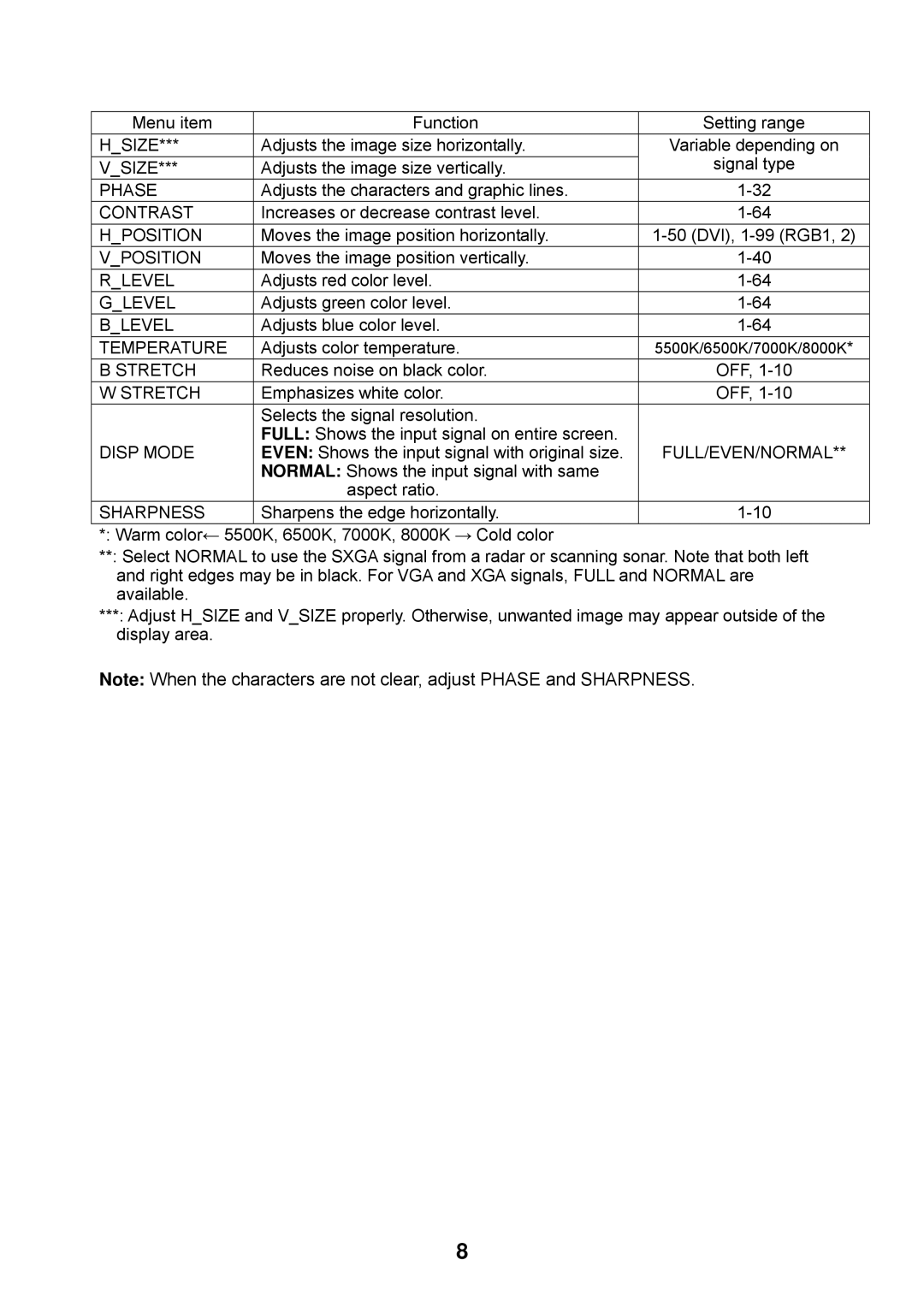Menu item | Function | Setting range |
H_SIZE*** | Adjusts the image size horizontally. | Variable depending on |
|
| signal type |
V_SIZE*** | Adjusts the image size vertically. | |
PHASE | Adjusts the characters and graphic lines. | |
CONTRAST | Increases or decrease contrast level. | |
H_POSITION | Moves the image position horizontally. | |
V_POSITION | Moves the image position vertically. | |
R_LEVEL | Adjusts red color level. | |
G_LEVEL | Adjusts green color level. | |
B_LEVEL | Adjusts blue color level. | |
TEMPERATURE | Adjusts color temperature. | 5500K/6500K/7000K/8000K* |
B STRETCH | Reduces noise on black color. | OFF, |
W STRETCH | Emphasizes white color. | OFF, |
| Selects the signal resolution. |
|
| FULL: Shows the input signal on entire screen. |
|
DISP MODE | EVEN: Shows the input signal with original size. | FULL/EVEN/NORMAL** |
| NORMAL: Shows the input signal with same |
|
| aspect ratio. |
|
SHARPNESS | Sharpens the edge horizontally. |
*: Warm color← 5500K, 6500K, 7000K, 8000K → Cold color
**: Select NORMAL to use the SXGA signal from a radar or scanning sonar. Note that both left and right edges may be in black. For VGA and XGA signals, FULL and NORMAL are available.
***: Adjust H_SIZE and V_SIZE properly. Otherwise, unwanted image may appear outside of the display area.
Note: When the characters are not clear, adjust PHASE and SHARPNESS.
8