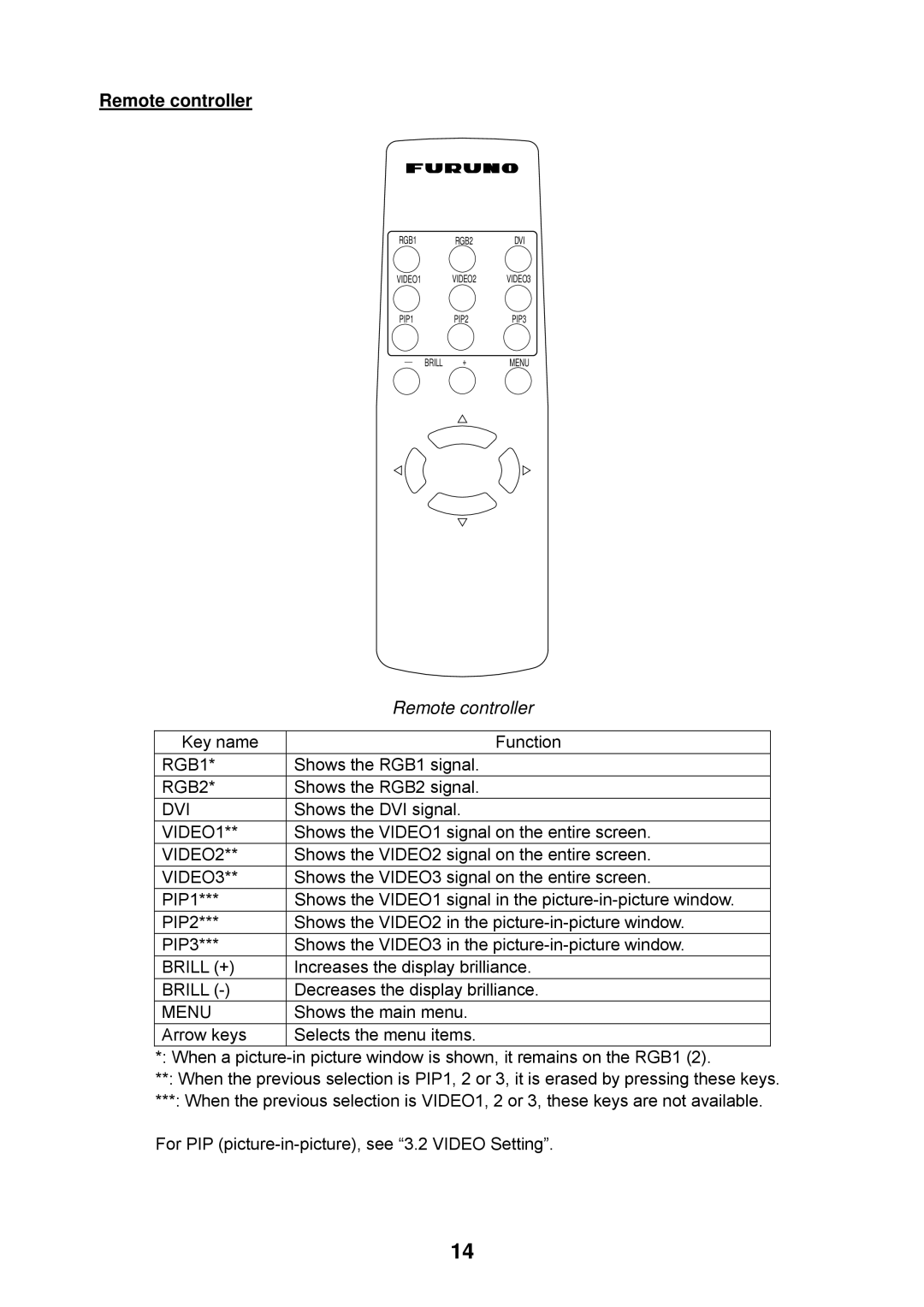Remote controller
RGB1 RGB2 DVI
VIDEO1 VIDEO2 VIDEO3
PIP1 PIP2 PIP3
BRILL | + | MENU |
| Remote controller |
|
|
Key name | Function |
RGB1* | Shows the RGB1 signal. |
RGB2* | Shows the RGB2 signal. |
DVI | Shows the DVI signal. |
VIDEO1** | Shows the VIDEO1 signal on the entire screen. |
VIDEO2** | Shows the VIDEO2 signal on the entire screen. |
VIDEO3** | Shows the VIDEO3 signal on the entire screen. |
PIP1*** | Shows the VIDEO1 signal in the |
PIP2*** | Shows the VIDEO2 in the |
PIP3*** | Shows the VIDEO3 in the |
BRILL (+) | Increases the display brilliance. |
BRILL | Decreases the display brilliance. |
MENU | Shows the main menu. |
Arrow keys | Selects the menu items. |
*: When a
**: When the previous selection is PIP1, 2 or 3, it is erased by pressing these keys.
***: When the previous selection is VIDEO1, 2 or 3, these keys are not available.
For PIP
14