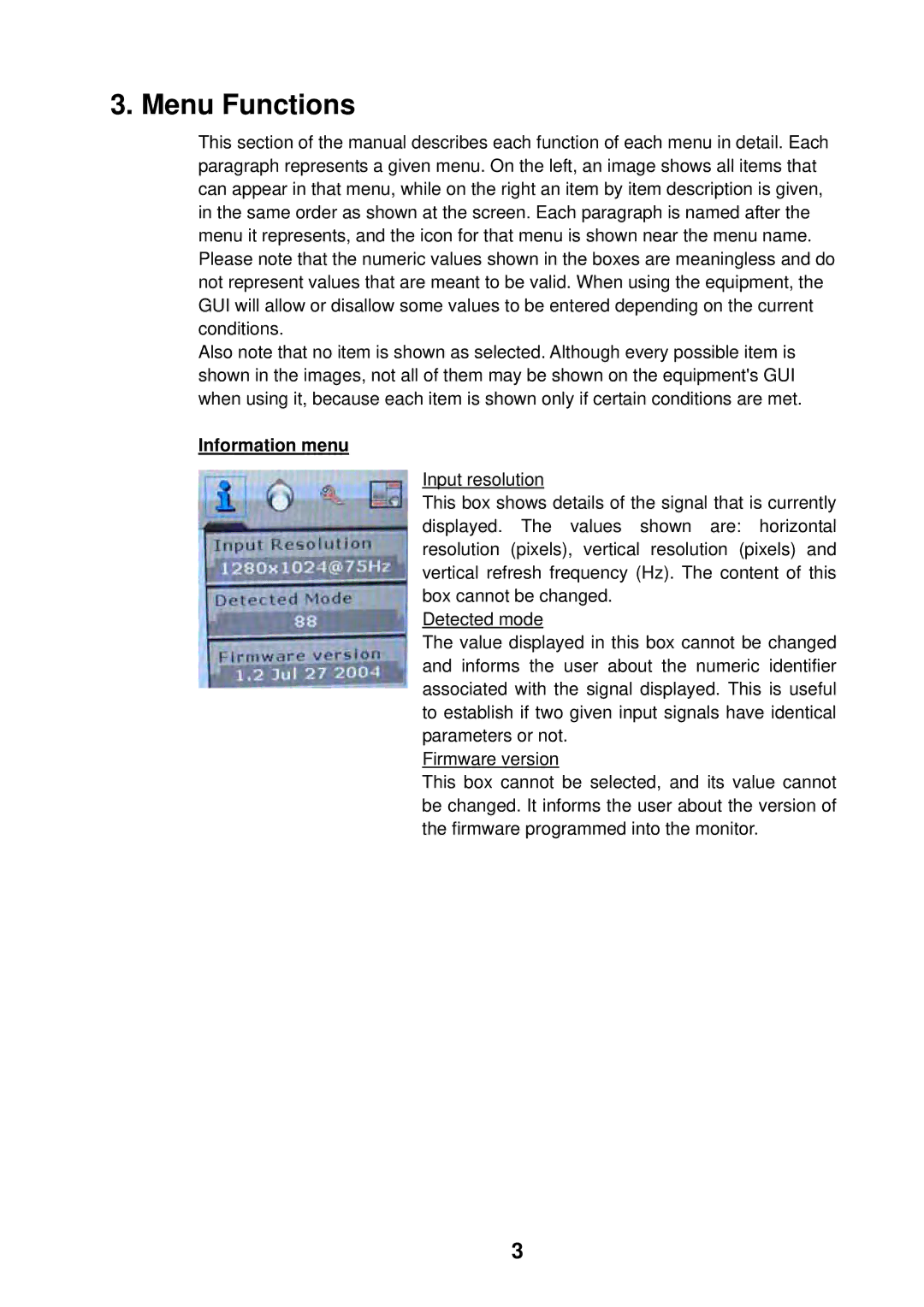3. Menu Functions
This section of the manual describes each function of each menu in detail. Each paragraph represents a given menu. On the left, an image shows all items that can appear in that menu, while on the right an item by item description is given, in the same order as shown at the screen. Each paragraph is named after the menu it represents, and the icon for that menu is shown near the menu name. Please note that the numeric values shown in the boxes are meaningless and do not represent values that are meant to be valid. When using the equipment, the GUI will allow or disallow some values to be entered depending on the current conditions.
Also note that no item is shown as selected. Although every possible item is shown in the images, not all of them may be shown on the equipment's GUI when using it, because each item is shown only if certain conditions are met.
Information menu
Input resolution
This box shows details of the signal that is currently displayed. The values shown are: horizontal resolution (pixels), vertical resolution (pixels) and vertical refresh frequency (Hz). The content of this box cannot be changed.
Detected mode
The value displayed in this box cannot be changed and informs the user about the numeric identifier associated with the signal displayed. This is useful to establish if two given input signals have identical parameters or not.
Firmware version
This box cannot be selected, and its value cannot be changed. It informs the user about the version of the firmware programmed into the monitor.
3