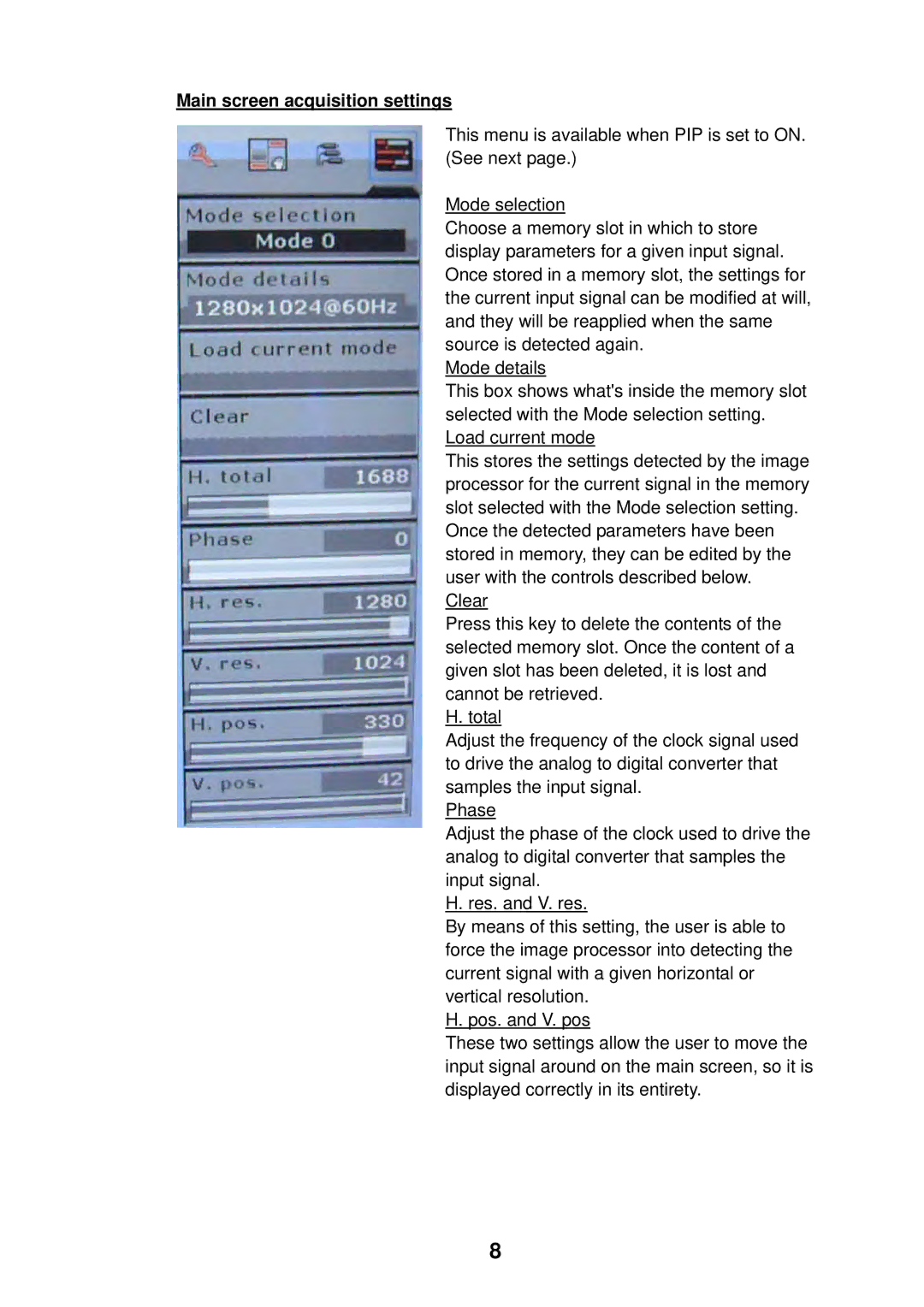Main screen acquisition settings
This menu is available when PIP is set to ON. (See next page.)
Mode selection
Choose a memory slot in which to store display parameters for a given input signal. Once stored in a memory slot, the settings for the current input signal can be modified at will, and they will be reapplied when the same source is detected again.
Mode details
This box shows what's inside the memory slot selected with the Mode selection setting. Load current mode
This stores the settings detected by the image processor for the current signal in the memory slot selected with the Mode selection setting.
Once the detected parameters have been stored in memory, they can be edited by the user with the controls described below. Clear
Press this key to delete the contents of the selected memory slot. Once the content of a given slot has been deleted, it is lost and cannot be retrieved.
H. total
Adjust the frequency of the clock signal used to drive the analog to digital converter that samples the input signal.
Phase
Adjust the phase of the clock used to drive the analog to digital converter that samples the input signal.
H. res. and V. res.
By means of this setting, the user is able to force the image processor into detecting the current signal with a given horizontal or vertical resolution.
H. pos. and V. pos
These two settings allow the user to move the input signal around on the main screen, so it is displayed correctly in its entirety.
8