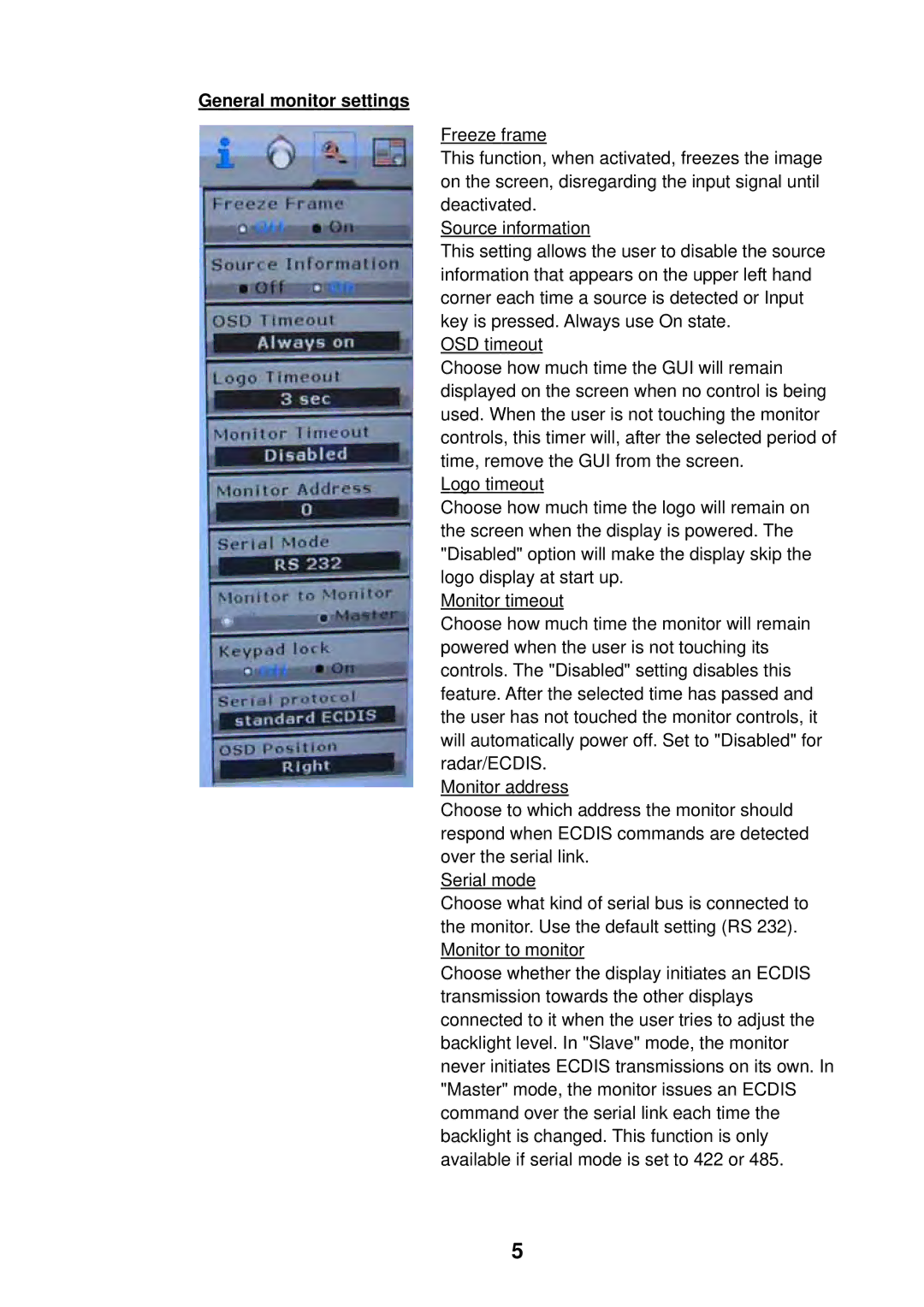General monitor settings
Freeze frame
This function, when activated, freezes the image on the screen, disregarding the input signal until deactivated.
Source information
This setting allows the user to disable the source information that appears on the upper left hand corner each time a source is detected or Input key is pressed. Always use On state.
OSD timeout
Choose how much time the GUI will remain displayed on the screen when no control is being used. When the user is not touching the monitor controls, this timer will, after the selected period of time, remove the GUI from the screen.
Logo timeout
Choose how much time the logo will remain on the screen when the display is powered. The "Disabled" option will make the display skip the logo display at start up.
Monitor timeout
Choose how much time the monitor will remain powered when the user is not touching its controls. The "Disabled" setting disables this feature. After the selected time has passed and the user has not touched the monitor controls, it will automatically power off. Set to "Disabled" for radar/ECDIS.
Monitor address
Choose to which address the monitor should respond when ECDIS commands are detected over the serial link.
Serial mode
Choose what kind of serial bus is connected to the monitor. Use the default setting (RS 232). Monitor to monitor
Choose whether the display initiates an ECDIS transmission towards the other displays connected to it when the user tries to adjust the backlight level. In "Slave" mode, the monitor never initiates ECDIS transmissions on its own. In "Master" mode, the monitor issues an ECDIS command over the serial link each time the backlight is changed. This function is only available if serial mode is set to 422 or 485.
5