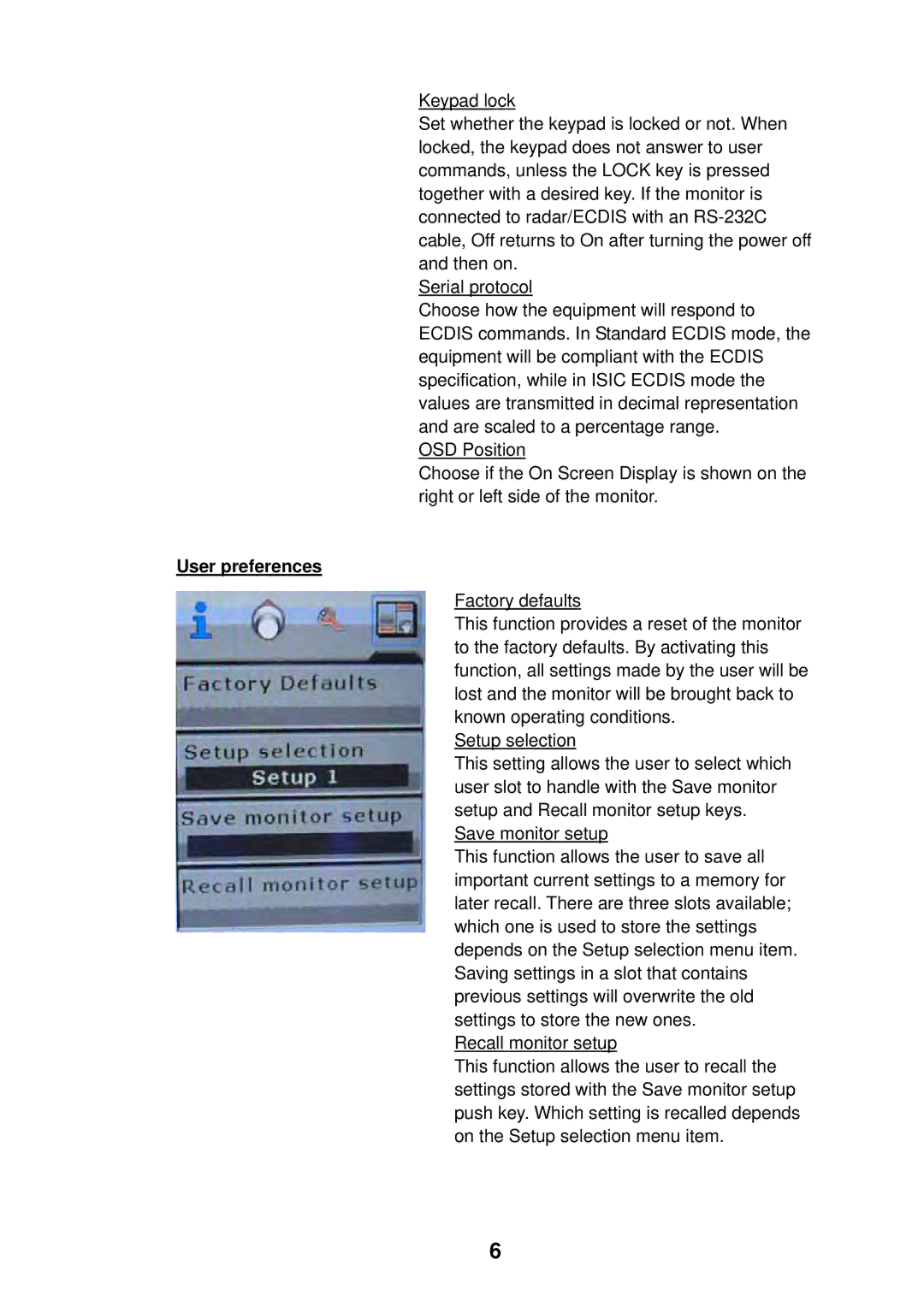Keypad lock
Set whether the keypad is locked or not. When locked, the keypad does not answer to user commands, unless the LOCK key is pressed together with a desired key. If the monitor is connected to radar/ECDIS with an
Serial protocol
Choose how the equipment will respond to ECDIS commands. In Standard ECDIS mode, the equipment will be compliant with the ECDIS specification, while in ISIC ECDIS mode the values are transmitted in decimal representation and are scaled to a percentage range.
OSD Position
Choose if the On Screen Display is shown on the right or left side of the monitor.
User preferences
Factory defaults
This function provides a reset of the monitor to the factory defaults. By activating this function, all settings made by the user will be lost and the monitor will be brought back to known operating conditions.
Setup selection
This setting allows the user to select which user slot to handle with the Save monitor setup and Recall monitor setup keys. Save monitor setup
This function allows the user to save all important current settings to a memory for later recall. There are three slots available; which one is used to store the settings depends on the Setup selection menu item. Saving settings in a slot that contains previous settings will overwrite the old settings to store the new ones.
Recall monitor setup
This function allows the user to recall the settings stored with the Save monitor setup push key. Which setting is recalled depends on the Setup selection menu item.
6