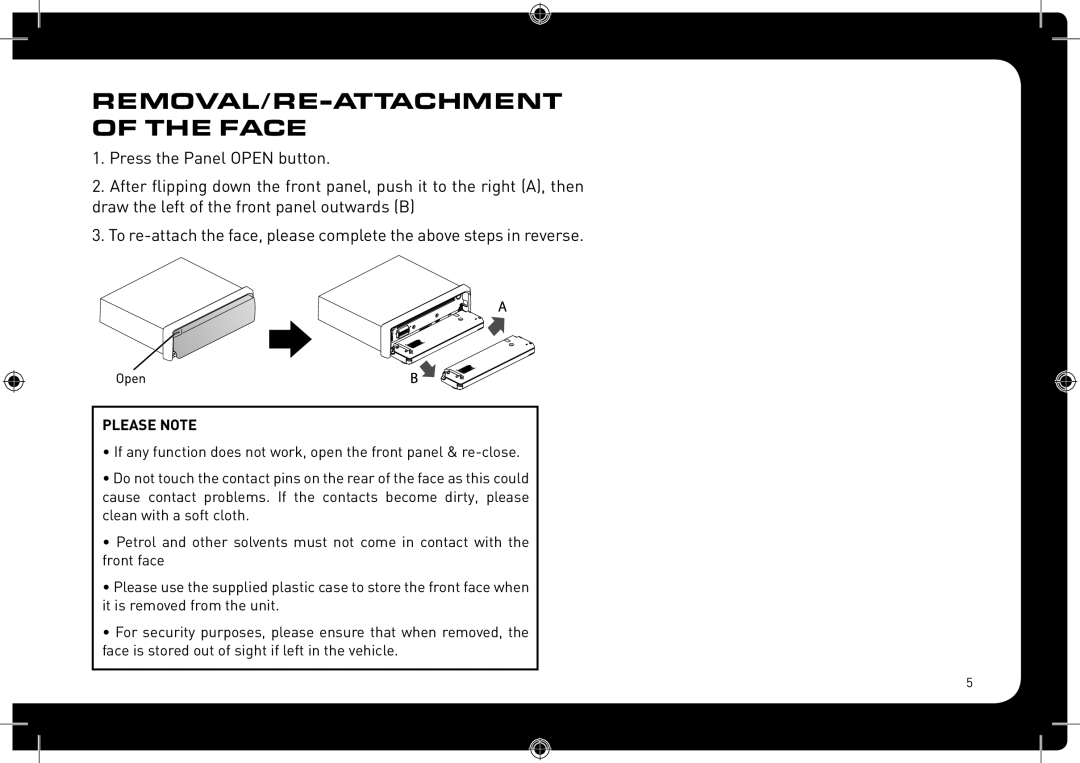REMOVAL/RE-ATTACHMENT OF THE FACE
1.Press the Panel OPEN button.
2.After flipping down the front panel, push it to the right (A), then draw the left of the front panel outwards (B)
3.To
PLEASE NOTE
•If any function does not work, open the front panel &
•Do not touch the contact pins on the rear of the face as this could cause contact problems. If the contacts become dirty, please clean with a soft cloth.
•Petrol and other solvents must not come in contact with the front face
•Please use the supplied plastic case to store the front face when it is removed from the unit.
•For security purposes, please ensure that when removed, the face is stored out of sight if left in the vehicle.
5