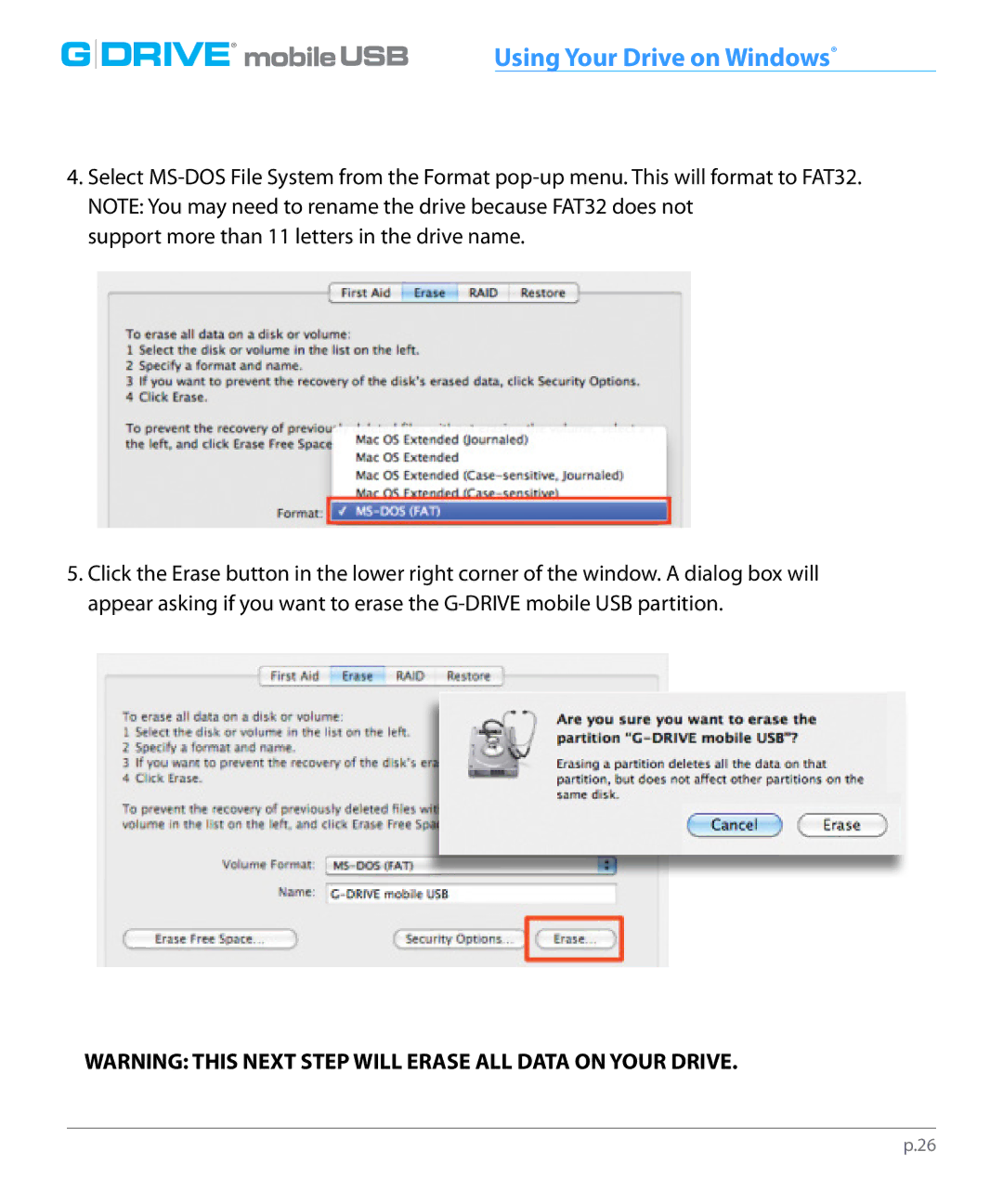G |
| DRIVE® |
|
|
| USB | Using Your Drive on Windows® |
|
|
|
| ||||
|
|
| |||||
| |||||||
|
|
4.Select
support more than 11 letters in the drive name.
5.Click the Erase button in the lower right corner of the window. A dialog box will appear asking if you want to erase the
WARNING: THIS NEXT STEP WILL ERASE ALL DATA ON YOUR DRIVE.
p.26