To mark an underwater waypoint:
1.Make sure that your Garmin GPS or compatible NMEA navigation device is properly attached and the
NMEA Input/Output is On (see page 32).2.From a Sonar Page, press and hold PAUSE to enter Pointer mode and pause the screen movement.
3.Use the ROCKER to move the cursor onto the target (for example, an underwater drop off or stump) that you want to mark. Data appears with the GPS coordinates, depth, and surface temperature for that location.
4.Press ENTER. The New Waypoint Window appears with a default
Using the Fishfinder 340C > Marking a Waypoint
5.To change the name, highlight the name field, and press
ENTER.
6.Make your changes using the ROCKER. (Alphabetic and numeric characters are available.) Press ENTER when you are finished.
7.Use the ROCKER to move the field highlight to OK, and press ENTER. The Fishfinder then sends a NMEA WPL sentence to an attached GPS unit or NMEA navigational device.
Fishfinder 340C Owner’s Manual | 41 |