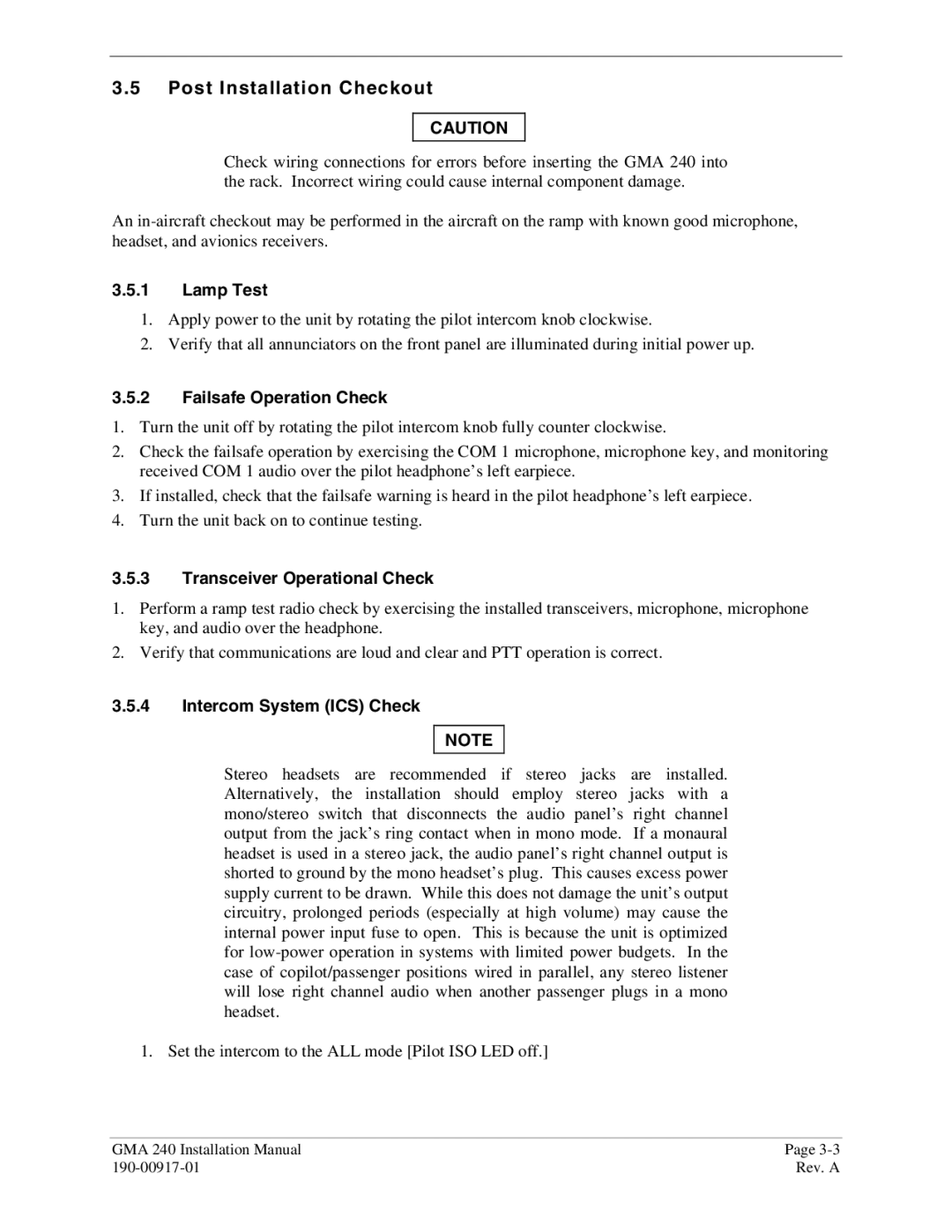GMA 240 specifications
The Garmin GMA 240 is a state-of-the-art audio panel designed specifically for aviation applications. This device is known for its advanced features, user-friendly interface, and superior sound quality, making it a popular choice among pilots and aircraft owners. One of the standout characteristics of the GMA 240 is its ability to integrate seamlessly with a variety of communication and navigation systems, enhancing situational awareness and streamlining cockpit operations.One of the main features of the GMA 240 is its capability to manage multiple audio inputs. The panel provides independent volume controls for the pilot and co-pilot, allowing each to adjust their audio levels according to their preferences. Additionally, the GMA 240 offers a dedicated input for auxiliary devices, such as smartphones or tablet computers, facilitating music playback or calls during flight.
The GMA 240 also incorporates advanced noise reduction technology. This feature minimizes ambient noise interference, ensuring that communication between the crew and air traffic control is crystal clear. The panel is equipped with a digital processing function that enhances audio clarity and reduces background noise, a critical asset in the typically noisy environment of an aircraft cockpit.
Another noteworthy characteristic of the GMA 240 is its intuitive operation. The layout of the controls is logical and straightforward, allowing pilots to adjust settings quickly and efficiently without distraction. This ease of use is crucial, especially during high-pressure situations when pilots need to maintain focus on flying while managing audio communications.
The GMA 240 supports a wide range of aircraft configurations, making it a versatile choice for various aviation needs. It is designed to be compatible with both general aviation and commercial aircraft, further extending its usability in different environments. The panel meets rigorous safety standards, ensuring it can withstand the demands of aviation use.
In terms of installation, the GMA 240 is engineered for easy integration into existing cockpits, requiring minimal modifications. Its compact design and robust build quality ensure durability even in challenging flight conditions.
In summary, the Garmin GMA 240 audio panel stands out for its combination of advanced features, user-friendly design, and high-quality performance. With its excellent noise reduction capabilities, independent audio controls for each crew member, and broad compatibility, it is an essential tool for enhancing communication and safety in the cockpit. This audio panel continues to be a preferred choice for aviation professionals seeking reliability and efficiency.