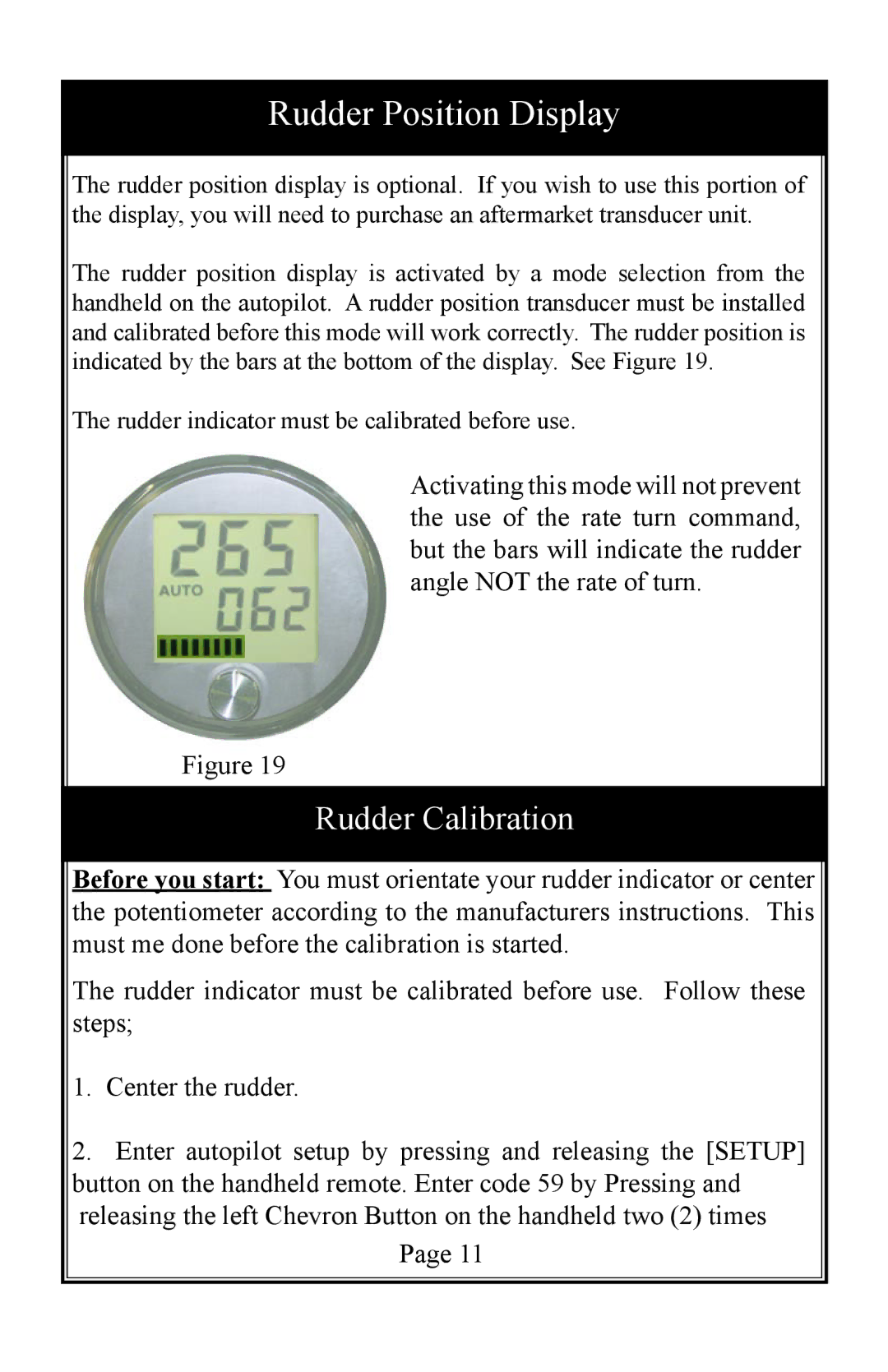Rudder Position Display
The rudder position display is optional. If you wish to use this portion of the display, you will need to purchase an aftermarket transducer unit.
The rudder position display is activated by a mode selection from the handheld on the autopilot. A rudder position transducer must be installed and calibrated before this mode will work correctly. The rudder position is indicated by the bars at the bottom of the display. See Figure 19.
The rudder indicator must be calibrated before use.
Activating this mode will not prevent the use of the rate turn command, but the bars will indicate the rudder angle NOT the rate of turn.
Figure 19
Rudder Calibration
Before you start: You must orientate your rudder indicator or center the potentiometer according to the manufacturers instructions. This must me done before the calibration is started.
The rudder indicator must be calibrated before use. Follow these steps;
1.Center the rudder.
2.Enter autopilot setup by pressing and releasing the [SETUP] button on the handheld remote. Enter code 59 by Pressing and releasing the left Chevron Button on the handheld two (2) times
Page 11