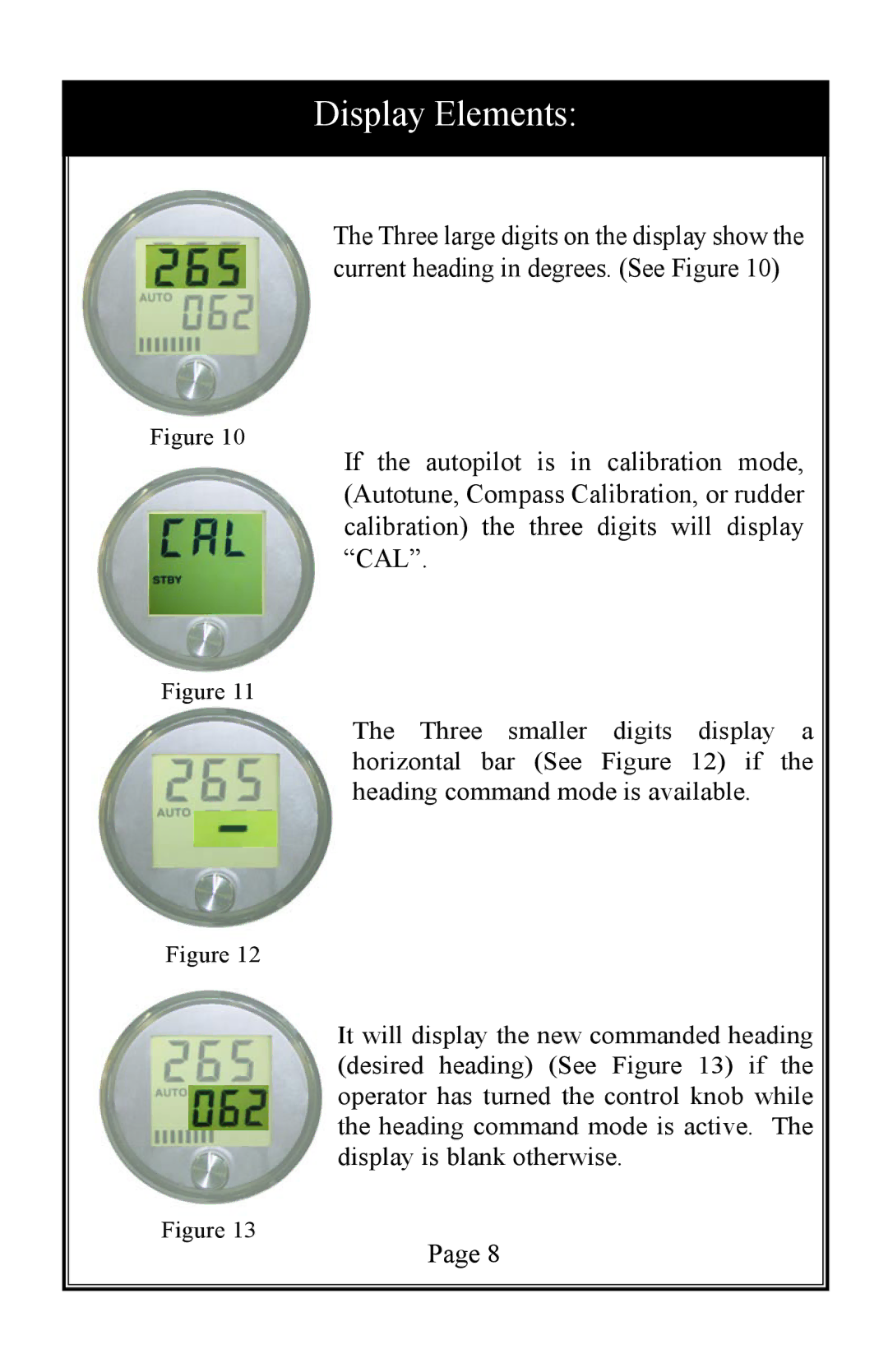Display Elements:
The Three large digits on the display show the current heading in degrees. (See Figure 10)
Figure 10
If the autopilot is in calibration mode, (Autotune, Compass Calibration, or rudder calibration) the three digits will display “CAL”.
Figure 11
The Three smaller digits display a horizontal bar (See Figure 12) if the heading command mode is available.
Figure 12
It will display the new commanded heading (desired heading) (See Figure 13) if the operator has turned the control knob while the heading command mode is active. The display is blank otherwise.
Figure 13
Page 8