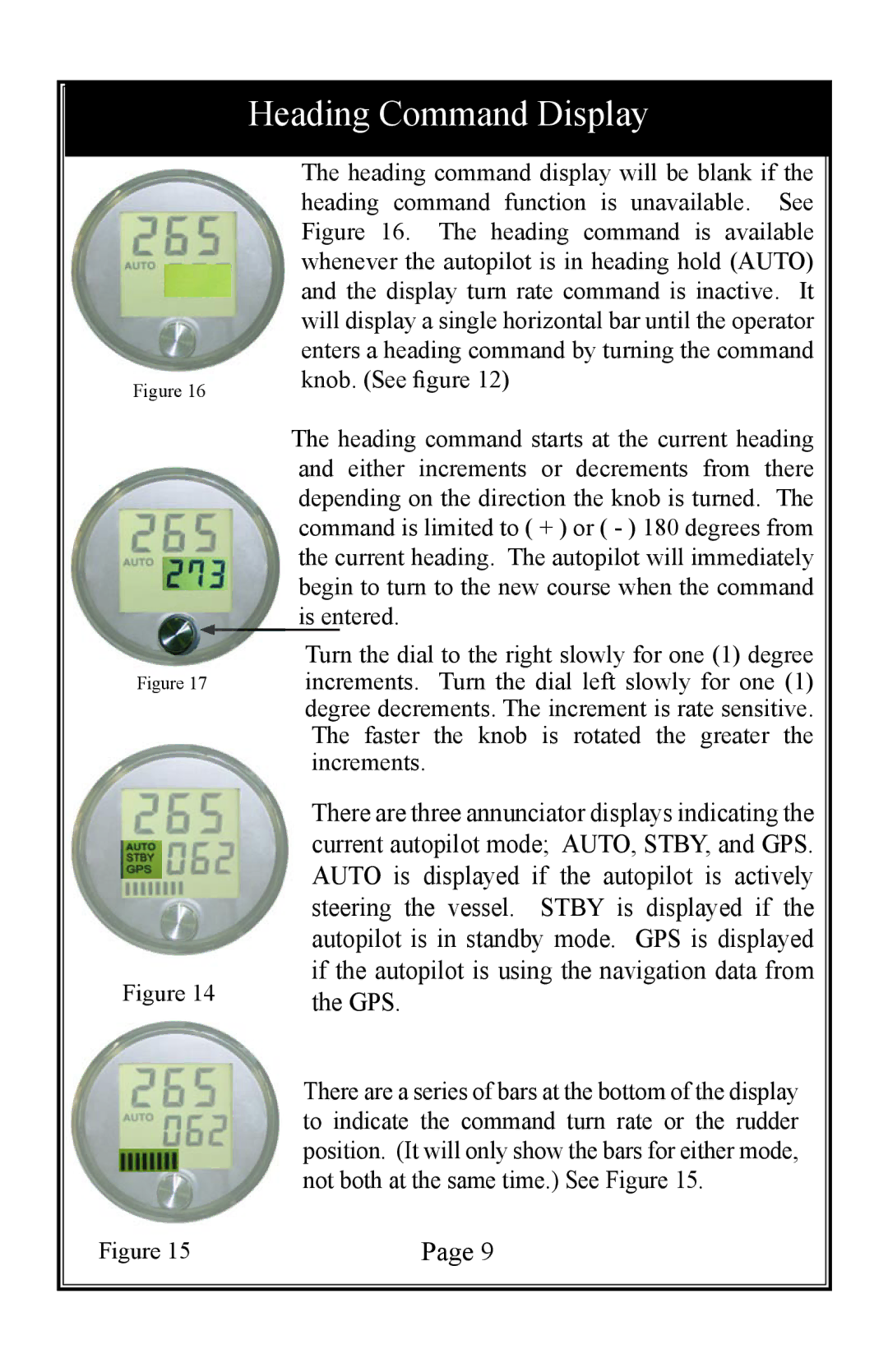Figure 16
Figure 17
Figure 14
Heading Command Display
The heading command display will be blank if the heading command function is unavailable. See Figure 16. The heading command is available whenever the autopilot is in heading hold (AUTO) and the display turn rate command is inactive. It will display a single horizontal bar until the operator enters a heading command by turning the command knob. (See figure 12)
The heading command starts at the current heading and either increments or decrements from there depending on the direction the knob is turned. The command is limited to ( + ) or ( - ) 180 degrees from the current heading. The autopilot will immediately begin to turn to the new course when the command is entered.
Turn the dial to the right slowly for one (1) degree increments. Turn the dial left slowly for one (1) degree decrements. The increment is rate sensitive. The faster the knob is rotated the greater the increments.
There are three annunciator displays indicating the current autopilot mode; AUTO, STBY, and GPS. AUTO is displayed if the autopilot is actively steering the vessel. STBY is displayed if the autopilot is in standby mode. GPS is displayed if the autopilot is using the navigation data from the GPS.
There are a series of bars at the bottom of the display to indicate the command turn rate or the rudder position. (It will only show the bars for either mode, not both at the same time.) See Figure 15.
Figure 15 | Page 9 |