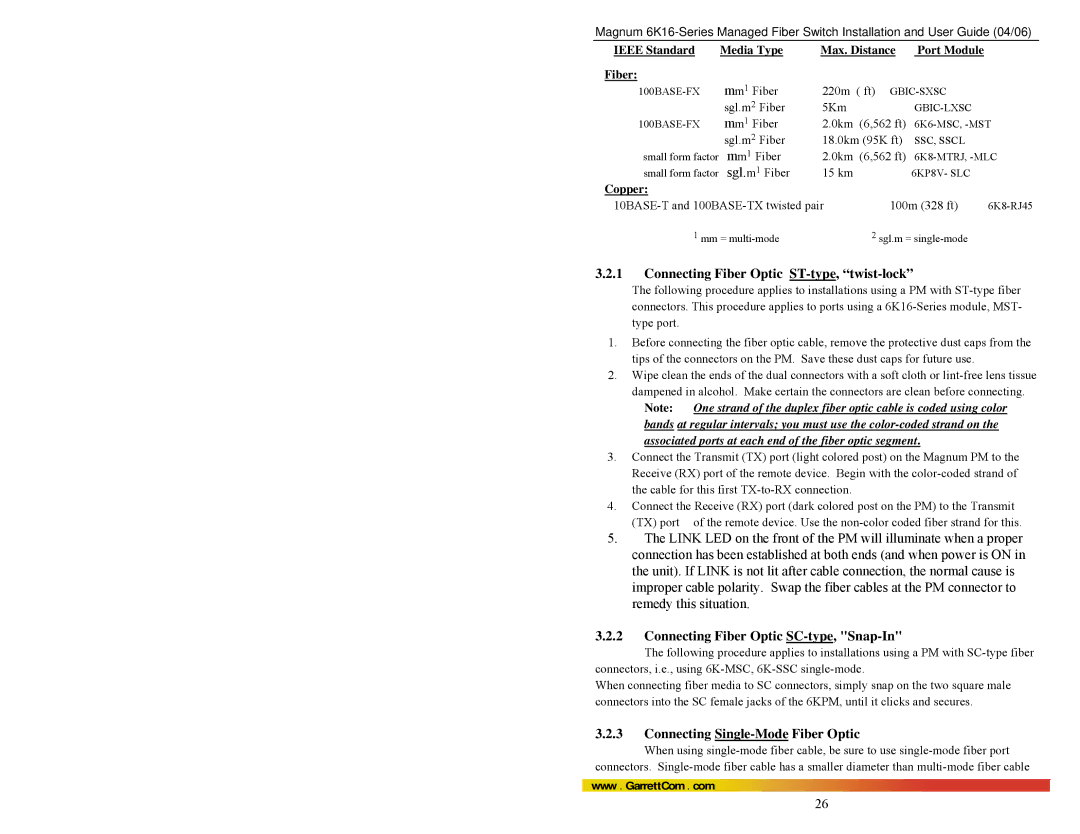84-00136 specifications
GarrettCom 84-00136 is a robust and reliable networking solution widely recognized for its versatility and performance in demanding environments. Specifically designed for industrial applications, the device excels in offering connectivity within harsh conditions, ensuring seamless communication across various network topologies.One of the standout features of the GarrettCom 84-00136 is its high port density. With multiple Ethernet ports, it allows for extensive network connections, making it an ideal choice for facilities that require numerous devices to be interlinked. This capability ensures that organizations can efficiently manage their communication needs without compromising on performance.
Another significant characteristic of the 84-00136 is its industrial-grade durability. Built to withstand extreme temperatures, vibrations, and shocks, the device is suited for applications in manufacturing plants, transportation systems, and utility networks. This level of resilience is essential for maintaining reliable operations in environments where standard networking equipment might fail.
The technology behind the GarrettCom 84-00136 includes advanced switching capabilities. With support for both managed and unmanaged configurations, users can choose the level of control and customization that best fits their network requirements. The managed features allow for extensive monitoring and management, facilitating better network performance and security.
In addition, the 84-00136 supports various communication protocols, improving interoperability with existing systems. This flexibility is crucial for organizations looking to integrate new technologies into their established networks without overhauling the entire system.
Security is another critical aspect of the GarrettCom 84-00136. The device is equipped with robust security features, ensuring that network data remains protected from unauthorized access. This is particularly important in industrial environments where sensitive information must be safeguarded against potential cyber threats.
Ease of installation and maintenance is also a highlight of the GarrettCom 84-00136. Its user-friendly design allows for straightforward setup, minimizing downtime during deployment. Furthermore, ongoing maintenance is simplified through an intuitive interface, enabling quick troubleshooting and adjustments.
In summary, the GarrettCom 84-00136 is a high-performance networking solution tailored for industrial applications. Its impressive features, including high port density, industrial-grade durability, advanced switching capabilities, and robust security measures, make it an optimal choice for organizations seeking reliable and efficient network connectivity in challenging environments.