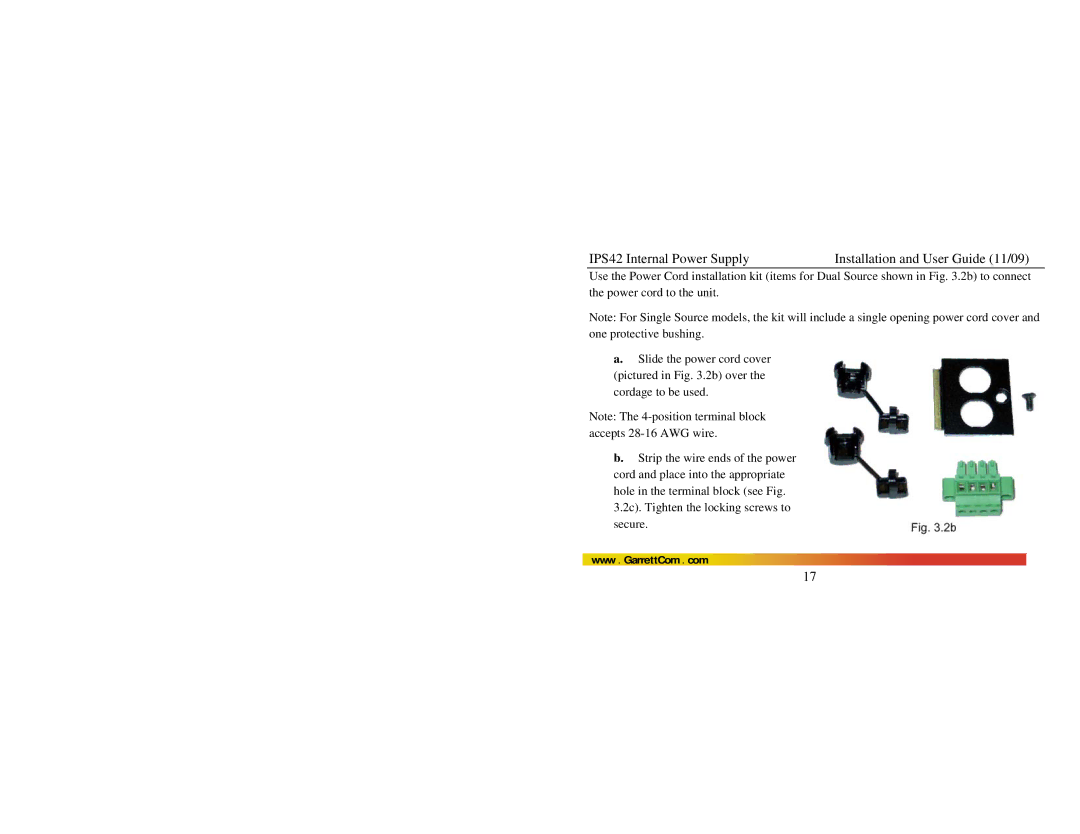IPS42 Internal Power Supply | Installation and User Guide (11/09) |
Use the Power Cord installation kit (items for Dual Source shown in Fig. 3.2b) to connect the power cord to the unit.
Note: For Single Source models, the kit will include a single opening power cord cover and one protective bushing.
a.Slide the power cord cover (pictured in Fig. 3.2b) over the cordage to be used.
Note: The
b.Strip the wire ends of the power cord and place into the appropriate hole in the terminal block (see Fig. 3.2c). Tighten the locking screws to secure.
www . GarrettCom . com
17