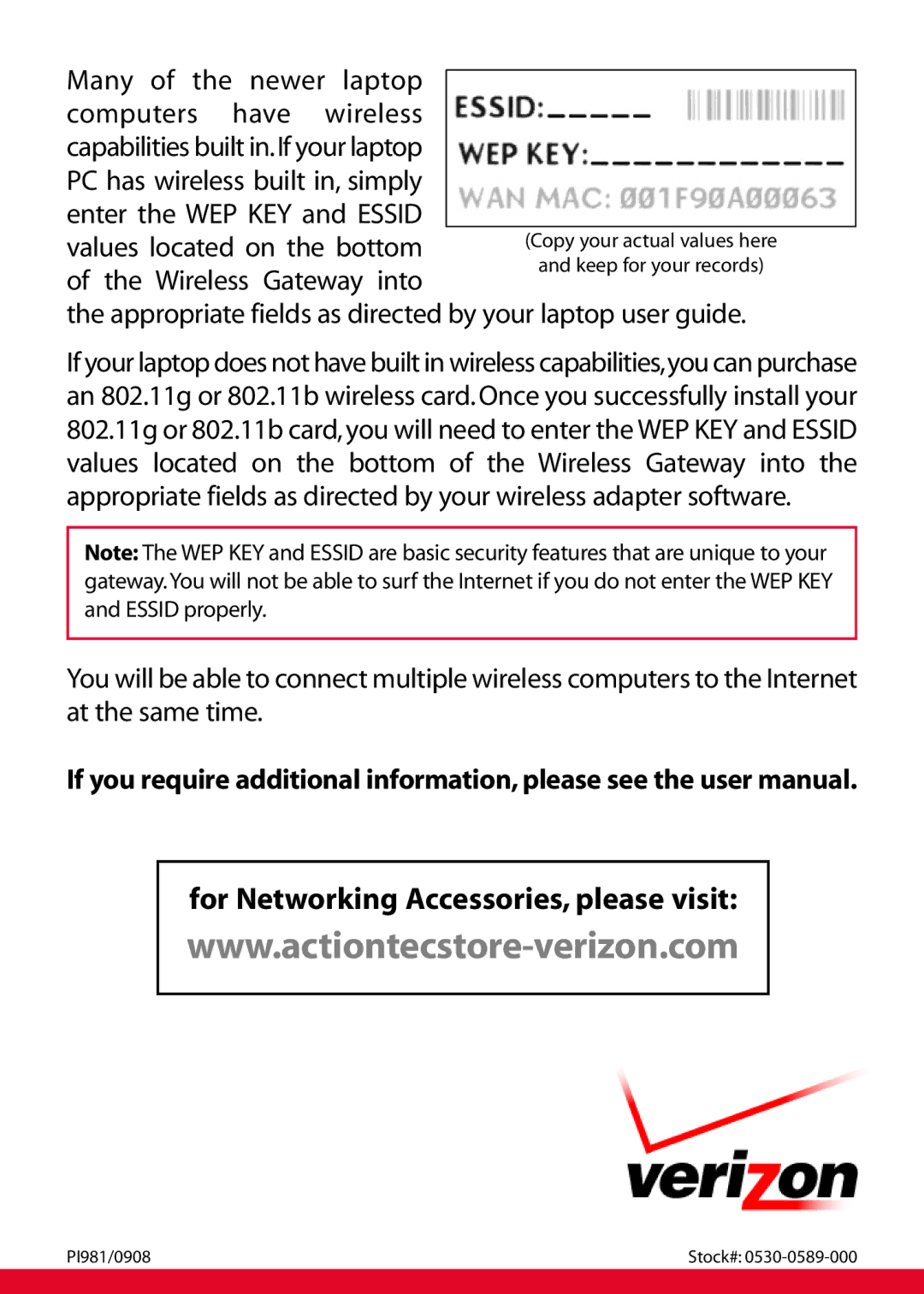GT704WGB specifications
The Gateway GT704WGB is a versatile and robust wireless router designed to meet the connectivity demands of both home and small office environments. This device stands out with its combination of performance, reliability, and user-friendly features. With its compact and sleek design, the GT704WGB can easily fit into any setup without occupying excessive space.One of the main features of the Gateway GT704WGB is its built-in ADSL2+ modem, which provides a high-speed Internet connection. This modem offers downstream speeds of up to 24 Mbps and upstream speeds of up to 1 Mbps, making it suitable for streaming videos, online gaming, and various bandwidth-intensive applications. Its support for ADSL2+ technology ensures that users can take advantage of faster internet connections while maintaining compatibility with traditional ADSL services.
The GT704WGB facilitates wireless connectivity through its IEEE 802.11b/g standard, allowing users to connect various Wi-Fi-enabled devices such as laptops, smartphones, and tablets. The router supports a maximum wireless data rate of 54 Mbps, providing reliable performance for everyday web browsing and online activities. With the option to create a secure wireless network, users can enable WPA or WEP encryption to safeguard their data from unauthorized access.
In terms of expansion and connectivity, the GT704WGB is equipped with four Ethernet LAN ports that support 10/100 Mbps connections. This feature allows users to connect wired devices such as desktop computers, printers, and gaming consoles, ensuring stable and swift communication over the local network. The combination of wired and wireless connectivity options makes the Gateway GT704WGB a versatile choice for various networking needs.
The router also incorporates advanced Quality of Service (QoS) capabilities, which prioritize bandwidth for critical applications like video streaming and online gaming. This ensures that important tasks receive the necessary resources for optimal performance, even when multiple devices are connected to the network.
Furthermore, the GT704WGB is designed with user-friendly setup and management in mind. The web-based interface simplifies the installation process, allowing even novice users to configure their network settings with ease. Regular firmware updates from Gateway provide enhanced security and compatibility, ensuring that users can enjoy a reliable and secure networking experience.
In summary, the Gateway GT704WGB provides a solid combination of speed, versatility, and security. With its integrated ADSL2+ modem, multi-device connectivity, and QoS features, it is a robust solution for users seeking reliable Internet access and network management in their homes or small offices.