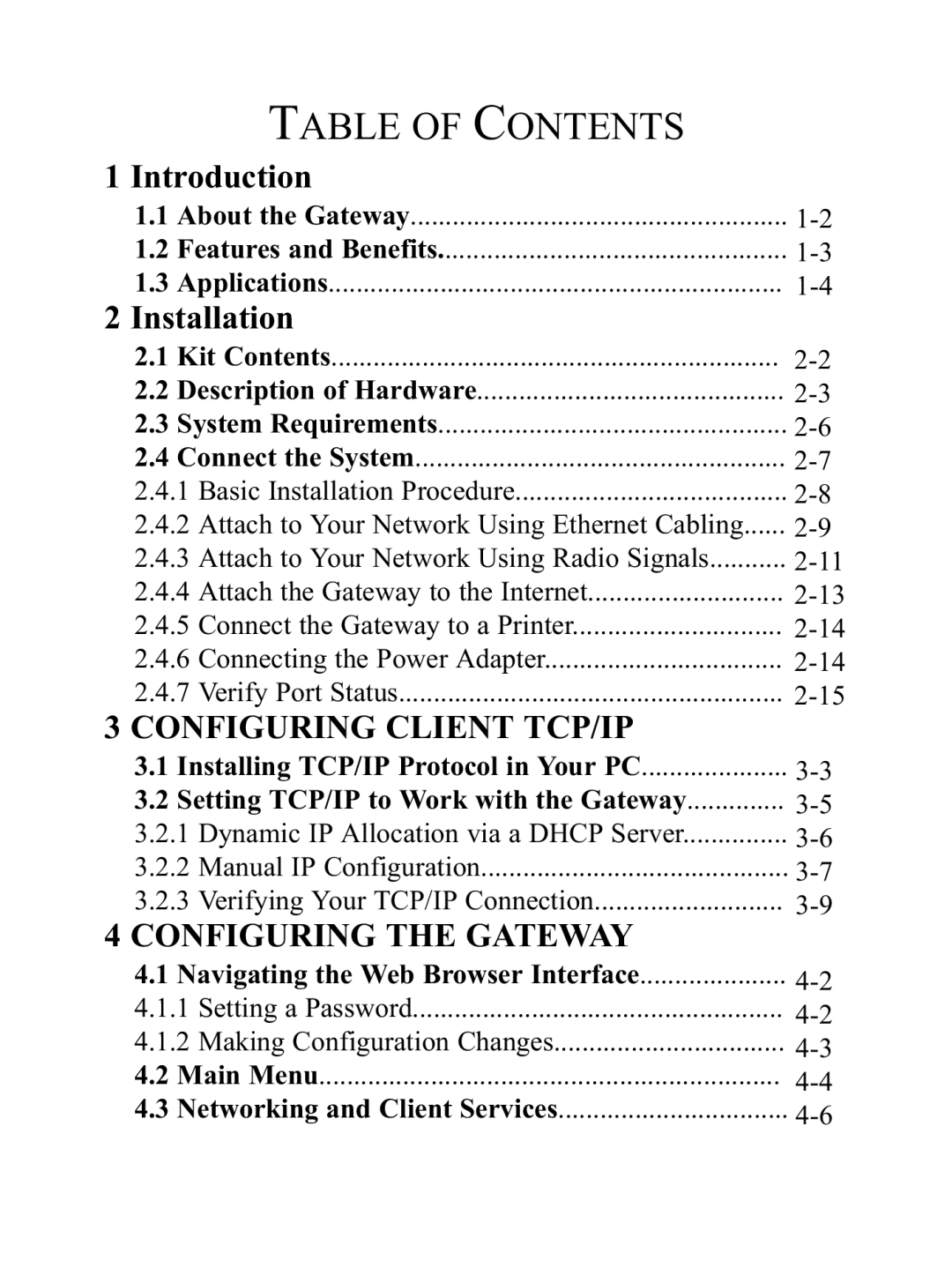TABLE OF CONTENTS
1 Introduction
1.1 | About the Gateway | |
1.2 | Features and Benefits | |
1.3 | Applications | |
2 Installation |
| |
2.1 | Kit Contents | |
2.2 | Description of Hardware | |
2.3 | System Requirements | |
2.4 | Connect the System | |
2.4.1 Basic Installation Procedure | ||
2.4.2 Attach to Your Network Using Ethernet Cabling | ||
2.4.3 Attach to Your Network Using Radio Signals | ||
2.4.4 Attach the Gateway to the Internet | ||
2.4.5 Connect the Gateway to a Printer | ||
2.4.6 Connecting the Power Adapter | ||
2.4.7 Verify Port Status | ||
3 CONFIGURING CLIENT TCP/IP |
| |
3.1 | Installing TCP/IP Protocol in Your PC | |
3.2 | Setting TCP/IP to Work with the Gateway | |
3.2.1 Dynamic IP Allocation via a DHCP Server | ||
3.2.2 Manual IP Configuration | ||
3.2.3 Verifying Your TCP/IP Connection | ||
4 CONFIGURING THE GATEWAY |
| |
4.1 | Navigating the Web Browser Interface | |
|
| |
4.1.1 Setting a Password | ||
|
| |
4.1.2 Making Configuration Changes | ||
|
| |
4.2 | Main Menu | |
|
| |
4.3 | Networking and Client Services | |
|
| |