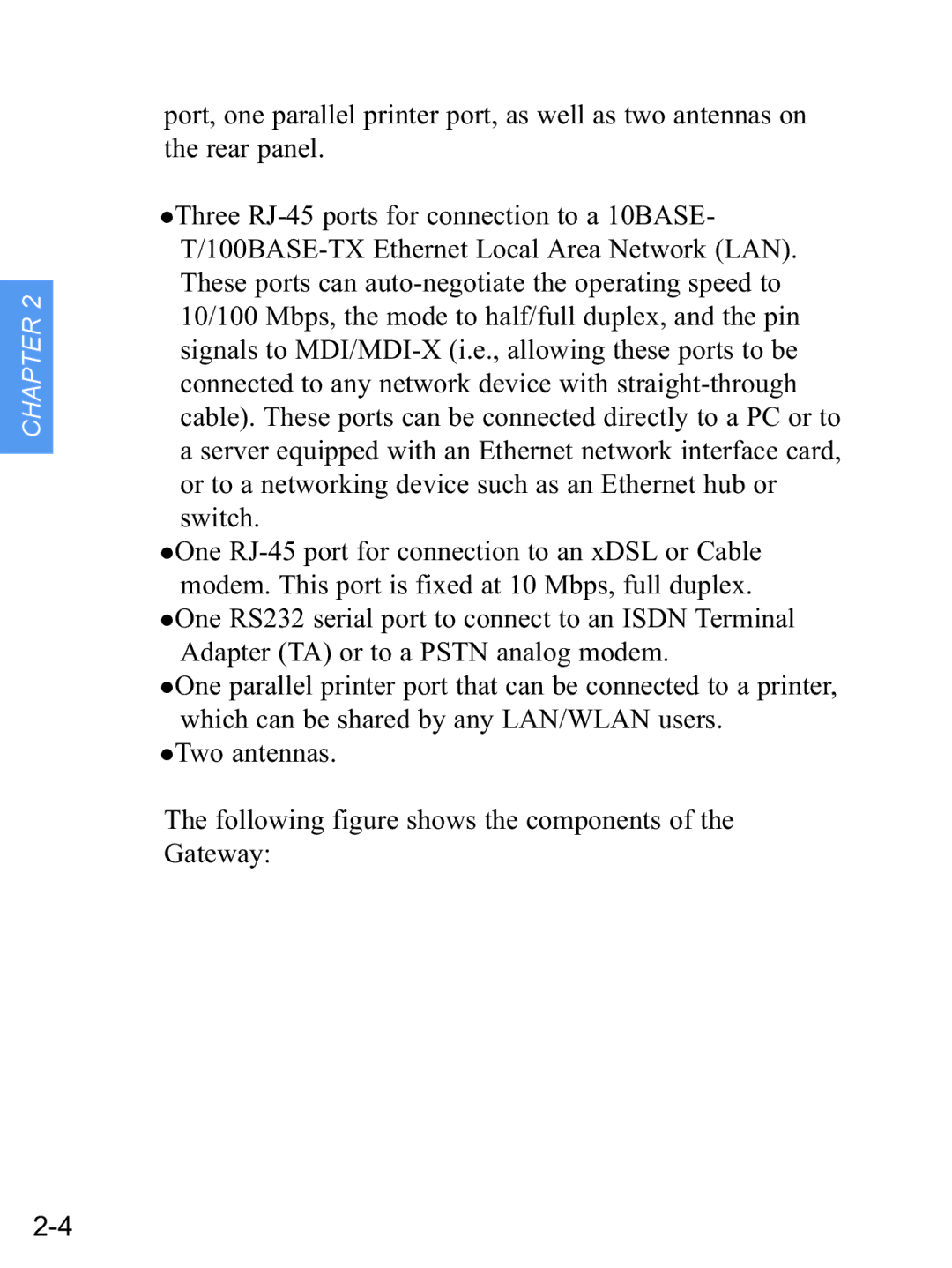port, one parallel printer port, as well as two antennas on the rear panel.
zThree RJ-45 ports for connection to a 10BASE- T/100BASE-TX Ethernet Local Area Network (LAN). These ports can auto-negotiate the operating speed to 10/100 Mbps, the mode to half/full duplex, and the pin signals to MDI/MDI-X (i.e., allowing these ports to be connected to any network device with straight-through cable). These ports can be connected directly to a PC or to a server equipped with an Ethernet network interface card, or to a networking device such as an Ethernet hub or switch.
zOne RJ-45 port for connection to an xDSL or Cable modem. This port is fixed at 10 Mbps, full duplex.
zOne RS232 serial port to connect to an ISDN Terminal Adapter (TA) or to a PSTN analog modem.
zOne parallel printer port that can be connected to a printer, which can be shared by any LAN/WLAN users.
zTwo antennas.
The following figure shows the components of the Gateway: