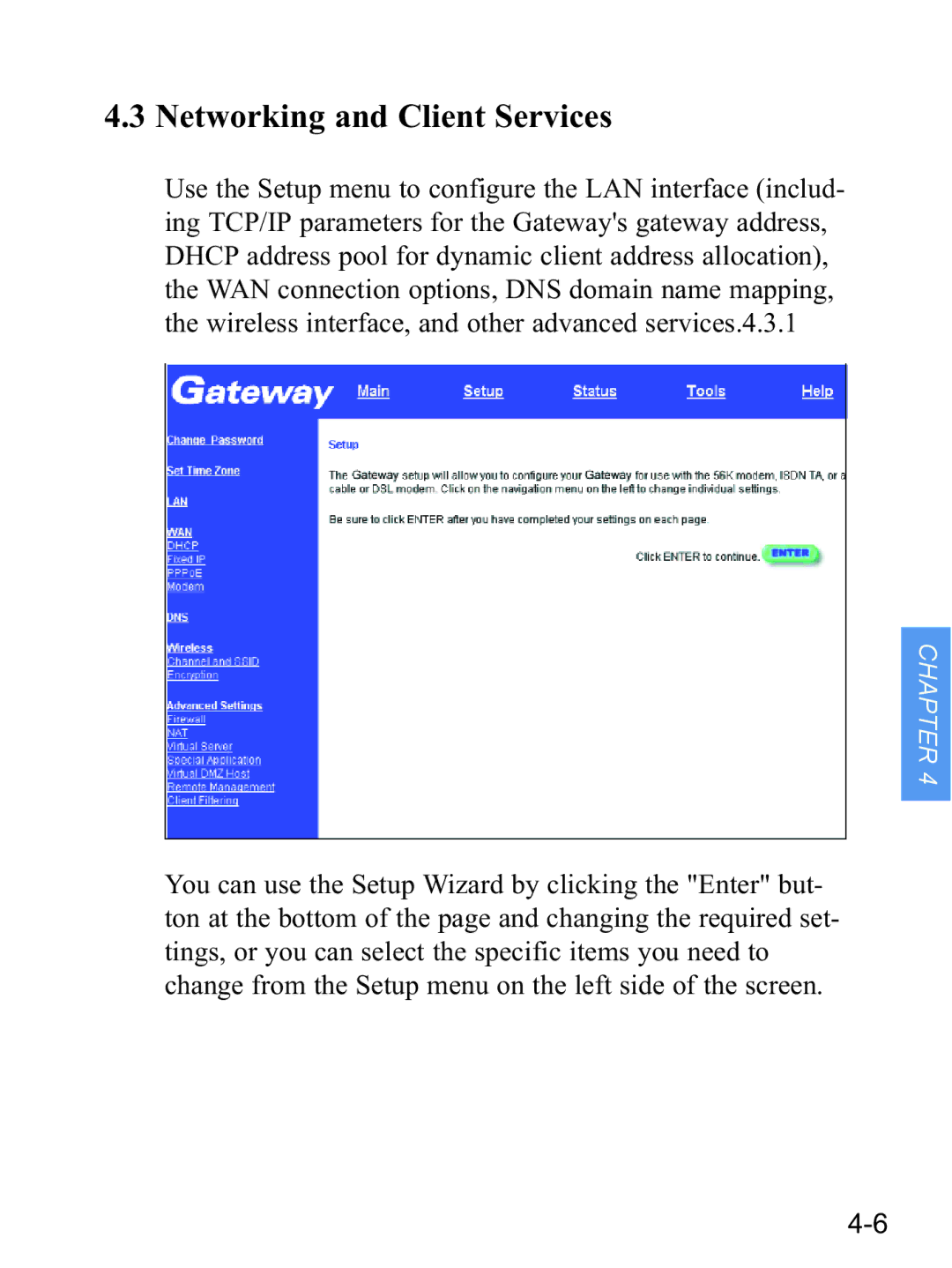4.3 Networking and Client Services
Use the Setup menu to configure the LAN interface (includ- ing TCP/IP parameters for the Gateway's gateway address, DHCP address pool for dynamic client address allocation), the WAN connection options, DNS domain name mapping, the wireless interface, and other advanced services.4.3.1
CHAPTER 4
You can use the Setup Wizard by clicking the "Enter" but- ton at the bottom of the page and changing the required set- tings, or you can select the specific items you need to change from the Setup menu on the left side of the screen.