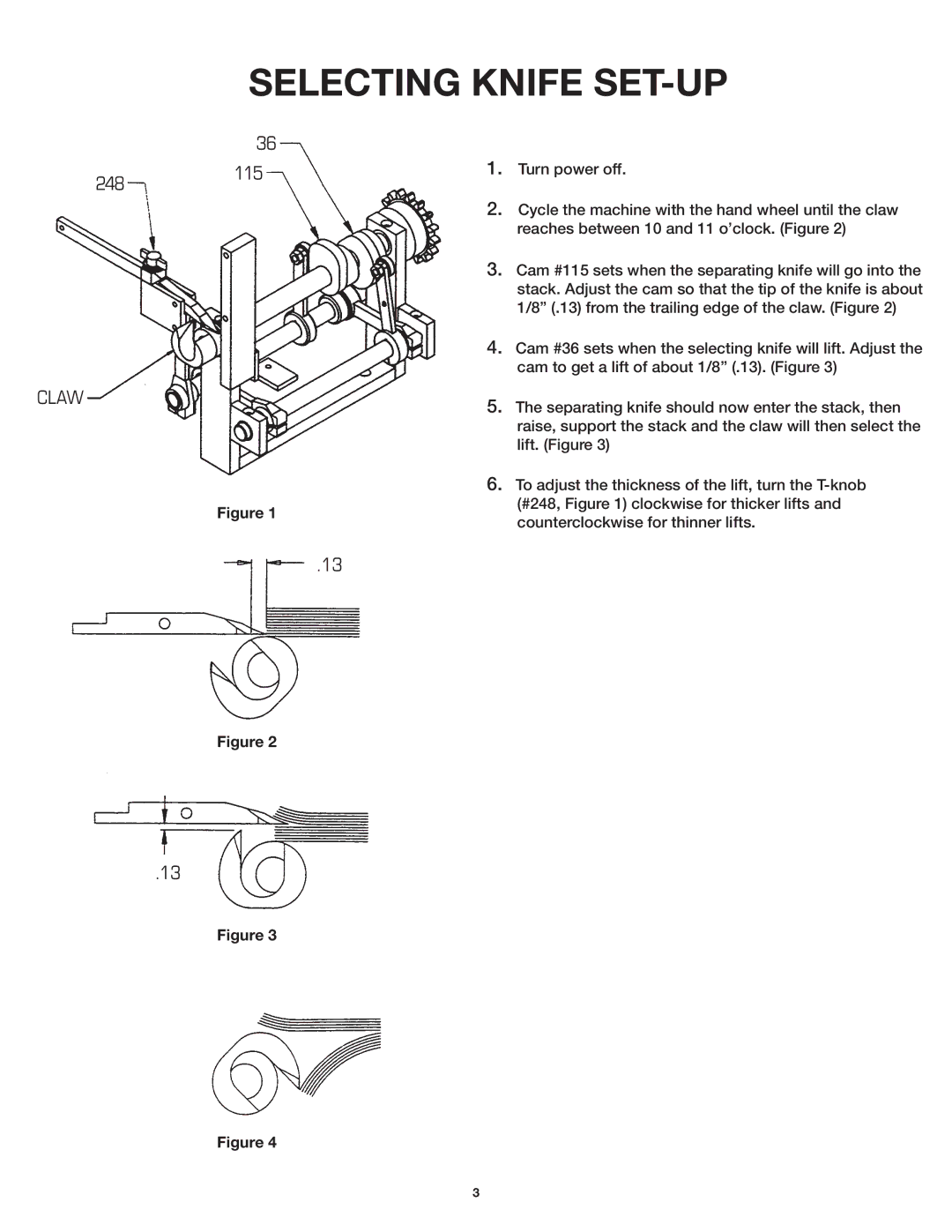SELECTING KNIFE SET-UP
36
248115
CLAW
Figure 1
.13
1.Turn power off.
2.Cycle the machine with the hand wheel until the claw reaches between 10 and 11 o’clock. (Figure 2)
3.Cam #115 sets when the separating knife will go into the stack. Adjust the cam so that the tip of the knife is about 1/8” (.13) from the trailing edge of the claw. (Figure 2)
4.Cam #36 sets when the selecting knife will lift. Adjust the cam to get a lift of about 1/8” (.13). (Figure 3)
5.The separating knife should now enter the stack, then raise, support the stack and the claw will then select the lift. (Figure 3)
6.To adjust the thickness of the lift, turn the
(#248, Figure 1) clockwise for thicker lifts and counterclockwise for thinner lifts.
Figure 2
.13
Figure 3
Figure 4
3