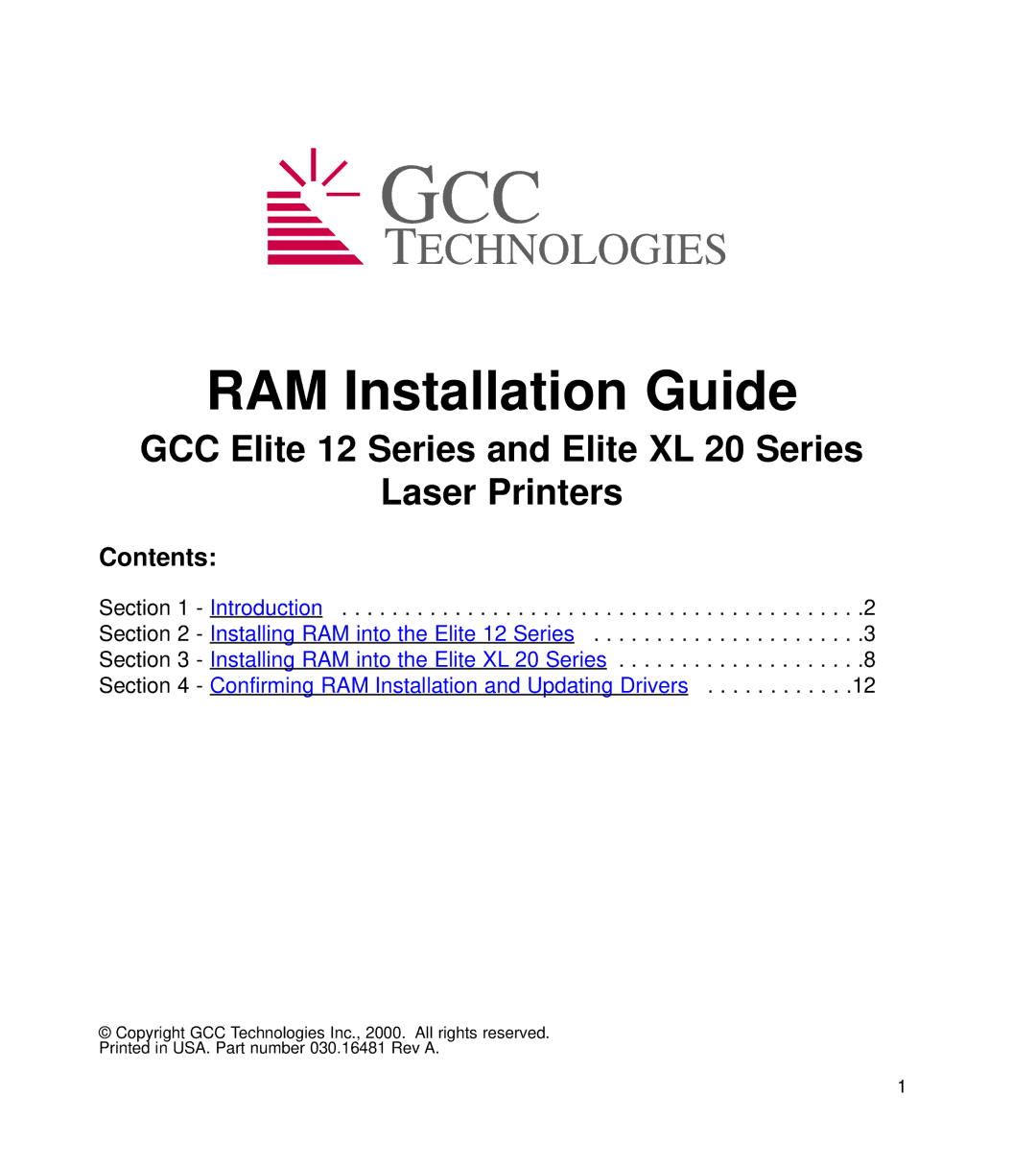GCC
GCC
TECHNOLOGIES
RAM Installation Guide
GCC Elite 12 Series and Elite XL 20 Series
Laser Printers
Contents: |
| |
Section 1 | - Introduction | .2 |
Section 2 | - Installing RAM into the Elite 12 Series | .3 |
Section 3 | - Installing RAM into the Elite XL 20 Series | .8 |
Section 4 | - Confirming RAM Installation and Updating Drivers | 12 |
© Copyright GCC Technologies Inc., 2000. All rights reserved. Printed in USA. Part number 030.16481 Rev A.
1