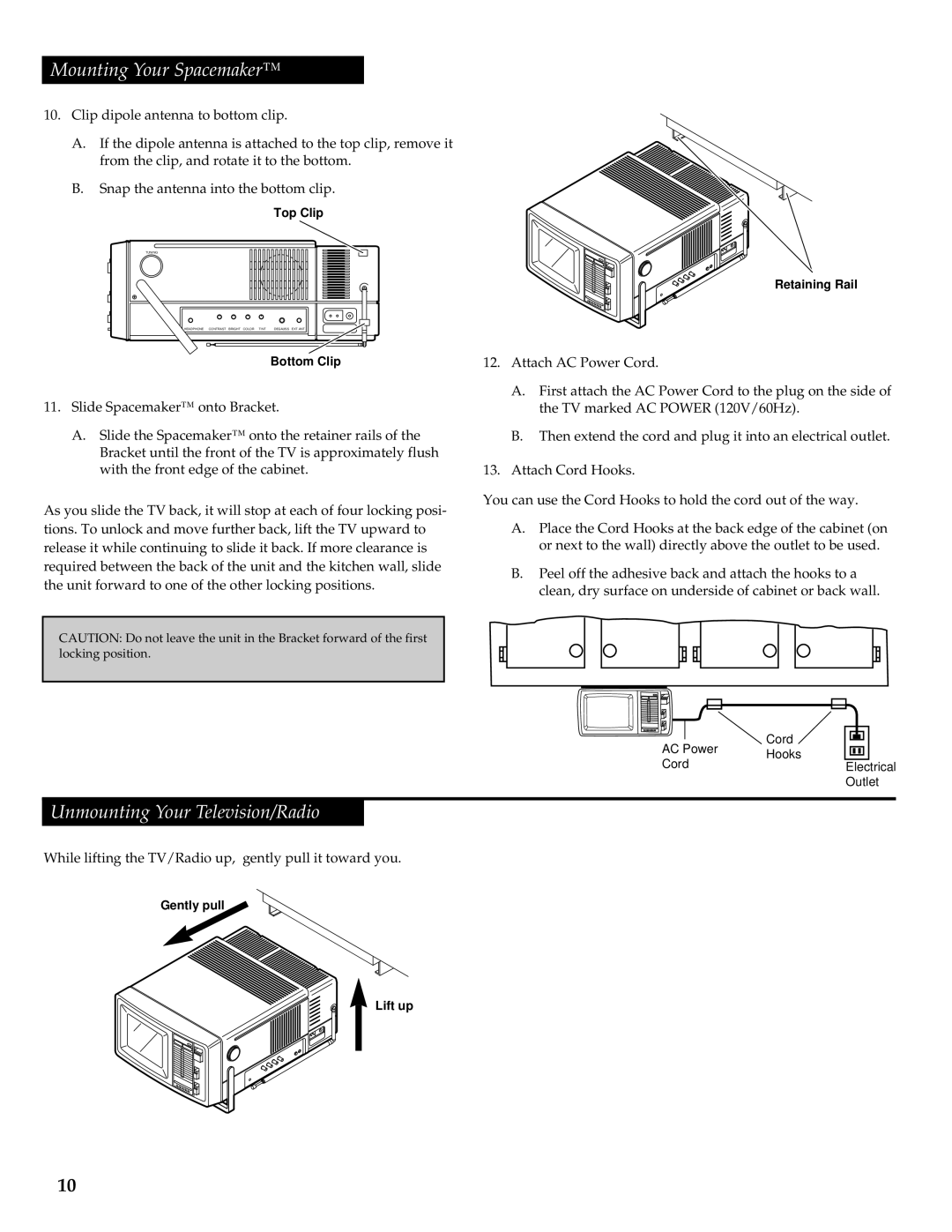Mounting Your Spacemaker™
10.Clip dipole antenna to bottom clip.
A.If the dipole antenna is attached to the top clip, remove it from the clip, and rotate it to the bottom.
B.Snap the antenna into the bottom clip.
Top Clip
TUNING
|
|
|
|
|
|
|
|
|
|
|
|
|
|
|
|
|
|
|
|
|
|
|
|
|
|
|
|
|
|
|
|
|
|
|
|
|
|
|
|
|
|
|
|
|
|
|
|
|
|
|
|
|
|
|
|
|
|
|
|
|
|
|
|
|
|
|
|
|
|
|
|
|
|
|
|
|
|
|
|
|
|
|
|
|
|
|
|
|
|
|
|
|
|
|
|
|
|
|
|
|
|
|
|
|
|
|
|
|
|
|
|
|
|
|
|
|
|
|
|
|
|
|
|
|
|
|
|
|
|
|
|
|
|
|
|
|
|
|
|
|
|
|
|
|
|
|
|
|
|
|
|
|
|
|
|
|
|
|
|
|
|
|
|
|
|
|
|
|
|
|
|
|
|
|
|
|
|
|
|
|
|
|
|
|
|
|
|
|
|
|
|
|
|
|
|
|
|
|
|
|
|
|
|
|
|
|
|
|
|
|
|
|
|
|
|
|
|
|
|
|
|
|
|
|
|
|
|
|
|
|
|
|
|
|
|
|
|
|
|
|
|
|
|
|
|
|
|
|
|
|
|
|
|
|
|
|
|
|
|
|
|
|
|
|
|
|
|
|
|
|
|
|
|
|
|
|
|
|
|
|
|
|
|
|
|
|
|
|
|
|
|
|
|
|
|
|
|
|
|
|
|
|
|
|
|
|
|
|
|
|
|
|
|
|
|
|
|
|
|
|
|
|
|
|
|
|
|
|
|
|
|
|
|
|
|
|
|
|
|
|
|
|
|
|
|
|
|
|
|
|
|
|
|
|
|
|
|
|
|
|
|
|
|
|
|
|
|
|
|
|
|
|
|
|
|
|
|
|
|
|
|
|
|
|
|
|
|
|
|
|
|
|
|
|
|
|
|
|
|
|
|
|
|
|
|
|
|
|
|
|
|
|
|
|
|
|
|
|
|
|
|
|
|
|
|
|
|
|
|
|
|
|
|
|
|
|
|
|
|
|
|
|
|
|
|
|
|
|
|
|
|
| HEADPHONE CONTRAST BRIGHT COLOR TINT |
| DEGAUSS EXT.ANT. |
|
|
|
|
|
|
|
|
|
| ||||||||||||||||||||||||||
|
|
|
|
|
|
|
|
|
|
|
|
|
|
|
|
|
|
|
|
|
|
|
|
|
|
|
|
|
|
|
|
|
|
|
|
|
|
|
|
|
|
|
|
|
|
|
|
|
|
|
|
|
|
|
|
|
|
|
|
|
|
|
|
|
|
|
|
|
|
|
|
|
|
|
|
|
|
|
|
|
|
Bottom Clip
11.Slide Spacemaker™ onto Bracket.
A.Slide the Spacemaker™ onto the retainer rails of the Bracket until the front of the TV is approximately flush with the front edge of the cabinet.
As you slide the TV back, it will stop at each of four locking posi- tions. To unlock and move further back, lift the TV upward to release it while continuing to slide it back. If more clearance is required between the back of the unit and the kitchen wall, slide the unit forward to one of the other locking positions.
CAUTION: Do not leave the unit in the Bracket forward of the first locking position.
Retaining Rail
12.Attach AC Power Cord.
A.First attach the AC Power Cord to the plug on the side of the TV marked AC POWER (120V/60Hz).
B.Then extend the cord and plug it into an electrical outlet.
13.Attach Cord Hooks.
You can use the Cord Hooks to hold the cord out of the way.
A.Place the Cord Hooks at the back edge of the cabinet (on or next to the wall) directly above the outlet to be used.
B.Peel off the adhesive back and attach the hooks to a clean, dry surface on underside of cabinet or back wall.
|
| Cord |
|
|
|
|
|
| |
AC Power |
|
| ||
Hooks |
|
| ||
Cord |
|
| ||
| Electrical | |||
|
|
| Outlet | |
Unmounting Your Television/Radio
While lifting the TV/Radio up, gently pull it toward you.
Gently pull
Lift up
10