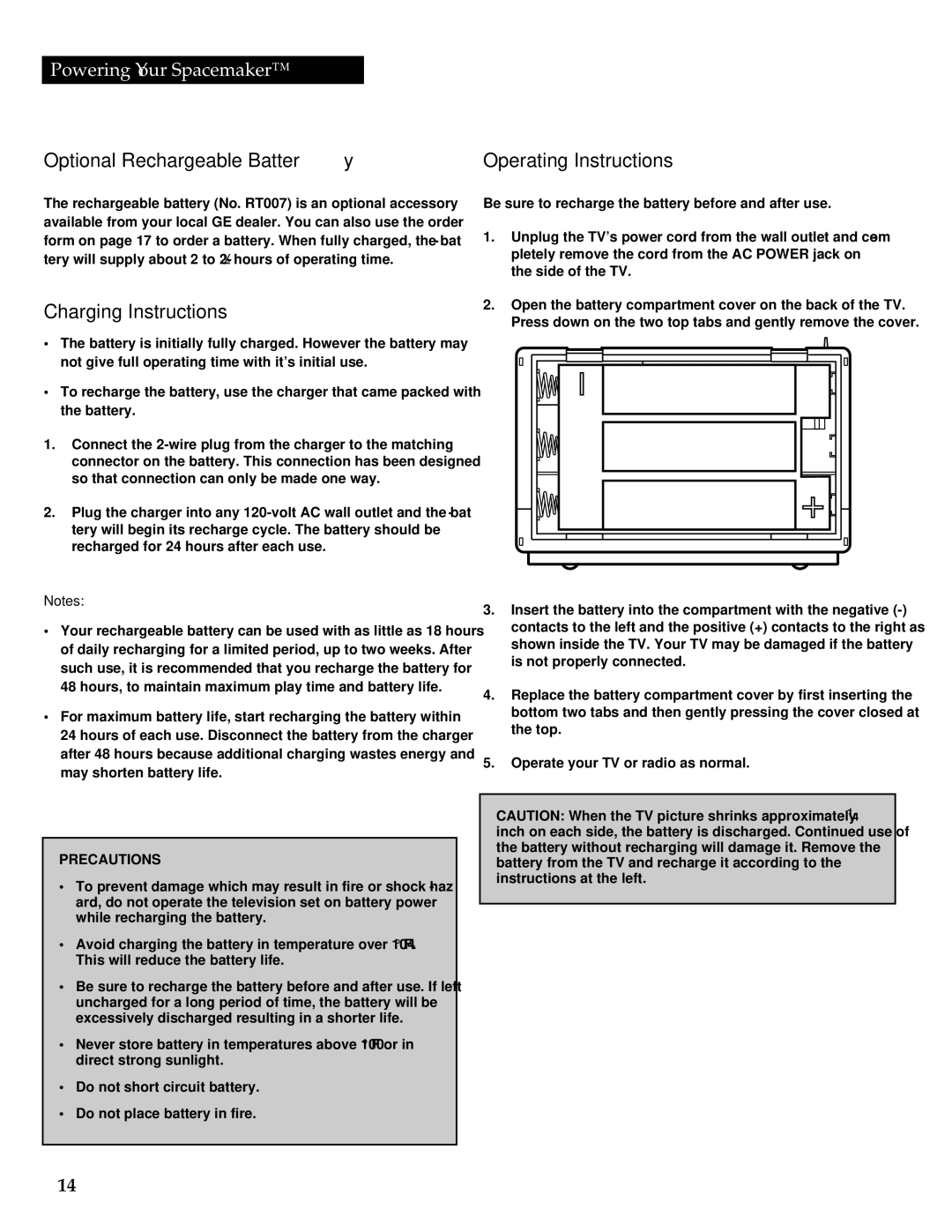Powering Your Spacemaker™
Optional Rechargeable Battery
The rechargeable battery (No. RT007) is an optional accessory available from your local GE dealer. You can also use the order form on page 17 to order a battery. When fully charged, the bat- tery will supply about 2 to
Charging Instructions
•The battery is initially fully charged. However the battery may not give full operating time with it’s initial use.
•To recharge the battery, use the charger that came packed with the battery.
1.Connect the
2.Plug the charger into any
Notes:
•Your rechargeable battery can be used with as little as 18 hours of daily recharging for a limited period, up to two weeks. After such use, it is recommended that you recharge the battery for 48 hours, to maintain maximum play time and battery life.
•For maximum battery life, start recharging the battery within 24 hours of each use. Disconnect the battery from the charger after 48 hours because additional charging wastes energy and may shorten battery life.
PRECAUTIONS
•To prevent damage which may result in fire or shock haz- ard, do not operate the television set on battery power while recharging the battery.
•Avoid charging the battery in temperature over 104° F. This will reduce the battery life.
•Be sure to recharge the battery before and after use. If left uncharged for a long period of time, the battery will be excessively discharged resulting in a shorter life.
•Never store battery in temperatures above 100° F or in direct strong sunlight.
•Do not short circuit battery.
•Do not place battery in fire.
Operating Instructions
Be sure to recharge the battery before and after use.
1.Unplug the TV’s power cord from the wall outlet and com- pletely remove the cord from the AC POWER jack on
the side of the TV.
2.Open the battery compartment cover on the back of the TV. Press down on the two top tabs and gently remove the cover.
3.Insert the battery into the compartment with the negative
4.Replace the battery compartment cover by first inserting the bottom two tabs and then gently pressing the cover closed at the top.
5.Operate your TV or radio as normal.
CAUTION: When the TV picture shrinks approximately 1⁄4 inch on each side, the battery is discharged. Continued use of the battery without recharging will damage it. Remove the battery from the TV and recharge it according to the instructions at the left.
14