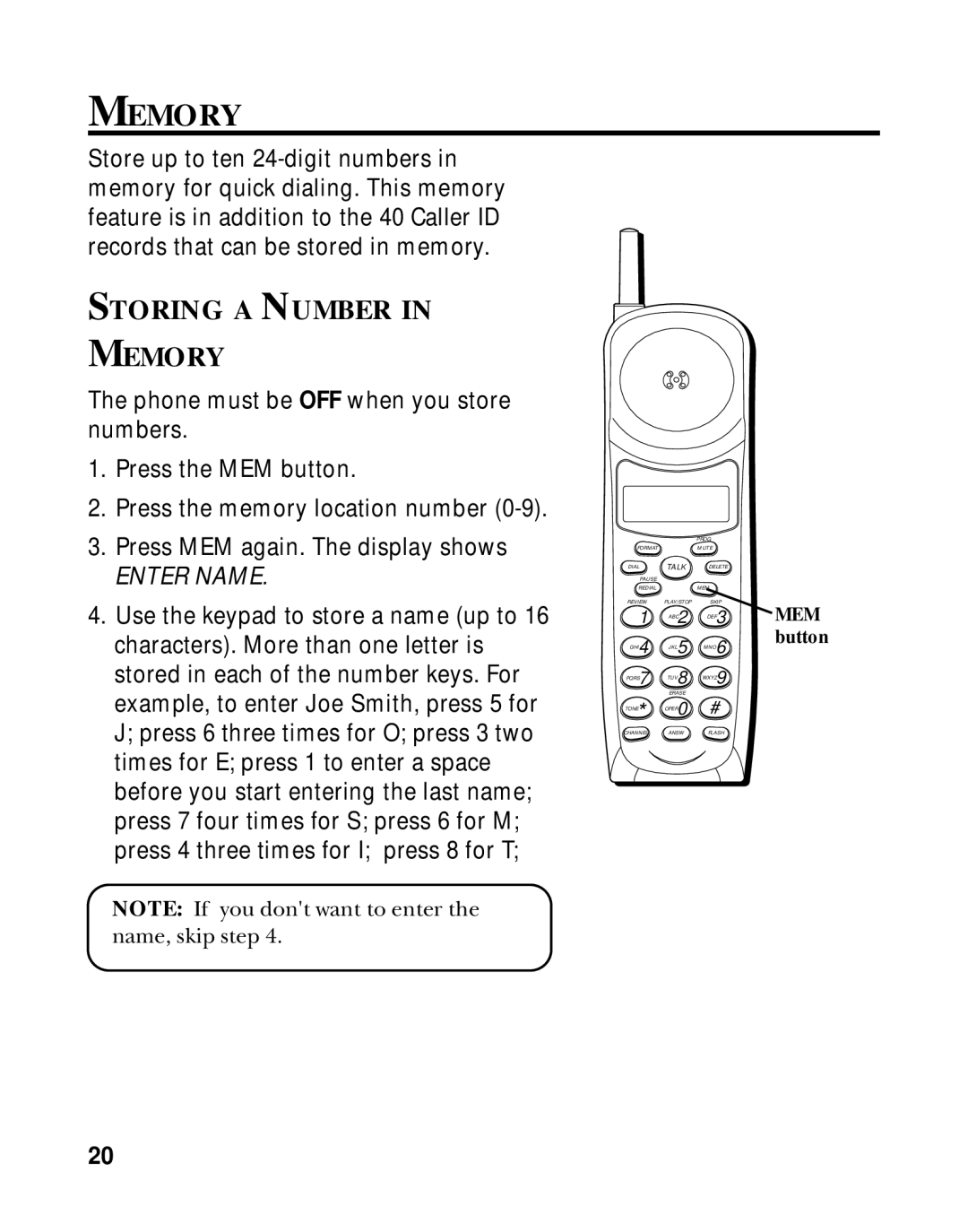MEMORY
Store up to ten
STORING A NUMBER IN
MEMORY
The phone must be OFF when you store numbers.
1.Press the MEM button.
2.Press the memory location number
3.Press MEM again. The display shows
ENTER NAME.
4.Use the keypad to store a name (up to 16 characters). More than one letter is stored in each of the number keys. For example, to enter Joe Smith, press 5 for J; press 6 three times for O; press 3 two times for E; press 1 to enter a space before you start entering the last name; press 7 four times for S; press 6 for M; press 4 three times for I; press 8 for T;
NOTE: If you don't want to enter the name, skip step 4.
|
| PROG |
|
FORMAT |
| MUTE |
|
DIAL | TALK | DELETE |
|
PAUSE |
|
|
|
REDIAL |
| MEM |
|
REVIEW | PLAY/STOP | SKIP | MEM |
1 | ABC2 | DEF3 | |
GHI4 | JKL5 | MNO6 | button |
PQRS7 | TUV8 | WXYZ9 |
|
| ERASE |
|
|
TONE* | OPER0 | # |
|
CHANNEL | ANSWINT | FLASH |
|
20