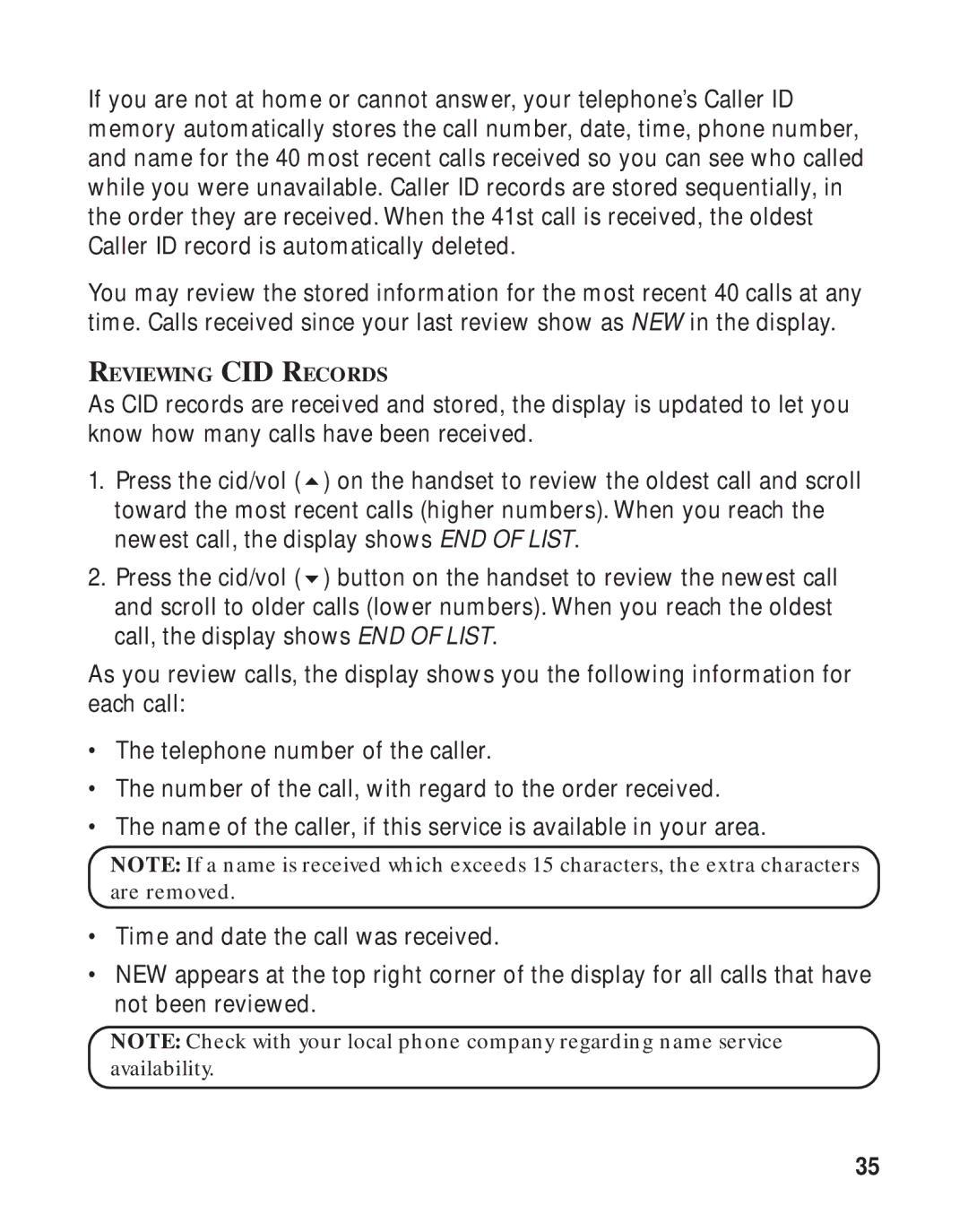If you are not at home or cannot answer, your telephone’s Caller ID memory automatically stores the call number, date, time, phone number, and name for the 40 most recent calls received so you can see who called while you were unavailable. Caller ID records are stored sequentially, in the order they are received. When the 41st call is received, the oldest Caller ID record is automatically deleted.
You may review the stored information for the most recent 40 calls at any time. Calls received since your last review show as NEW in the display.
REVIEWING CID RECORDS
As CID records are received and stored, the display is updated to let you know how many calls have been received.
1. Press the cid/vol ( | ) on the handset to review the oldest call and scroll |
toward the most recent calls (higher numbers). When you reach the | |
newest call, the display shows END OF LIST. | |
2. Press the cid/vol ( | ) button on the handset to review the newest call |
and scroll to older calls (lower numbers). When you reach the oldest call, the display shows END OF LIST.
As you review calls, the display shows you the following information for each call:
•The telephone number of the caller.
•The number of the call, with regard to the order received.
•The name of the caller, if this service is available in your area.
NOTE: If a name is received which exceeds 15 characters, the extra characters are removed.
•Time and date the call was received.
•NEW appears at the top right corner of the display for all calls that have not been reviewed.
NOTE: Check with your local phone company regarding name service availability.
35