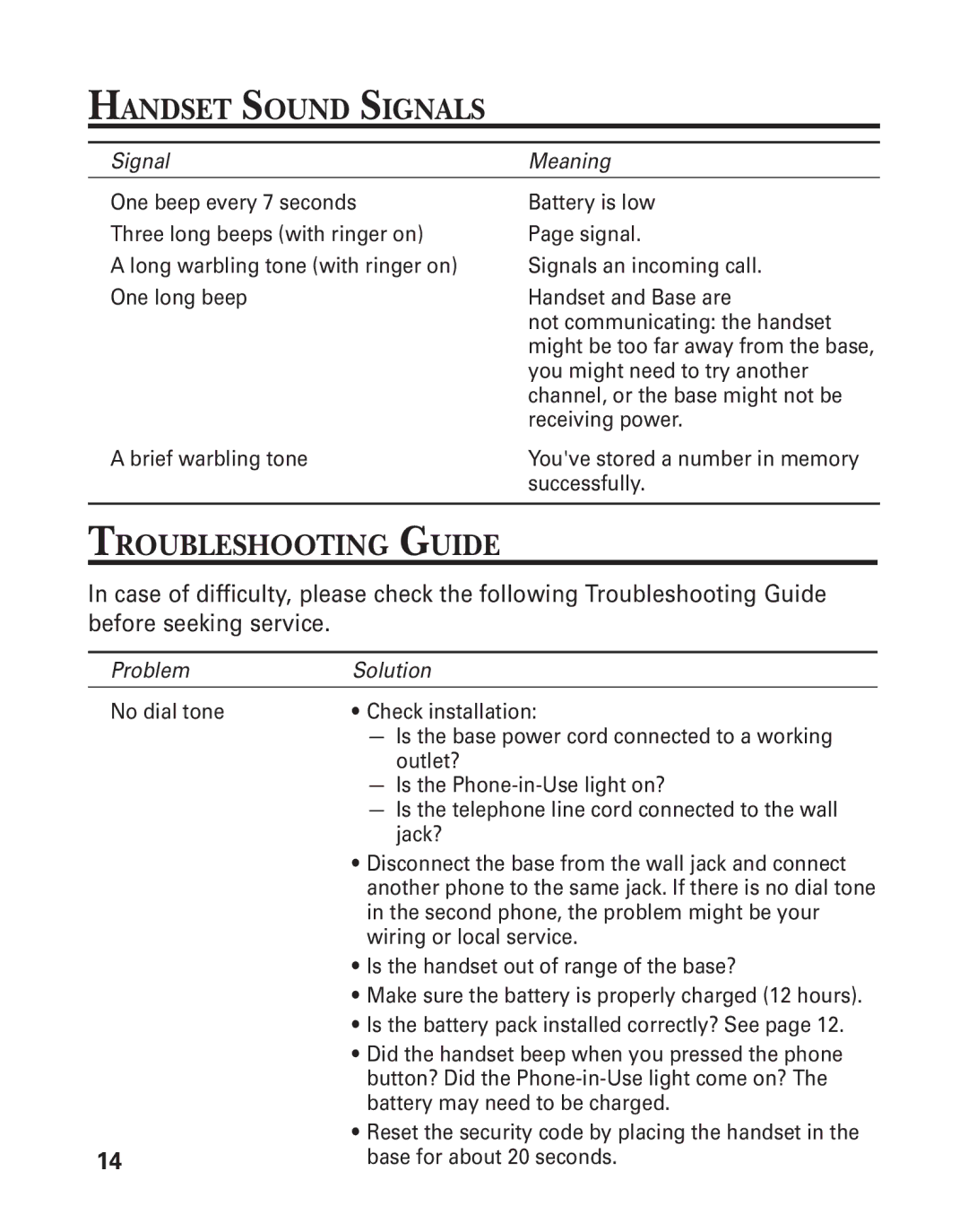HANDSET SOUND SIGNALS
Signal | Meaning |
One beep every 7 seconds
Three long beeps (with ringer on)
A long warbling tone (with ringer on) One long beep
Battery is low
Page signal.
Signals an incoming call.
Handset and Base are
not communicating: the handset might be too far away from the base, you might need to try another channel, or the base might not be receiving power.
A brief warbling tone | You've stored a number in memory |
| successfully. |
|
|
TROUBLESHOOTING GUIDE
In case of difficulty, please check the following Troubleshooting Guide before seeking service.
ProblemSolution
No dial tone
14
•Check installation:
—Is the base power cord connected to a working outlet?
—Is the
—Is the telephone line cord connected to the wall jack?
•Disconnect the base from the wall jack and connect another phone to the same jack. If there is no dial tone in the second phone, the problem might be your wiring or local service.
•Is the handset out of range of the base?
•Make sure the battery is properly charged (12 hours).
•Is the battery pack installed correctly? See page 12.
•Did the handset beep when you pressed the phone button? Did the
•Reset the security code by placing the handset in the base for about 20 seconds.