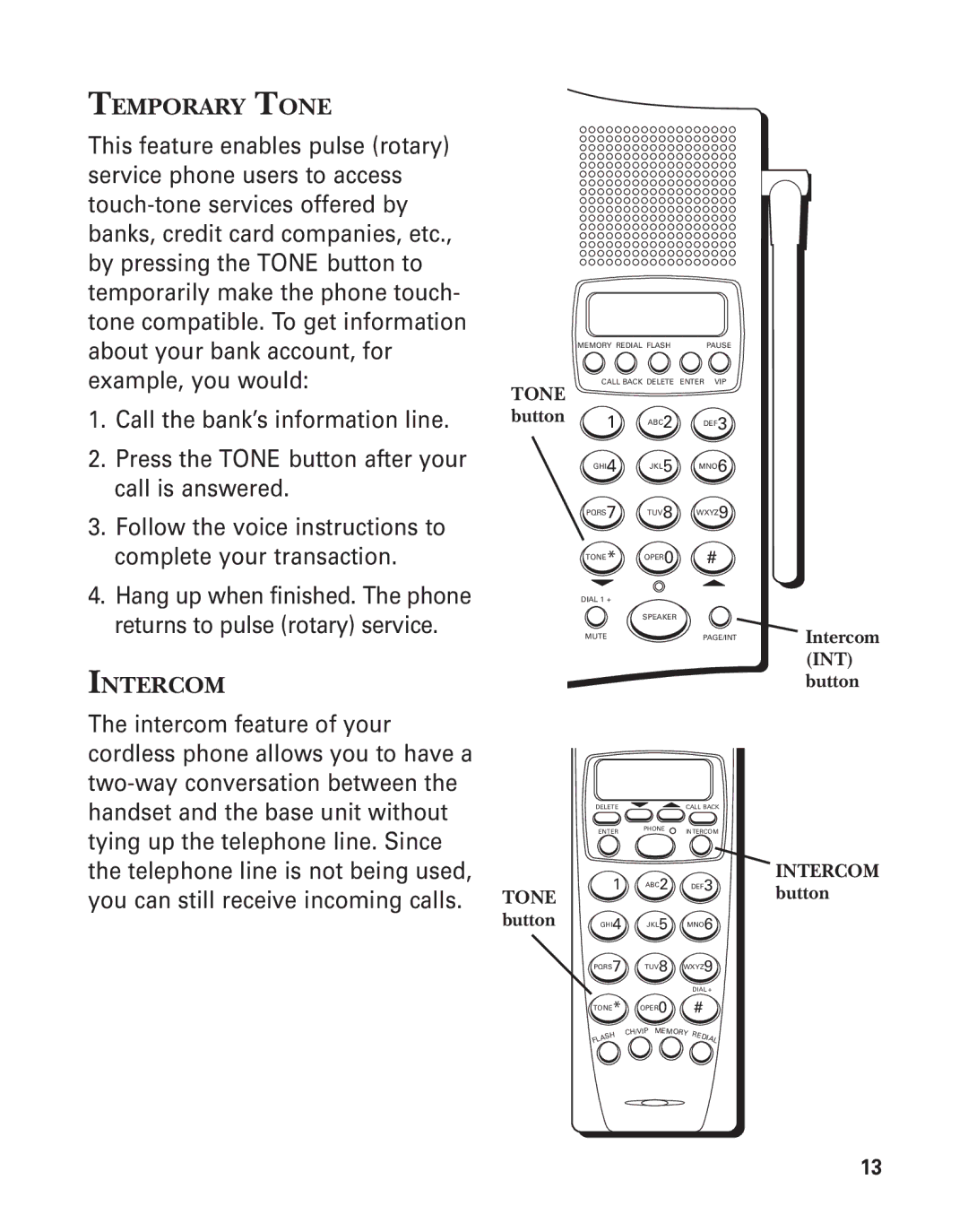TEMPORARY TONE
This feature enables pulse (rotary) service phone users to access
1.Call the bank’s information line.
2.Press the TONE button after your call is answered.
3.Follow the voice instructions to complete your transaction.
4.Hang up when finished. The phone returns to pulse (rotary) service.
INTERCOM
The intercom feature of your cordless phone allows you to have a
MEMORY REDIAL FLASH | PAUSE |
CALL BACK DELETE ENTER | VIP |
TONE
button 1 ABC2 DEF3
GHI4 JKL5 MNO6
PQRS7 TUV8 WXYZ9
TONE* OPER0 #
DIAL 1 +
SPEAKER
MUTE | PAGE/INT |
DELETE | CALL BACK |
ENTER PHONE INTERCOM
1 ABC2 DEF3
TONE
button GHI4 JKL5 MNO6
PQRS7 TUV8 WXYZ9
DIAL +
TONE* OPER0 #
| H | CH/VIP | MEMORY R | EDI |
|
AS |
|
| AL | ||
FL |
|
|
|
| |
Intercom (INT) button
INTERCOM button
13