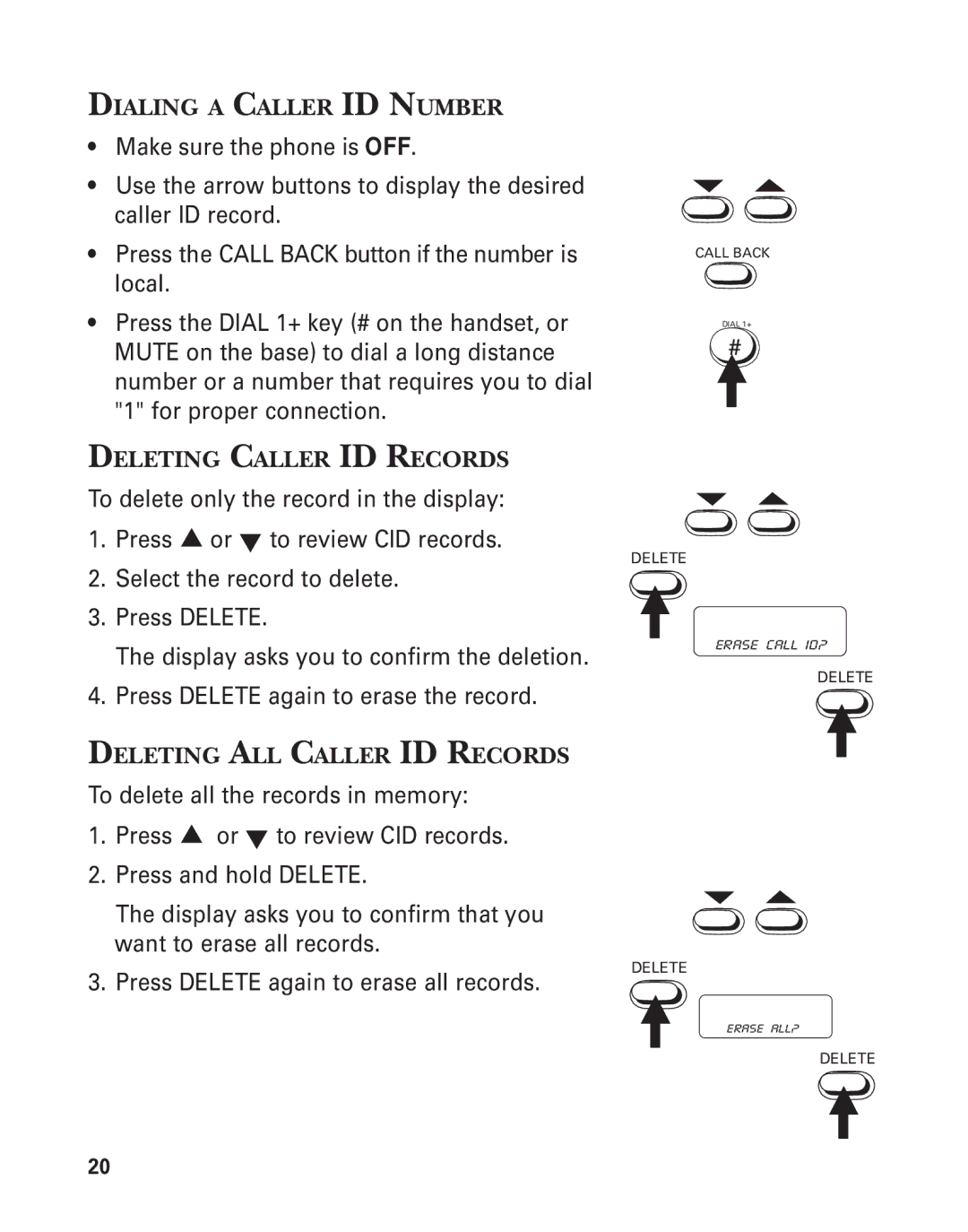DIALING A CALLER ID NUMBER
•Make sure the phone is OFF.
•Use the arrow buttons to display the desired caller ID record.
•Press the CALL BACK button if the number is local.
•Press the DIAL 1+ key (# on the handset, or MUTE on the base) to dial a long distance number or a number that requires you to dial "1" for proper connection.
DELETING CALLER ID RECORDS
To delete only the record in the display:
1.Press ![]() or
or ![]() to review CID records.
to review CID records.
2.Select the record to delete.
3.Press DELETE.
The display asks you to confirm the deletion.
4.Press DELETE again to erase the record.
DELETING ALL CALLER ID RECORDS
To delete all the records in memory:
1.Press ![]() or
or ![]() to review CID records.
to review CID records.
2.Press and hold DELETE.
The display asks you to confirm that you want to erase all records.
3.Press DELETE again to erase all records.
CALL BACK
DIAL 1+
#
DELETE
ERASE CALL ID?
DELETE
DELETE
ERASE ALL?
DELETE
20