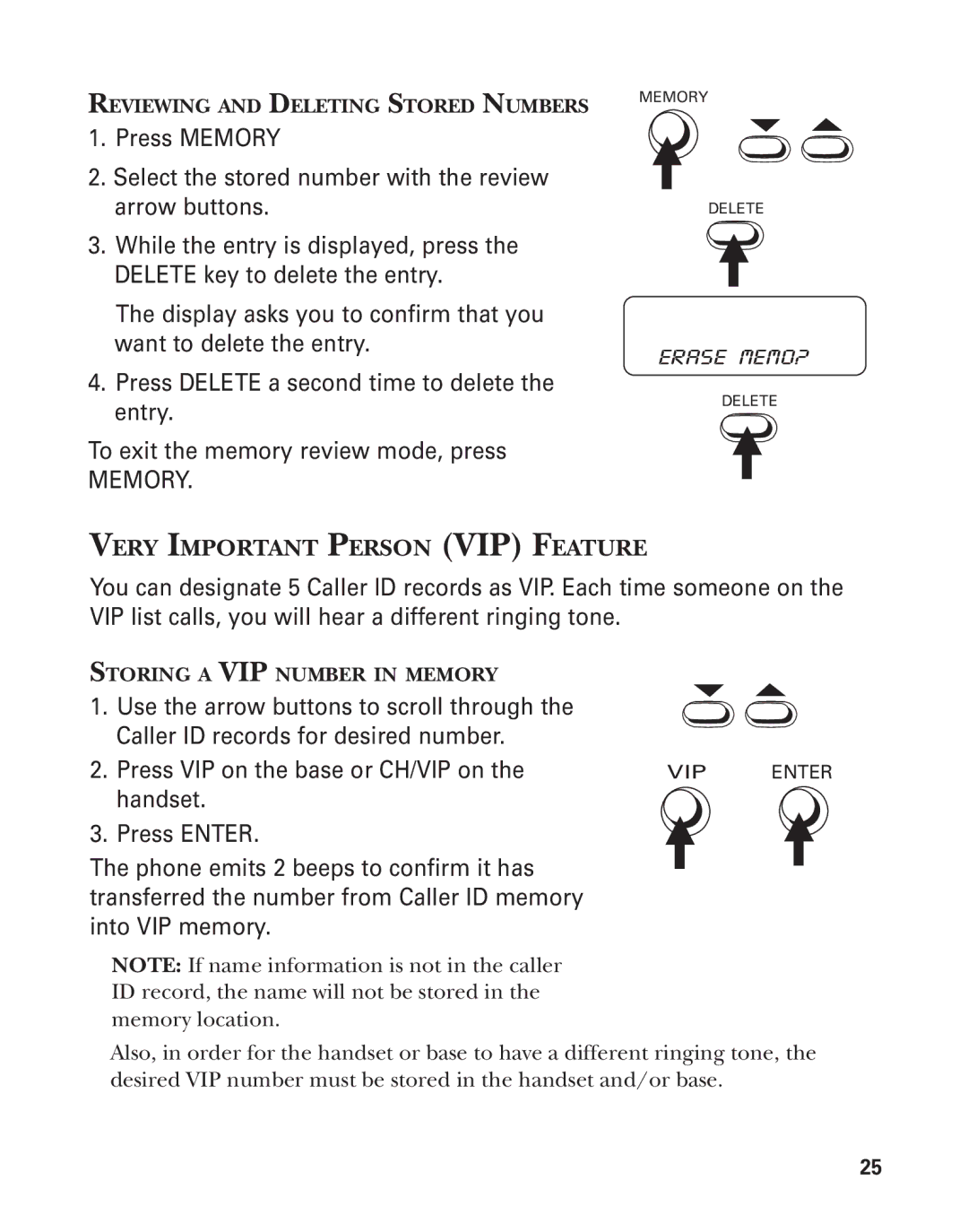REVIEWING AND DELETING STORED NUMBERS
1.Press MEMORY
2.Select the stored number with the review arrow buttons.
3.While the entry is displayed, press the DELETE key to delete the entry.
The display asks you to confirm that you want to delete the entry.
MEMORY
DELETE
ERASE MEMO?
4.Press DELETE a second time to delete the entry.
To exit the memory review mode, press
MEMORY.
VERY IMPORTANT PERSON (VIP) FEATURE
DELETE
You can designate 5 Caller ID records as VIP. Each time someone on the VIP list calls, you will hear a different ringing tone.
STORING A VIP NUMBER IN MEMORY
1. Use the arrow buttons to scroll through the Caller ID records for desired number.
2. Press VIP on the base or CH/VIP on the | VIP | ENTER |
handset. |
|
|
3. Press ENTER.
The phone emits 2 beeps to confirm it has transferred the number from Caller ID memory into VIP memory.
NOTE: If name information is not in the caller ID record, the name will not be stored in the memory location.
Also, in order for the handset or base to have a different ringing tone, the desired VIP number must be stored in the handset and/or base.
25