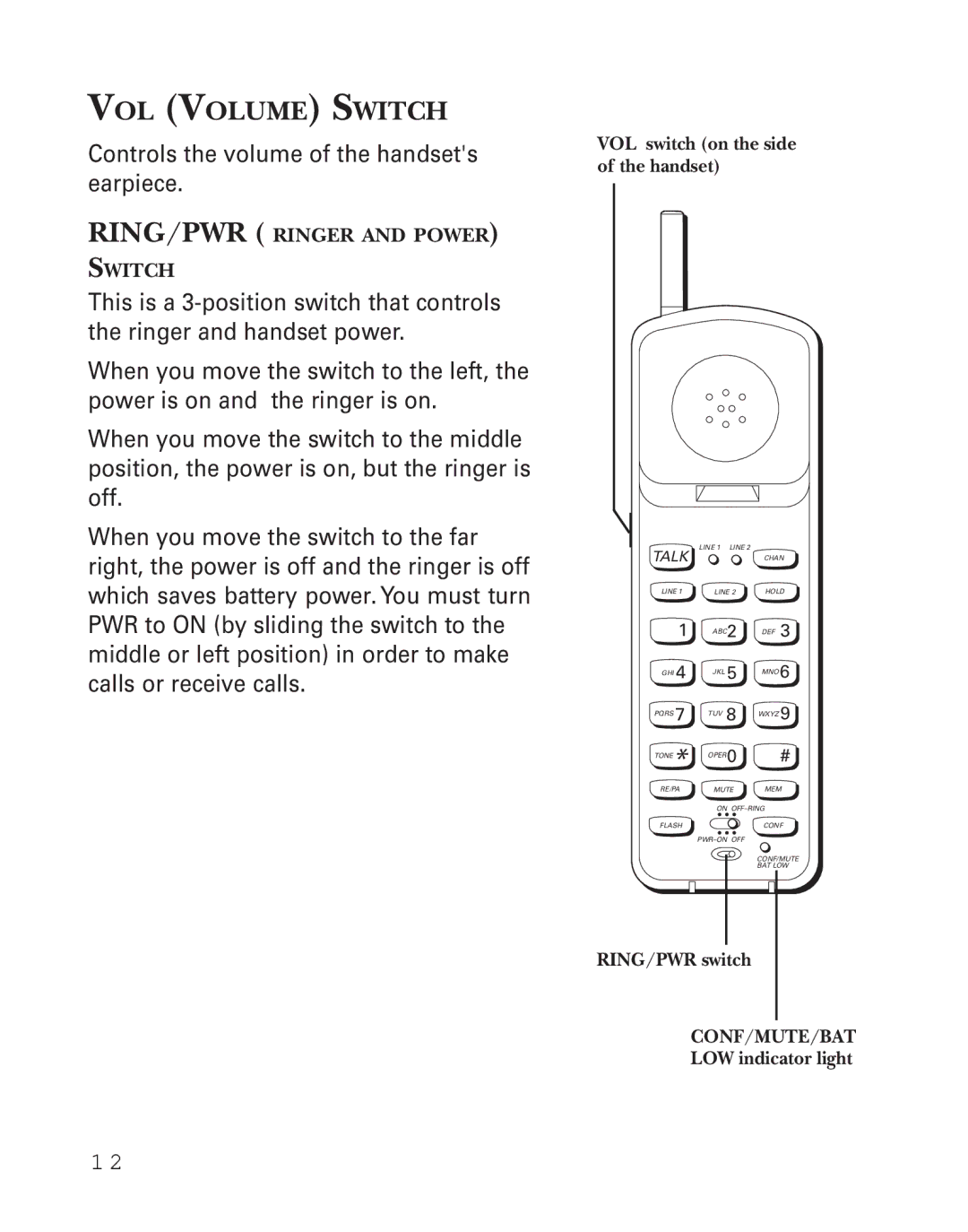VOL (VOLUME) SWITCH
Controls the volume of the handset's earpiece.
RING/PWR ( RINGER AND POWER)
SWITCH
This is a
When you move the switch to the left, the power is on and the ringer is on.
When you move the switch to the middle position, the power is on, but the ringer is off.
When you move the switch to the far right, the power is off and the ringer is off which saves battery power. You must turn PWR to ON (by sliding the switch to the middle or left position) in order to make calls or receive calls.
VOL switch (on the side of the handset)
TALK | LINE 1 LINE 2 |
|
| CHAN | |
LINE 1 | LINE 2 | HOLD |
1 | ABC2 | DEF 3 |
GHI 4 | JKL 5 | MNO 6 |
PQRS 7 | TUV 8 | WXYZ 9 |
TONE* | OPER0 | # |
RE/PA | MUTE | MEM |
| ON | |
FLASH |
| CONF |
|
| |
|
| CONF/MUTE |
|
| BAT LOW |
RING/PWR switch
CONF/MUTE/BAT
LOW indicator light
1 2