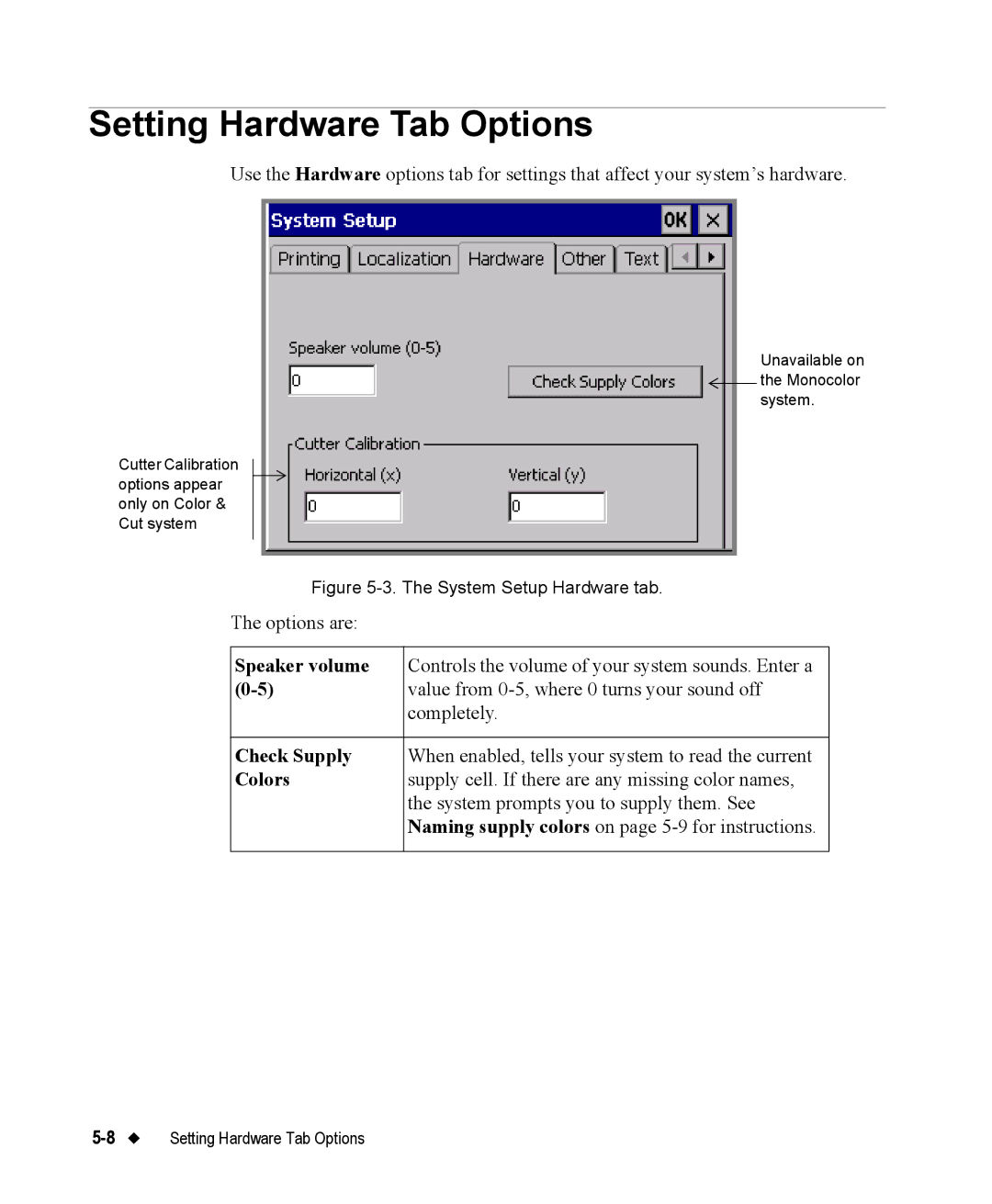Setting Hardware Tab Options
Use the Hardware options tab for settings that affect your system’s hardware.
Unavailable on ![]() the Monocolor
the Monocolor
system.
Cutter Calibration options appear only on Color & Cut system
Figure 5-3. The System Setup Hardware tab.
The options are:
Speaker volume | Controls the volume of your system sounds. Enter a |
value from | |
| completely. |
|
|
Check Supply | When enabled, tells your system to read the current |
Colors | supply cell. If there are any missing color names, |
| the system prompts you to supply them. See |
| Naming supply colors on page |
|
|
Setting Hardware Tab Options |