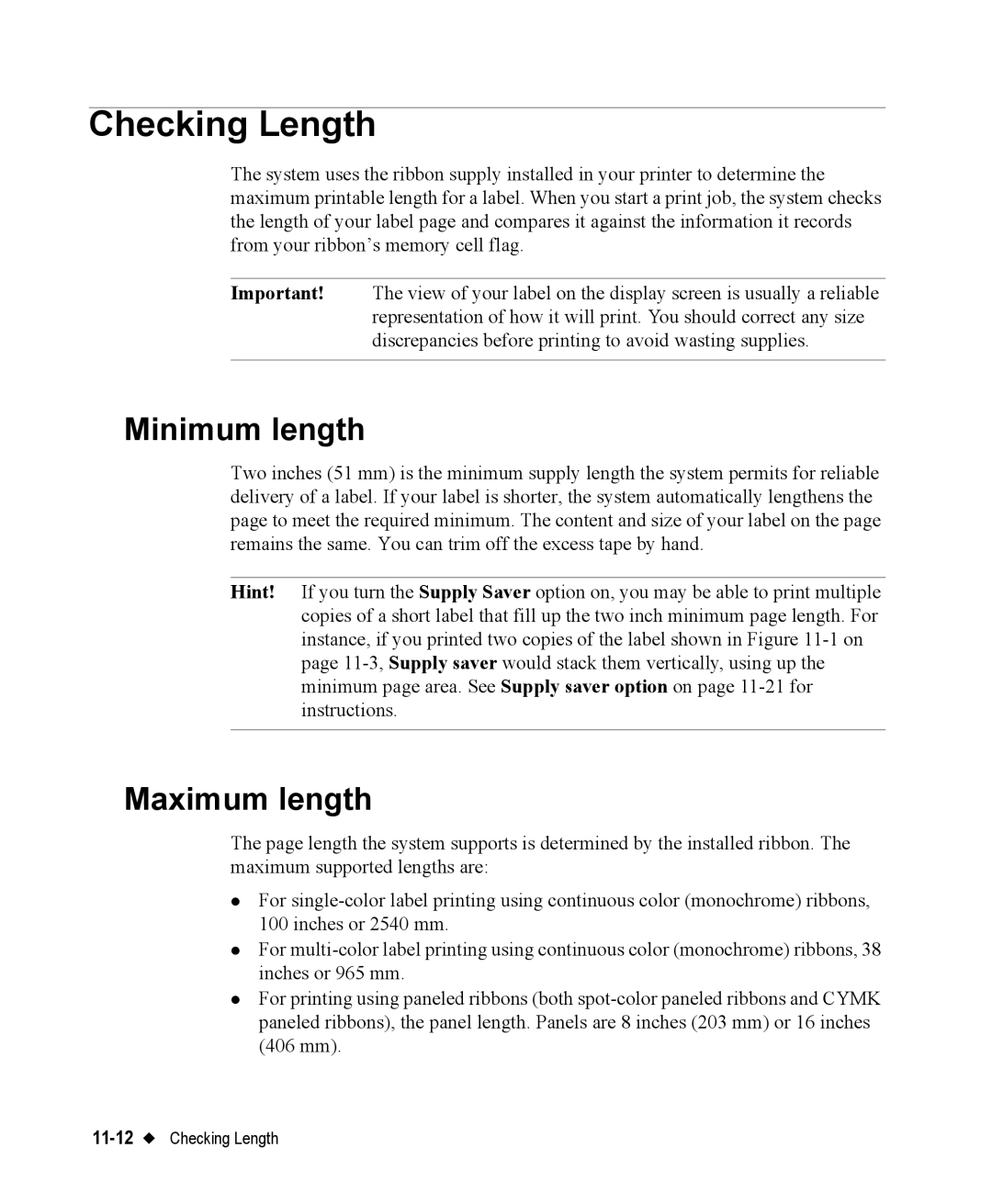Checking Length
The system uses the ribbon supply installed in your printer to determine the maximum printable length for a label. When you start a print job, the system checks the length of your label page and compares it against the information it records from your ribbon’s memory cell flag.
Important! The view of your label on the display screen is usually a reliable representation of how it will print. You should correct any size discrepancies before printing to avoid wasting supplies.
Minimum length
Two inches (51 mm) is the minimum supply length the system permits for reliable delivery of a label. If your label is shorter, the system automatically lengthens the page to meet the required minimum. The content and size of your label on the page remains the same. You can trim off the excess tape by hand.
Hint! If you turn the Supply Saver option on, you may be able to print multiple copies of a short label that fill up the two inch minimum page length. For instance, if you printed two copies of the label shown in Figure
Maximum length
The page length the system supports is determined by the installed ribbon. The maximum supported lengths are:
zFor
zFor
zFor printing using paneled ribbons (both