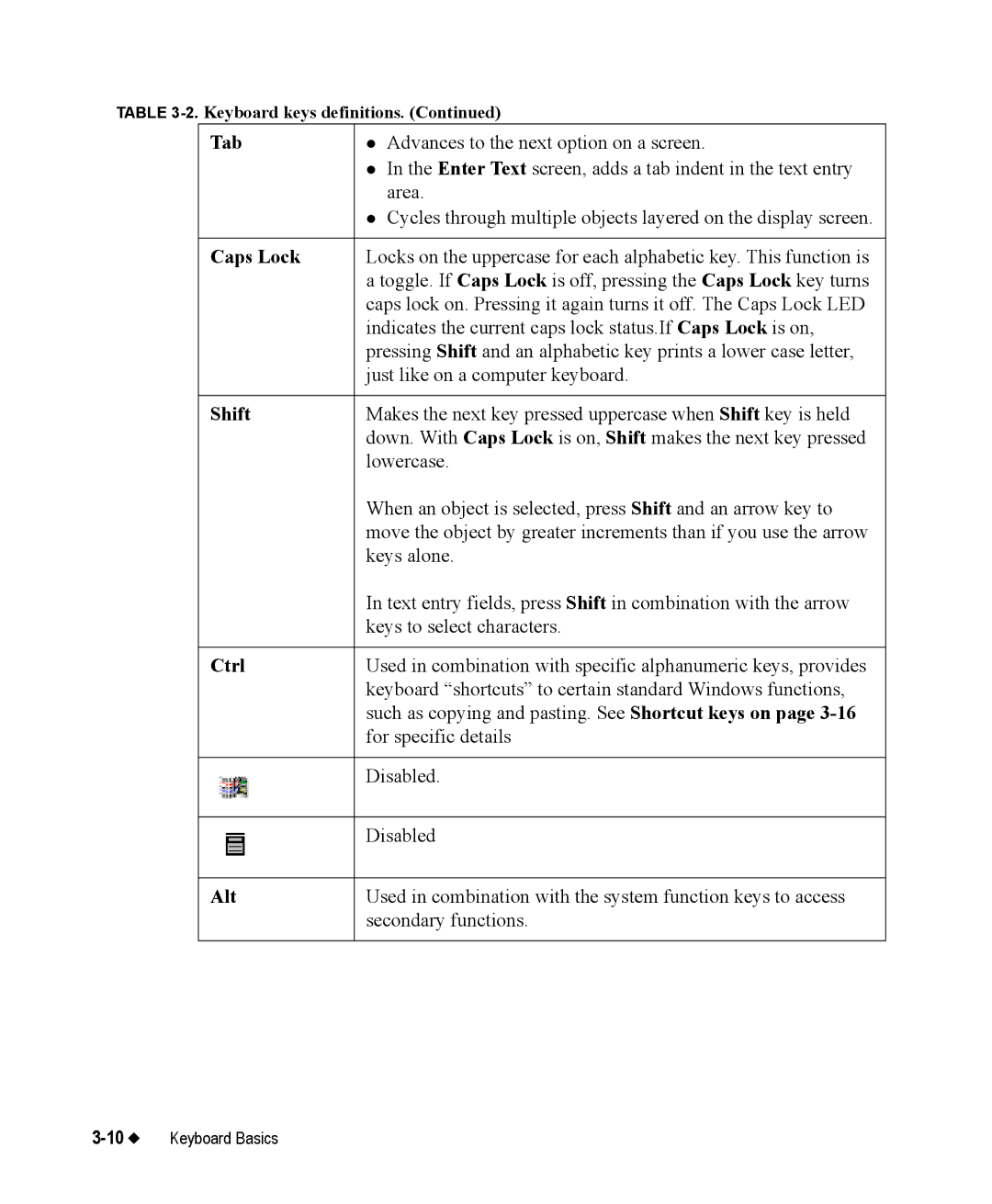TABLE
Tab | z Advances to the next option on a screen. |
| z In the Enter Text screen, adds a tab indent in the text entry |
| area. |
| z Cycles through multiple objects layered on the display screen. |
|
|
Caps Lock | Locks on the uppercase for each alphabetic key. This function is |
| a toggle. If Caps Lock is off, pressing the Caps Lock key turns |
| caps lock on. Pressing it again turns it off. The Caps Lock LED |
| indicates the current caps lock status.If Caps Lock is on, |
| pressing Shift and an alphabetic key prints a lower case letter, |
| just like on a computer keyboard. |
|
|
Shift | Makes the next key pressed uppercase when Shift key is held |
| down. With Caps Lock is on, Shift makes the next key pressed |
| lowercase. |
| When an object is selected, press Shift and an arrow key to |
| move the object by greater increments than if you use the arrow |
| keys alone. |
| In text entry fields, press Shift in combination with the arrow |
| keys to select characters. |
|
|
Ctrl | Used in combination with specific alphanumeric keys, provides |
| keyboard “shortcuts” to certain standard Windows functions, |
| such as copying and pasting. See Shortcut keys on page |
| for specific details |
|
|
| Disabled. |
|
|
| Disabled |
|
|
Alt | Used in combination with the system function keys to access |
| secondary functions. |
|
|