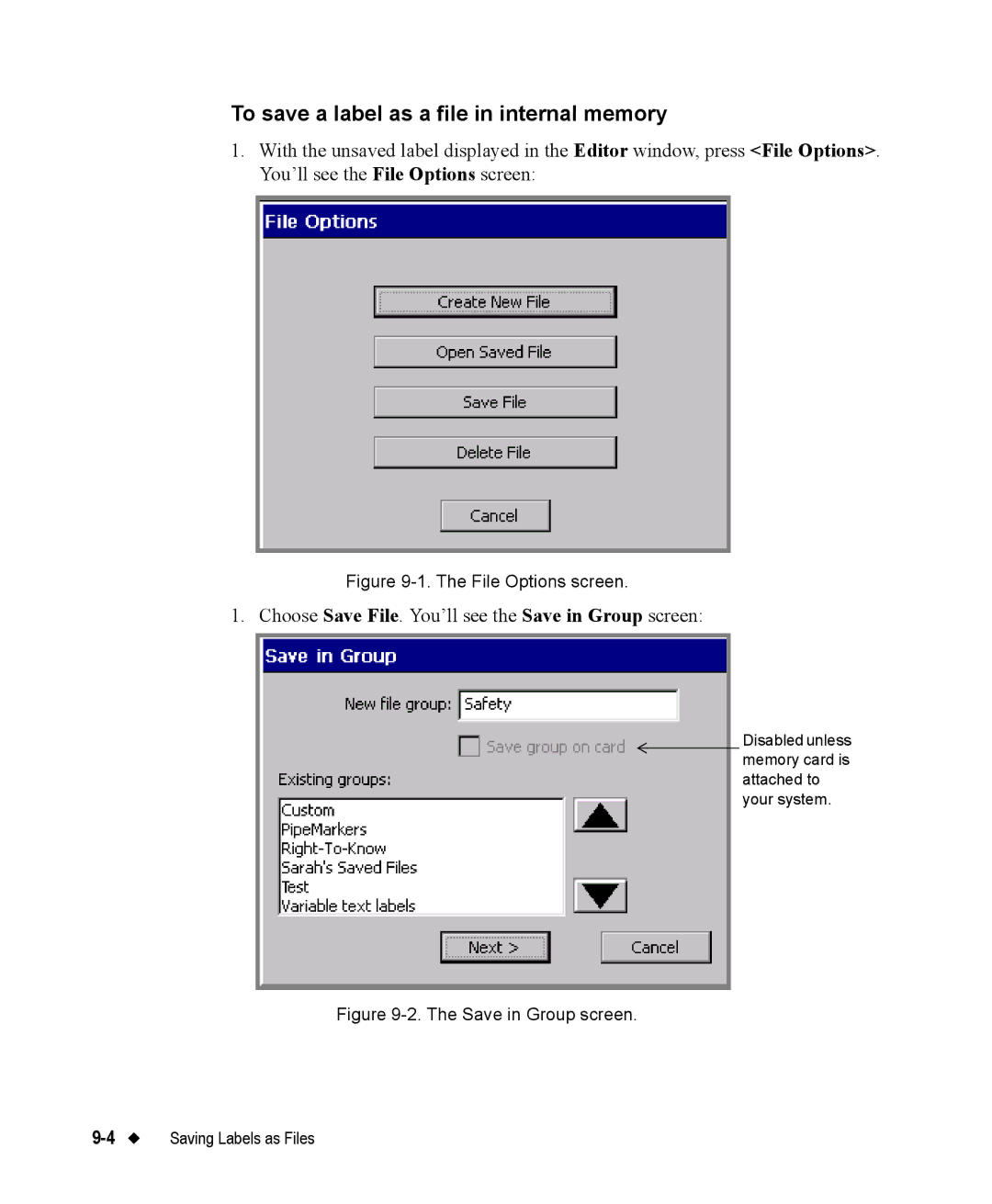To save a label as a file in internal memory
1.With the unsaved label displayed in the Editor window, press <File Options>. You’ll see the File Options screen:
Figure 9-1. The File Options screen.
1. Choose Save File. You’ll see the Save in Group screen:
Disabled unless memory card is attached to your system.
Figure 9-2. The Save in Group screen.
Saving Labels as Files |